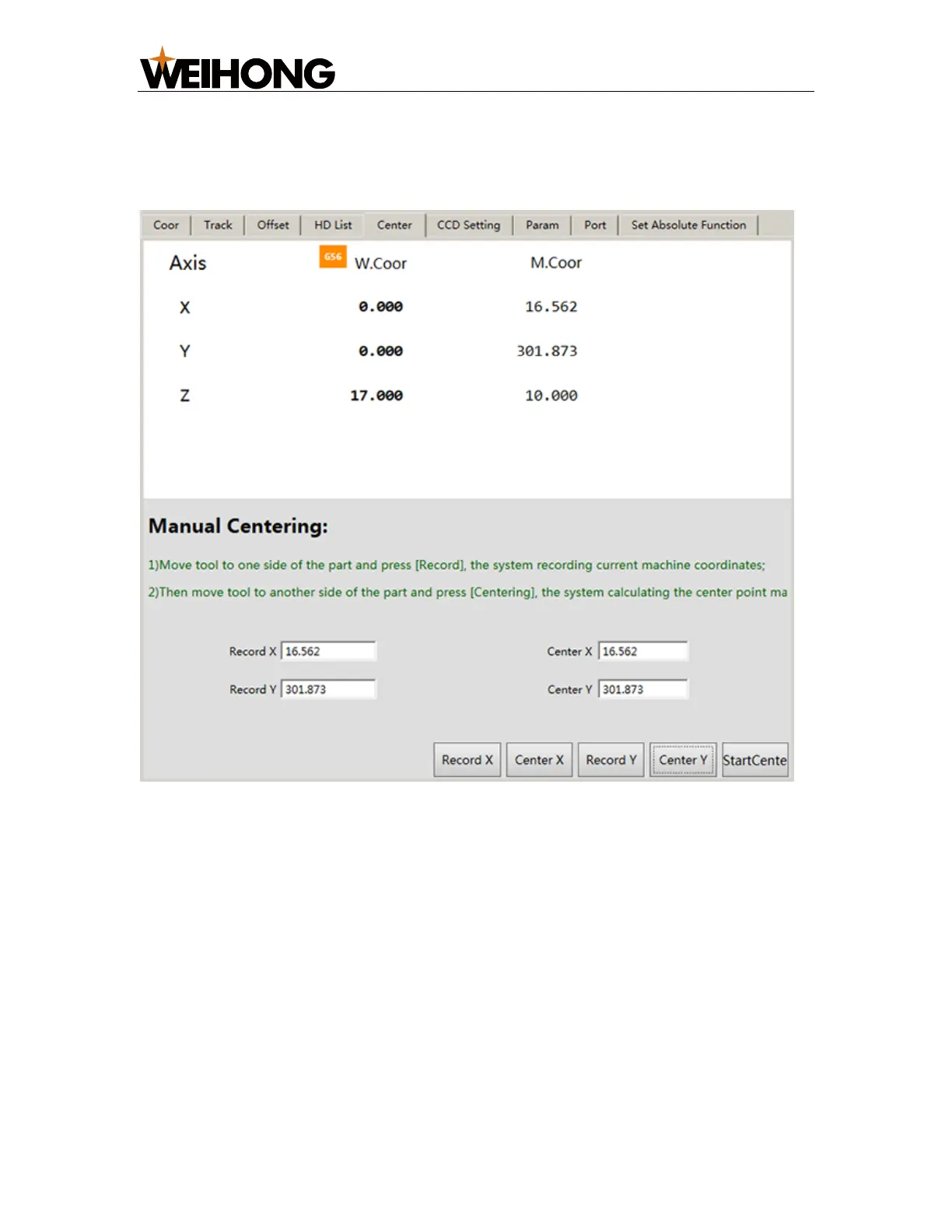上海维宏电子科技股份有限公司
SHANGHAI WEIHONG ELECTRONIC TECHNOLOGY CO., LTD.
12 / 47
3.1.5. Center Window
In this window, you can define the workpiece origin for regular rectangular
workpiece through finding the center point by two points on the workpiece:
To do centering, do the following (take centering X-axis as an example):
1. Turn off the spindle to avoid danger from too fast spindle speed.
2. Click StartCenter.
3. Move the tool to one side of the workpiece and press Record X. The system
records the machine coordinates of current point.
4. Move the tool to the other side of the workpiece and press Center X. The
system does the following:
1. Record the machine coordinates of current point.
2. Calculate the center point based on coordinates of current point and
previous point.
Note: When one axis is centered, the other axis should keep still.