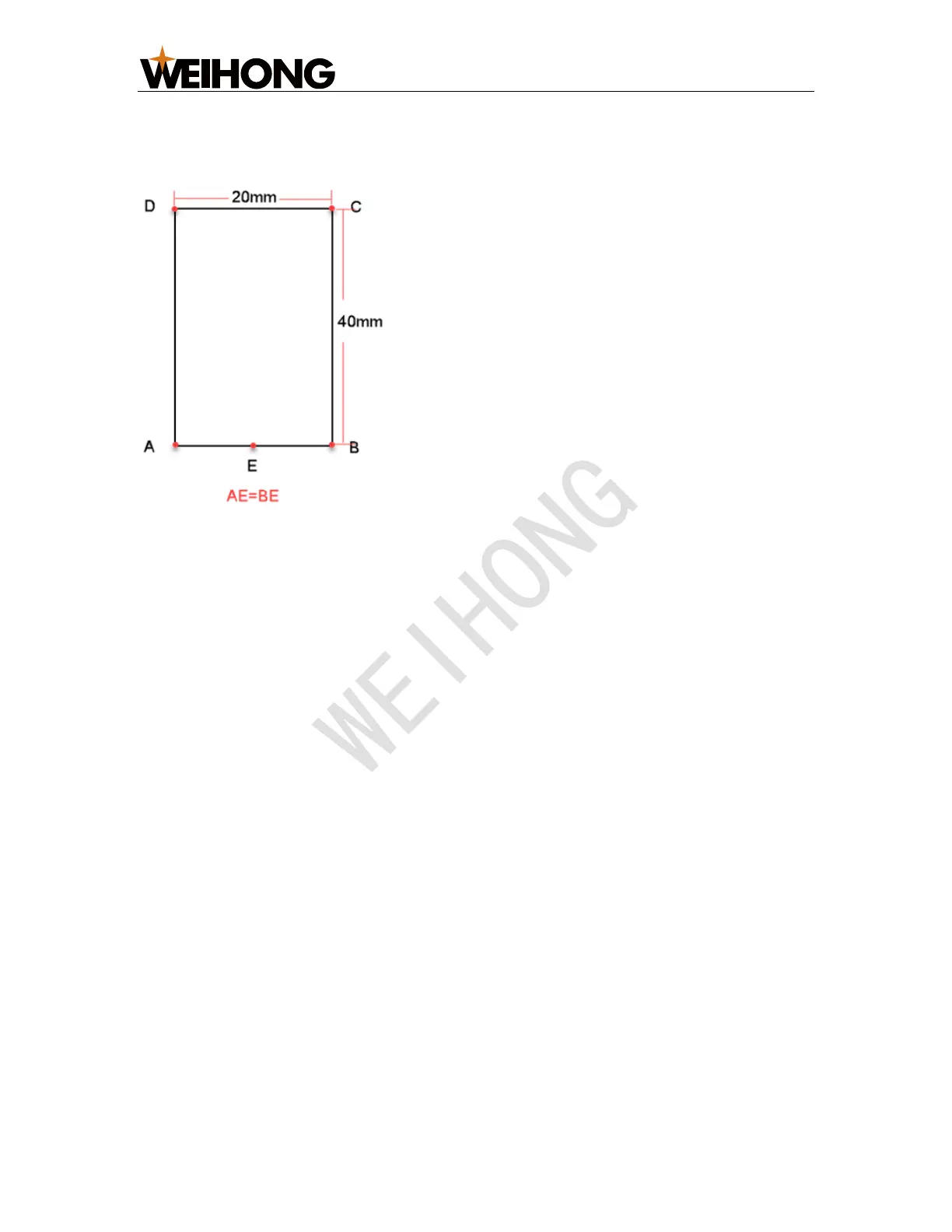上海维宏电子科技股份有限公司
SHANGHAI WEIHONG ELECTRONIC TECHNOLOGY CO., LTD.
44 / 47
Example
If the following workpiece is machined:
Then: the maximum error value in machining point C is CE/BE*1 pixel, which is
about 2.2 pixels.
If the magnification is 200,
• The maximum error value of point C and point D is 0.011mm.
• The maximum error value of point A and point B is 0.005mm.
5.3. If Errors Exist in the Finished Workpiece, What to Do?
If errors exist, firstly confirm whether the error value is within the reasonable error
range:
• If the error value is within the reasonable error range, do nothing.
• If the error value is not within the reasonable error range, do the following to
troubleshoot the issue.
Troubleshooting
1. Check the magnification.
See Measure Magnification for details.
2. Check the installation of the camera or lens:
– Tap the camera to see if the imaging is shaking.
– Manually test the installation.
See How to test the installation of the camera or lens for details.