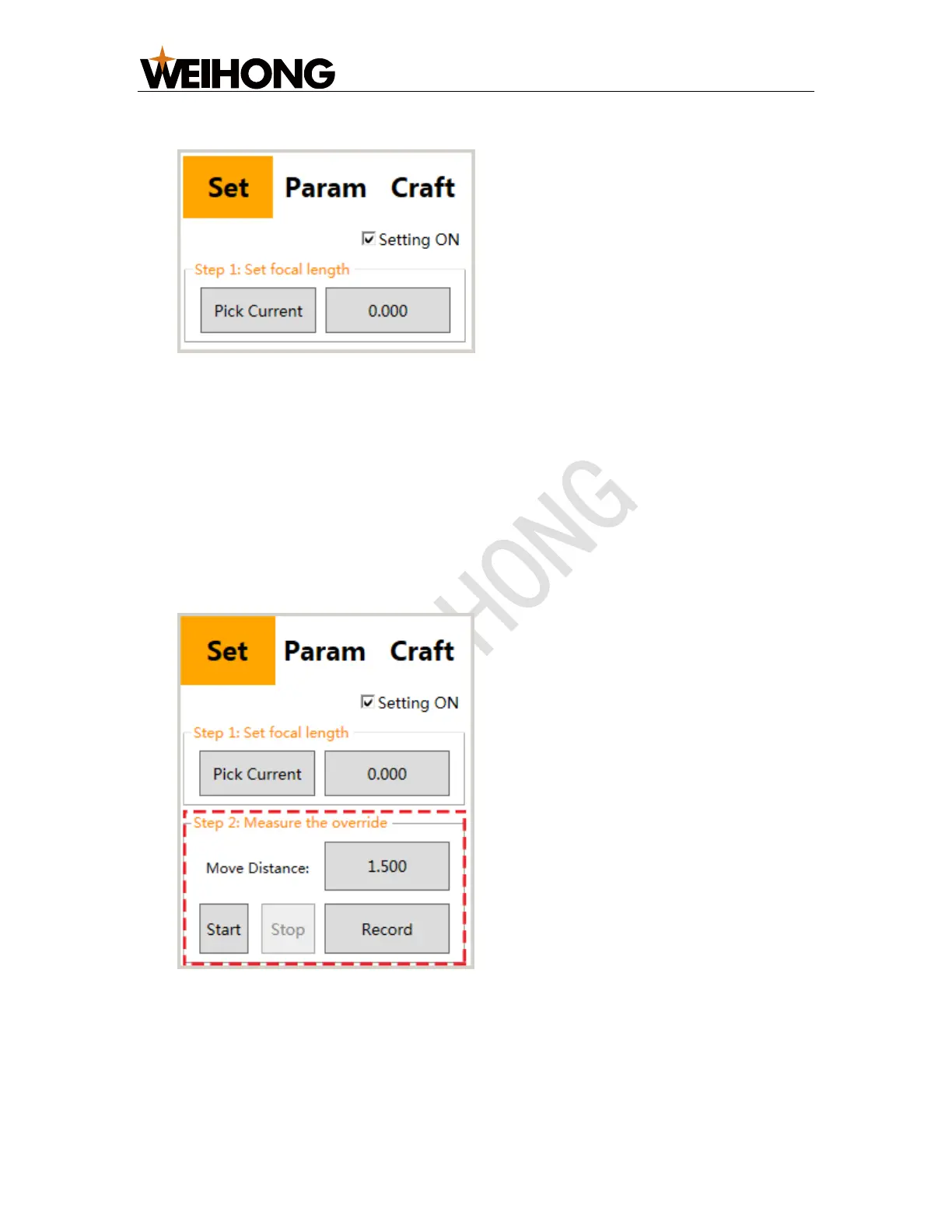上海维宏电子科技股份有限公司
SHANGHAI WEIHONG ELECTRONIC TECHNOLOGY CO., LTD.
23 / 47
3. Click Pick Current to set Z-axis coordinate of the focal length:
The value automatically fills to the right button.
4.2.2. Measure the Magnification
Aim of the operation: To obtain the proportional relationship between the pixel and
the displacement.
Wrong magnification results in wrong CCD result.
To measure the magnification, do the following:
1. Set the movement distance for the machine, e.g. 1.500mm: