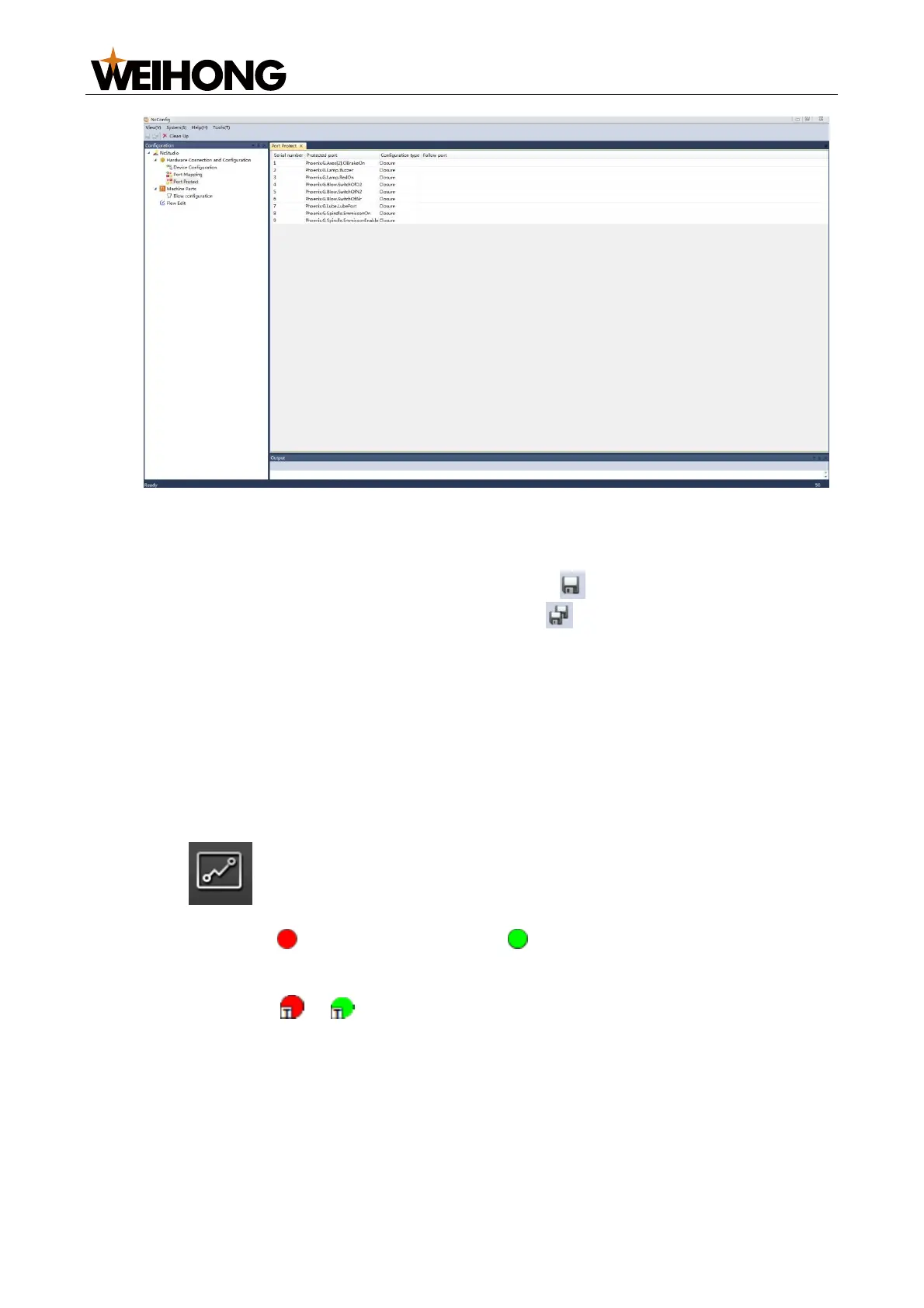上海维宏电子科技股份有限公司
SHANGHAI WEIHONG ELECTRONIC TECHNOLOGY CO., LTD.
10 / 116
2. Select and click the Configuration type field of the target port and select a
protection type in the pull-down menu.
3. Select one from the following methods to save the changes:
o To save changes on the current page, click under the menu bar.
o To save changes on all open pages, click under the menu bar.
The * symbol on an open window tab indicates that the changes on the page have not
been saved. The * symbol disappears after changes on the page are saved.
3.3 Modify I/O Port Polarity
During debugging, you can modify the I/O port polarity based on your needs or to check to
see if the port input and output are normal.
Set the polarity of normally closed switches to NC. Set the polarity of normally open
switches to NO.
Follow the steps below to modify the I/O port polarity:
1. Click Monitor in the bottom function bar.
2. Click the Port Setting tab. Click the target port and click Convert to reverse its
current polarity. indicates no signal while indicates signals are detected.
3. The following functions are also supported:
o To test port signal output: Click Test On/Test Off. When the port symbol
becomes or , the port is under test.
o To cancel testing of the selected port: Click Cancel Test.
o To cancel testing of all ports: Click Cancel All.
o To set sampling interval, click Filter and drag the Interval slider. The system
will rule out signals whose duration is smaller than the interval.
3.4 Set Drive Parameters
Basic drive parameters need to be set before the drive can start driving machining
movement.