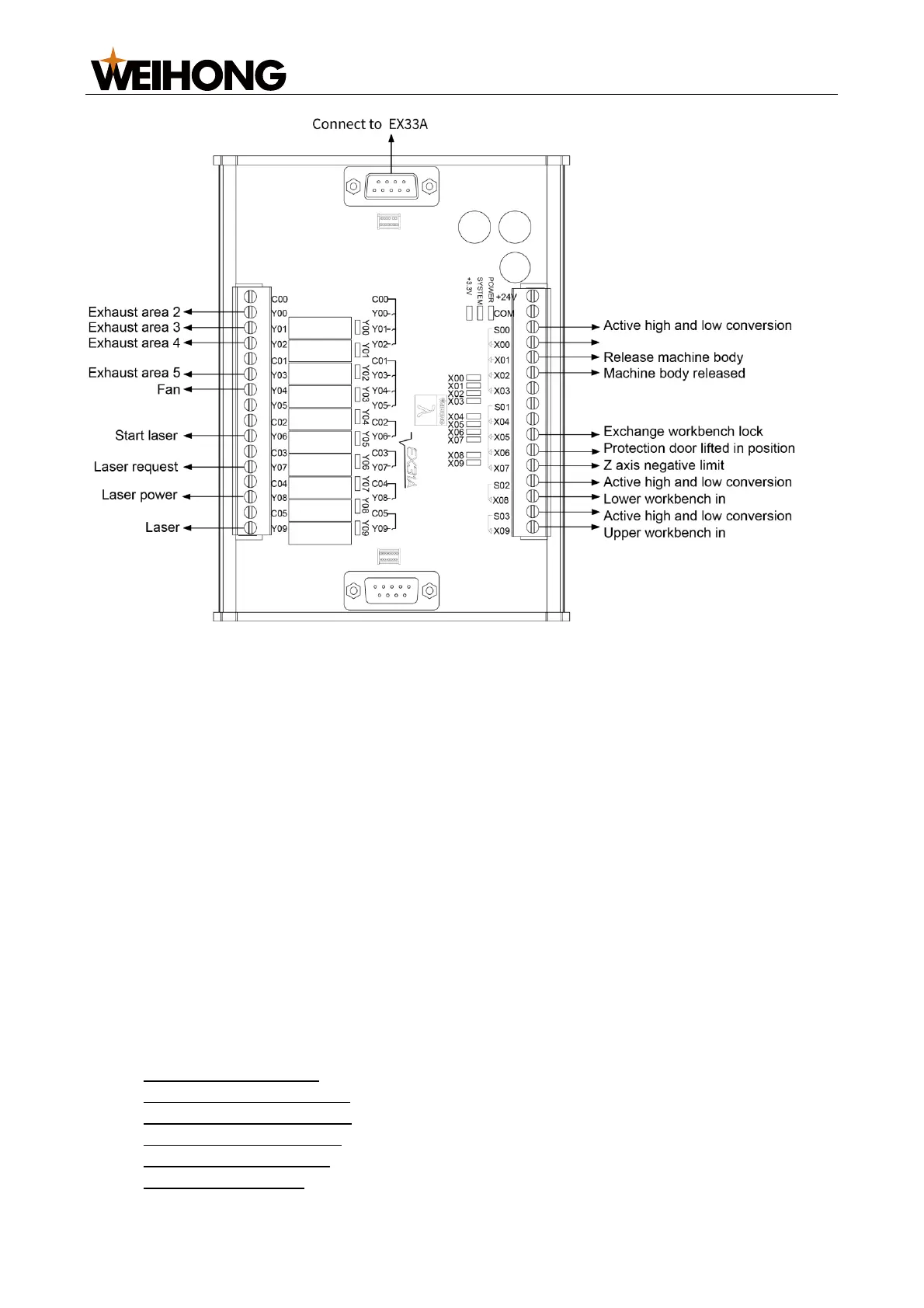上海维宏电子科技股份有限公司
SHANGHAI WEIHONG ELECTRONIC TECHNOLOGY CO., LTD.
63 / 116
5.2 Laser
This section introduces wiring methods for different brands of lasers.
Before connecting the laser, do the following preparation:
Connect to applicable pulse modulation signals based on the laser.
The pulse modulation signals provided by the NcStudio V15 laser cutting control
system and the corresponding EX33A ports are shown below:
o +24V single-ended signal: MOD(24V) & COM
o +5V single-ended signal: MOD(5V) & COM
o ±5V differential signal: MOD(+) & MOD(-)
If the laser supports RS232 communication, you can use a DB9 cable to connect
the laser RS232 port to the EX33A RS232 to achieve communication between the
laser and the software.
RS232 is a serial communication standard developed by the U.S. Electronic
Industry Association along with Bell System, and modem and computer
manufacturers.
It is applicable to communication with a data transmission rate of 0 b/s–20000 b/s.
Commonly used for communication within 20m.
The wiring diagrams for the following lasers are provided below for your reference:
IPG-YLR series laser
Feibo MARS-500W laser
Raycus optical fiber laser
JK / GSI-500W-FL laser
MAX optical fiber laser
SPI-500W-R4 laser