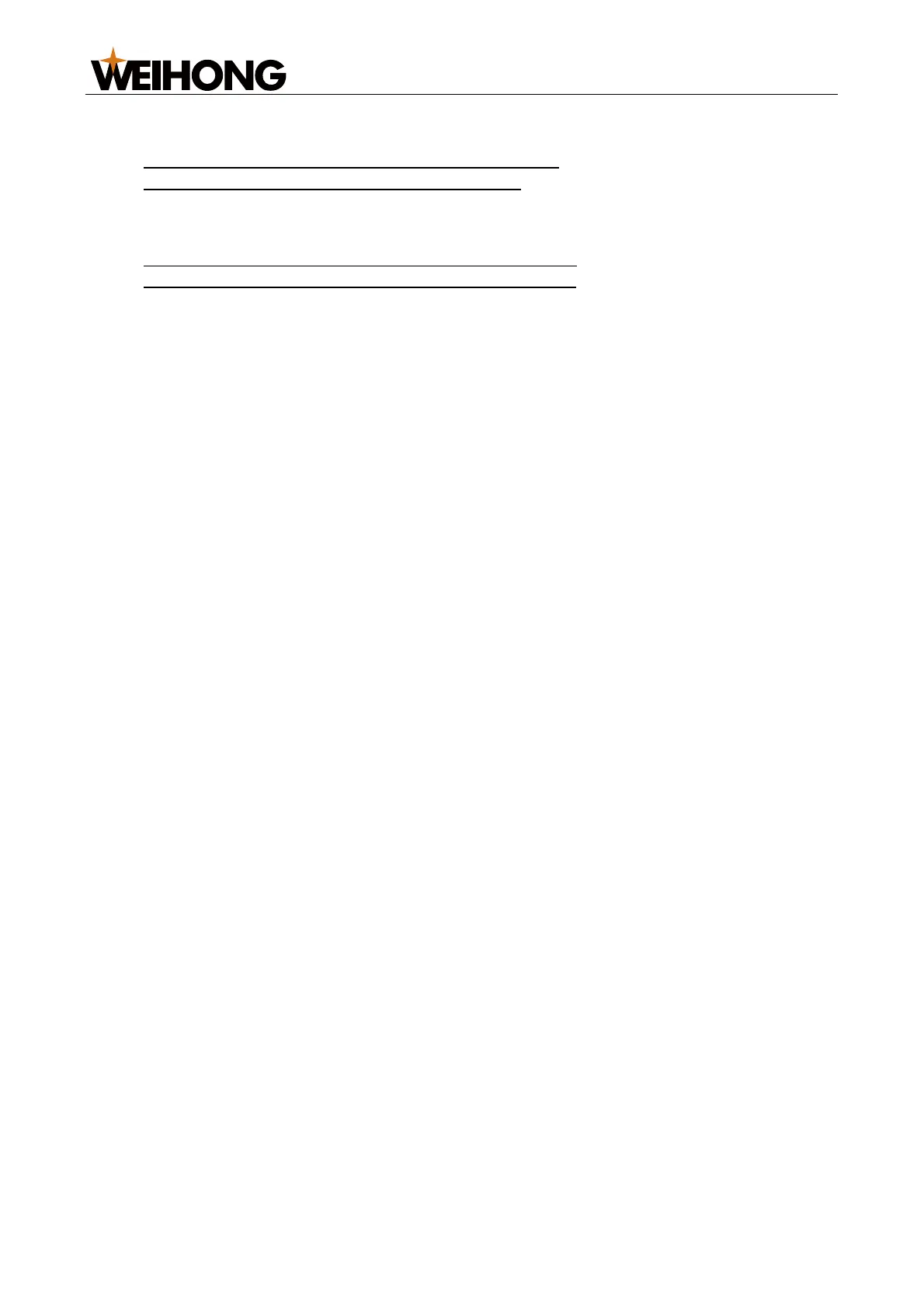上海维宏电子科技股份有限公司
SHANGHAI WEIHONG ELECTRONIC TECHNOLOGY CO., LTD.
11 / 116
Different control systems require different settings.
Set Drive Parameters in Non-bus Control Systems
Set Drive Parameters in Bus Control Systems
3.4.1 Set Drive Parameters in Non-bus Control Systems
Different servo drive parameters need to be set in different follow control modes:
Set Drive Parameters in Position Loop Control Mode
Set Drive Parameters in Velocity Loop Control Mode
If you are using a non-WEIHONG drive (WISE):
Ensure that the servo drive SON signal is active low (ON when connected to GND
of a 24V power supply).
If the servo drive is active low when it works normally, set the polarity of the drive
alarm input port to NC. If the servo drive is active low when it reports an alarm, set
the polarity of the drive alarm input port to NO.
Set the drive pulse signal type parameter to pulse + direction.
Ensure that the servo drive does not have an external emergency stop signal input
port. If it does, check the signal logic.
Ensure that the terminal board is connected to a 24V power supply before drive trial
run.
3.4.1.1 Set Drive Parameters in Position Loop Control Mode
Test parameter settings in position loop control mode as shown below:
WISE
Yaskawa Σ-Ⅱ
Yaskawa Σ-Ⅱ Σ-Ⅴ / Σ-7
Panasonic MINAS A4
Panasonic MINAS A5
Fuji FALDIC-β
Fuji ALPHA 5
Delta ASDA-A
Delta ASDA-A2
Delta ASDA-B
Delta ASDA-B2
3.4.1.1.1 WISE
The parameters and descriptions are shown below:
Pr001 Control mode selection
o Description: Control mode setting
o Unit: -
o Range
1: Position control mode
2: Velocity control mode
o Value: 1
Pr528 LED initial state
o Description: Pulse detection is used in WEIHONG control systems to check
to see if correct pulses are sent and determine if there is electric interference.
o Unit: -
o Range: -
o Value: 6 Command pulse sum
Pr008 Number of command pulses per motor turn