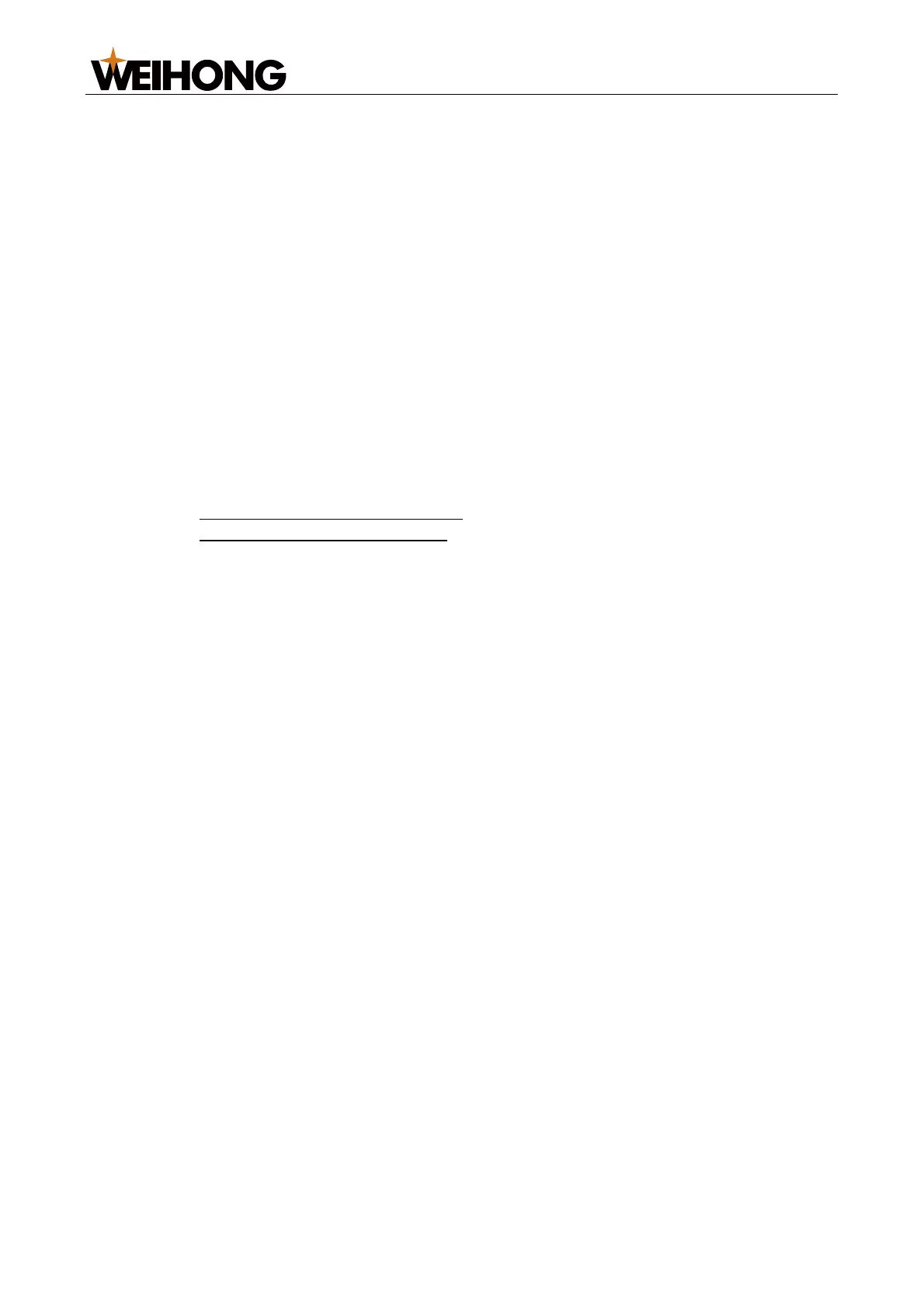上海维宏电子科技股份有限公司
SHANGHAI WEIHONG ELECTRONIC TECHNOLOGY CO., LTD.
39 / 116
6. Optional: Check Shield Collision and Cuttinghead Alarms(Risk of collision,
please use with caution!).
Warning: Risk of collision. Please use it with caution!
7. Click Start. The system starts to do a burn test.
During a burn test, to stop it, click Stop.
3.13 Install and Use the Camera
When installing the NcStudio V15 laser cutting control system, you can select whether
to enable the camera functions for machining monitor and control.
Currently, only Hikvision and Dahua Technology cameras are supported.
Follow the steps below to install and use a camera:
1. Connect the camera to the computer.
At most two cameras can be connected at the same time.
2. Acquire the camera IP address, port, subnet mask, and default gateway:
o Hikvision: Use the SADPTool.exe software.
o Dahua Technology: Check the camera manufacturer's manual.
3. Modify the computer or camera IP address as shown below:
o Modify the computer IP address
o Modify the camera IP address
3.13.1 Modify the Computer IP Address
Follow the steps below to change the computer IP address:
1. Taking Ethernet 3 as an example, follow the steps below to set the computer IP
address based on the acquired camera information to make the computer and
camera connected:
a. Go to Control Panel > Network and Internet > Network and Sharing
Center > Ethernet 3.
b. Go to Properties > Internet Protocol Version 4 (TCP/IPv4) > OK.
c. Select Use the following IP address and enter an IP address that is in the
same network segment with the camera IP address. Click OK.