
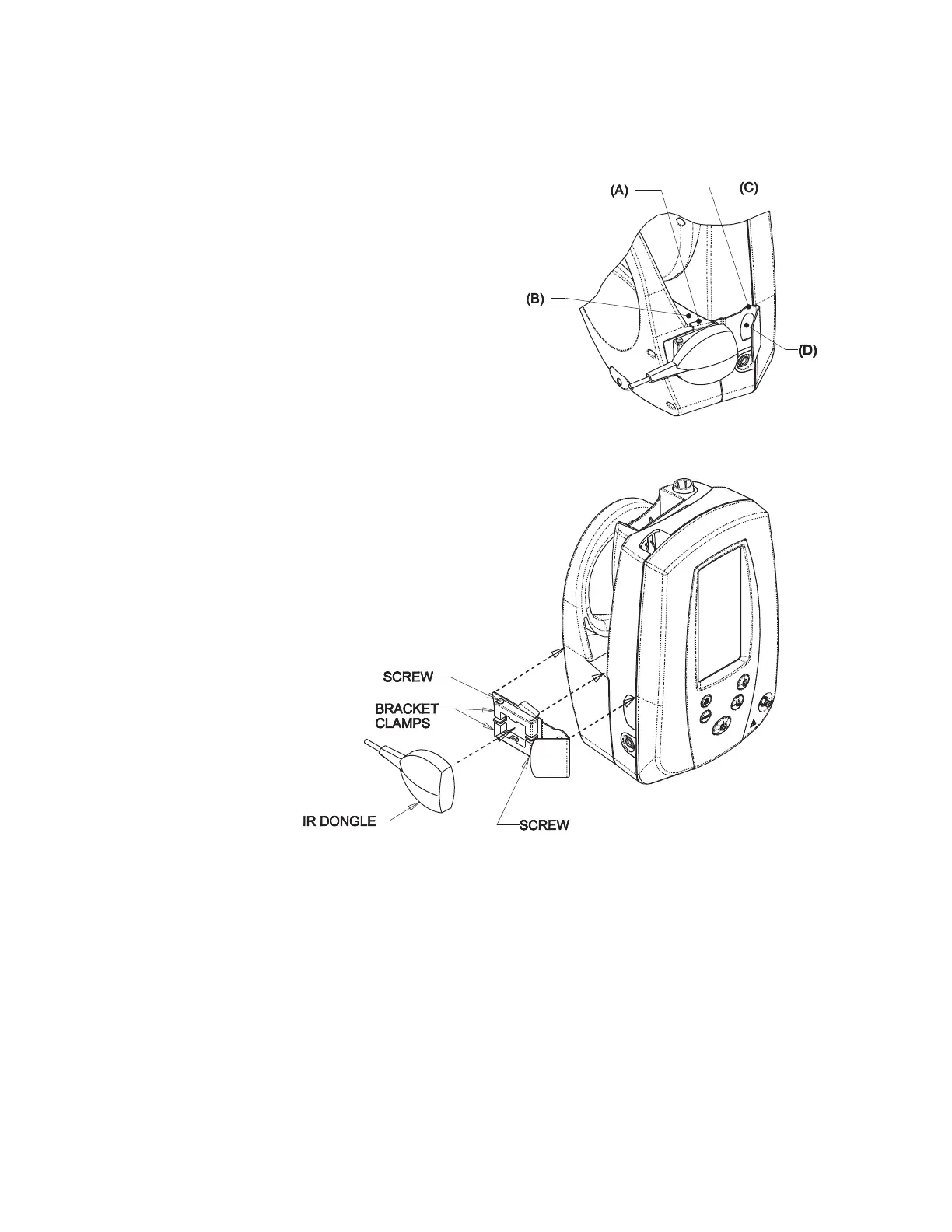 Loading...
Loading...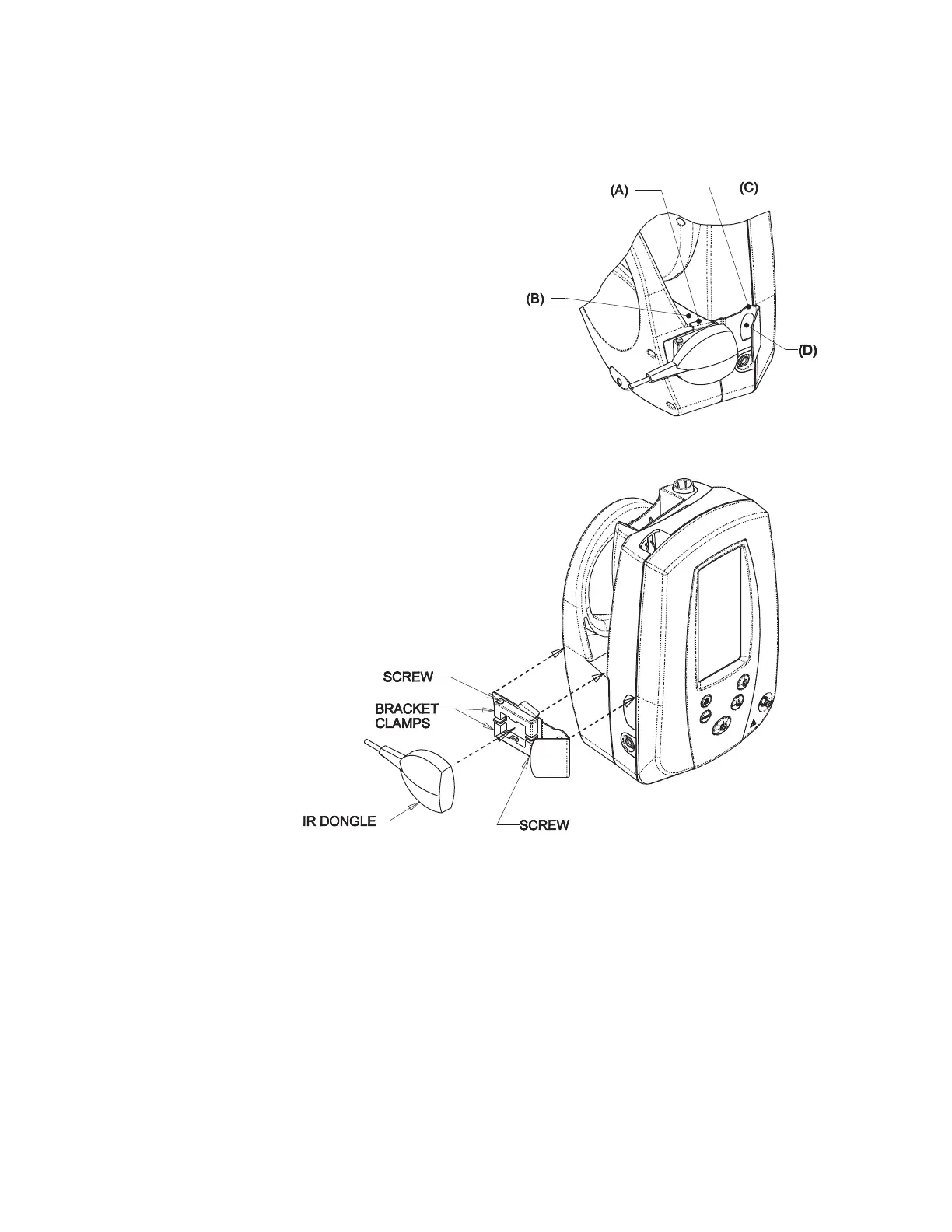
Do you have a question about the Welch Allyn Spot Vital Signs and is the answer not in the manual?
| Pulse Rate Measurement | Yes |
|---|---|
| SpO2 Measurement | Yes |
| Display | LCD |
| Power Source | Rechargeable battery or AC power |
| Temperature Measurement | Yes |
| Connectivity | Optional with wireless connectivity |
| Pulse Rate Range | 30-220 bpm |
| NIBP Diastolic Range | 20-195 mmHg |
| SpO2 Range | 70-100% |
| Temperature Range | 80 °F to 110 °F (26.7 °C to 43.3 °C) |
| Battery Life | Approximately 8 hours of continuous operation |
| Weight Capacity | Not applicable |
| Height Measurement Range | Not applicable |











