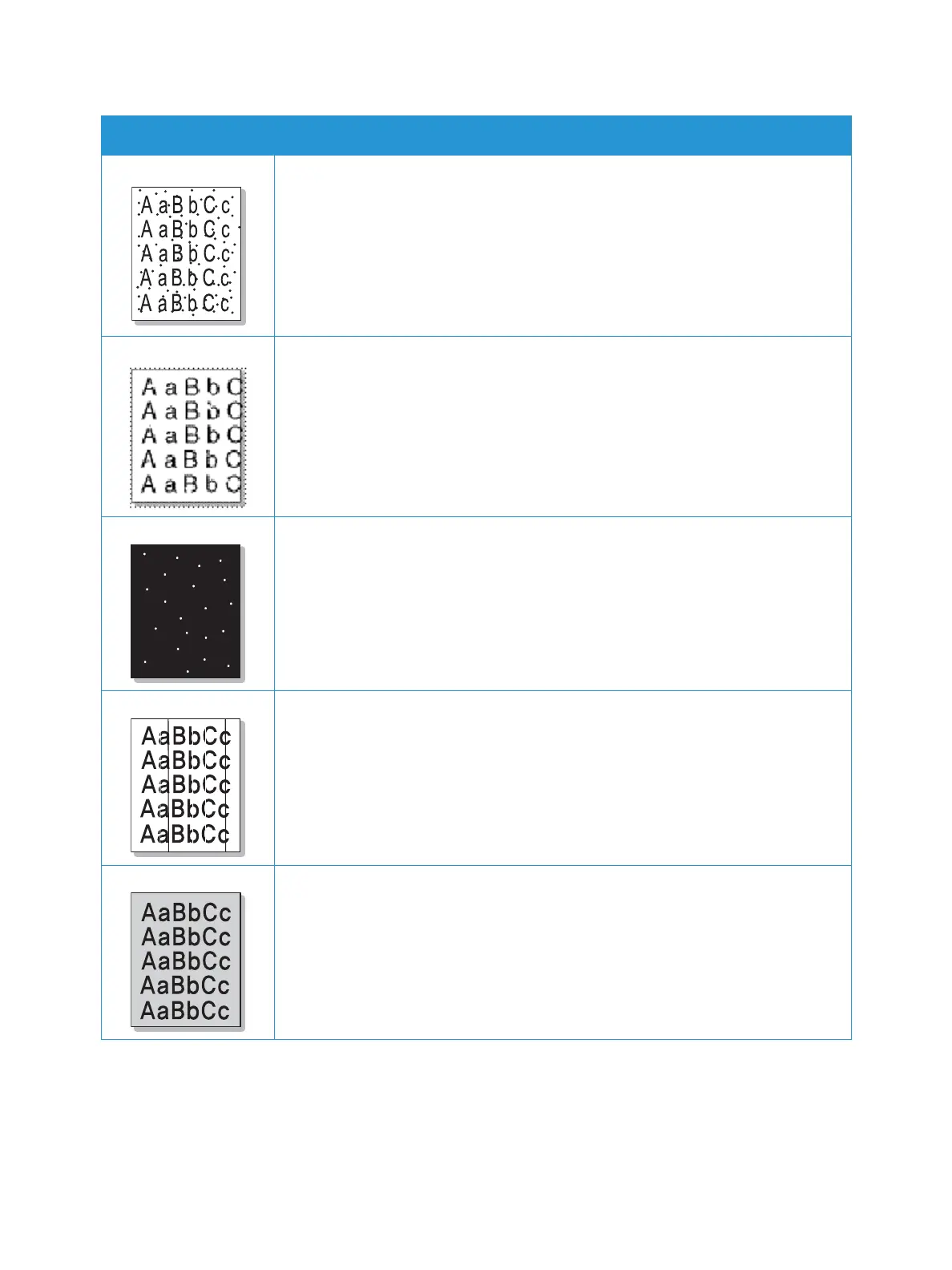Print-Quality Problems
Xerox
®
B210 Printer
User Guide
155
Toner specks • The paper may not meet specifications; for example, the paper may be too
moist or rough. For details, refer to Supported Paper.
• The transfer roller may be dirty. Clean the inside of your printer, refer to Cleaning
the Printer.
• The paper path may need cleaning, refer to Cleaning the Printer.
Dropouts If faded areas, generally rounded, occur randomly on the page:
• A single sheet of paper may be defective. Try reprinting the job.
• The moisture content of the paper is uneven or the paper has moist spots on its
surface. Try a different brand of paper. For details, refer to Supported Paper.
• The paper is damaged. The manufacturing processes can cause some areas to
reject toner. Try a new ream or brand of paper.
• Set the correct paper type option. For details, refer to Paper Tab.
• If these steps do not correct the problem, contact a service representative.
White Spots If white spots appear on the page:
• The paper is too rough and dirt from the paper falls to the inner areas of the
printer on to the transfer roller. Clean the inside of your printer, refer to Cleaning
the Printer.
• The paper path may need cleaning, refer to Cleaning the Printer.
Vertical lines If black vertical streaks appear on the page the drum cartridge inside the printer has
probably been scratched. Remove the drum cartridge and install a new one, refer to
Replacing the Drum Cartridge.
Background If the amount of background shading becomes unacceptable:
• Change to a lighter weight paper. For details, refer to Supported Paper.
• Check the environmental conditions: very dry conditions or a high level of
humidity (higher than 80% RH) can increase the amount of background
shading.
• Remove the old toner cartridge and install a new one, refer to Replacing the
Toner Cartridge.
Symptoms Solutions