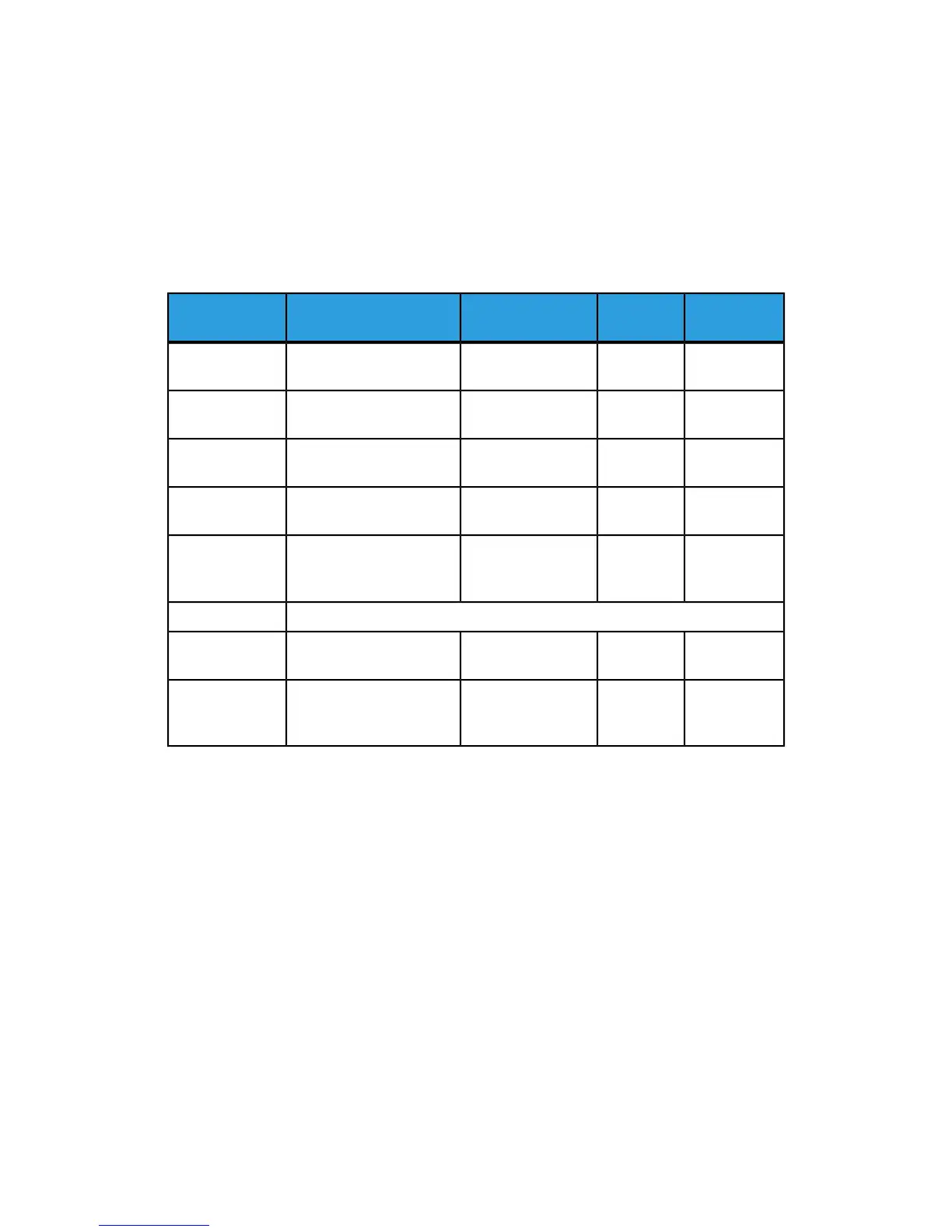Remedy: Close the tray.If fault continues, power on/off the system.If fault continues,
contact the Customer Support Center.
Paper size and trim recommendations for
perfect bound books
Face trim
setting
Top trim
setting
Untrimmed cover
size
Untrimmed book block
size
Finished size
.50 in..50 in.12 x 18 in.9 x 12 in.
(half sheet of 12 x 18 in.)
Letter
(8.5 x 11 in.)
15 mm11.5 mmSRA3225 x 320 mm
(half sheet of SRA3)
A4
.28 in..28 in.12 x 18 in.Letter
(8.5 x 11 in.)
Undersize Letter
(8.22 x 10.44 in.)
7 mm7 mmSRA3A4
(210 x 297 mm)
Undersize A4
(203 x 283 mm)
1.25 in..75 in.Custom cut US
Standard Fanfold
(11 x 14.62 in.)
Executive or Monarch
sheet
(7.25 x 10.5 in.)
6 x 9 in.
Too small: Finished size is beyond Perfect Binder capabilities5.5 x 8.5 in.
34 mm23.5 mmCustom cut JIS B4
(257 x 364 mm)
JIS B5
(182 x 257 mm)
A5
.281.06Custom cut
(minimum size:
10.13 x 16.91 in.)
Custom cut
(minimum size: 8.28 x
10.13 in.)
8 x 8 in.
Binder specifications
Binding type
Perfect binding is a process in which the leaves (pages) are bound by using an adhesive
and trimming off the excess edges. The adhesive holds the interior sheets of the book
together. Front and back covers may be included if desired. The final output is a finished,
perfect bound book with a wrap-around cover.
Cutting type
Full Bleed, Face cut, and No cut
User Guide21-32
Perfect Binder (D110/D125/D136 with integrated controller)