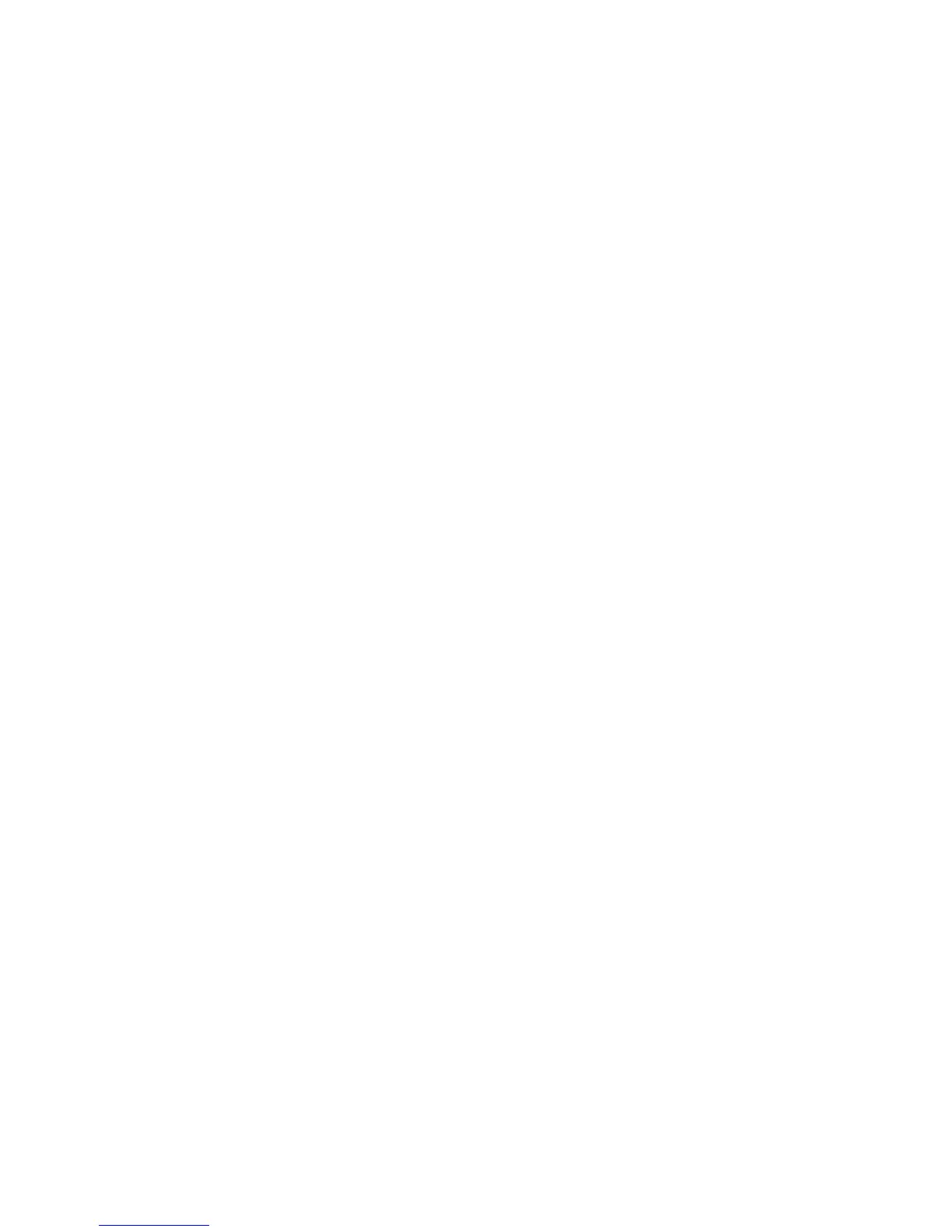b) When printing 2-sided jobs, the start page of the next segment is set using Chapter
Start. To set the start page of the next 2-sided segment, select Chapter Start,
then choose from the following:
Off: the first page of the next segment prints on the next available side.
On: the first page of the next segment prints on Side 1 of a new sheet of paper.
Pages per Side-New Page: If the first segment has an odd number of pages, the
second segment starts on side 1. If the first segment has an even number of pages,
the second segment starts on side 2.
c) Select Change Settings. Select the settings for the segment.
d) To scan the next set of originals, press the green Start button on the control panel.
5. For each additional segment you wish to copy, repeat Step 3.
6. When all segments have been scanned, in the Copy screen, select Last Original.
Build Job Options
1. Select Copy on the Services Home window, then select the Job Assembly tab.
2. Select Build Job, then select On.
3. Select from:
• Copy Output: Touch Paper Supply, Stapling, Collation and Output/Offset options,
then touch Save.
• Booklet Creation: Select the desired settings, then select Save.
• Covers: Select the desired settings, then select Save.
• Annotations: Select the desired settings, then select Save.
• Segment Separators: To insert separator pages between segments, touch Segment
Separators, then choose from the following:
- No Separators: Separators are not inserted. Select Save.
- Blank Separators: Blank separators are inserted. To specify the quantity of
separators, select the plus or minus (+/–) buttons, then touch Save.
- 1-Sided Separators Side 1 Only: The first page of the loaded documents is
copied on the front side of a separator. Select Save.
- 1-Sided Separators Side 2 Only: The first page of the loaded documents is
copied on the back side of a separator. Select Save.
- 2-Sided Separators: The first two pages of the loaded documents are copied
onto eachside of a separator. Select Save.
• Watermarks: Select settings, then touch Save.
4. Select Save.
User Guide4-22
Copy