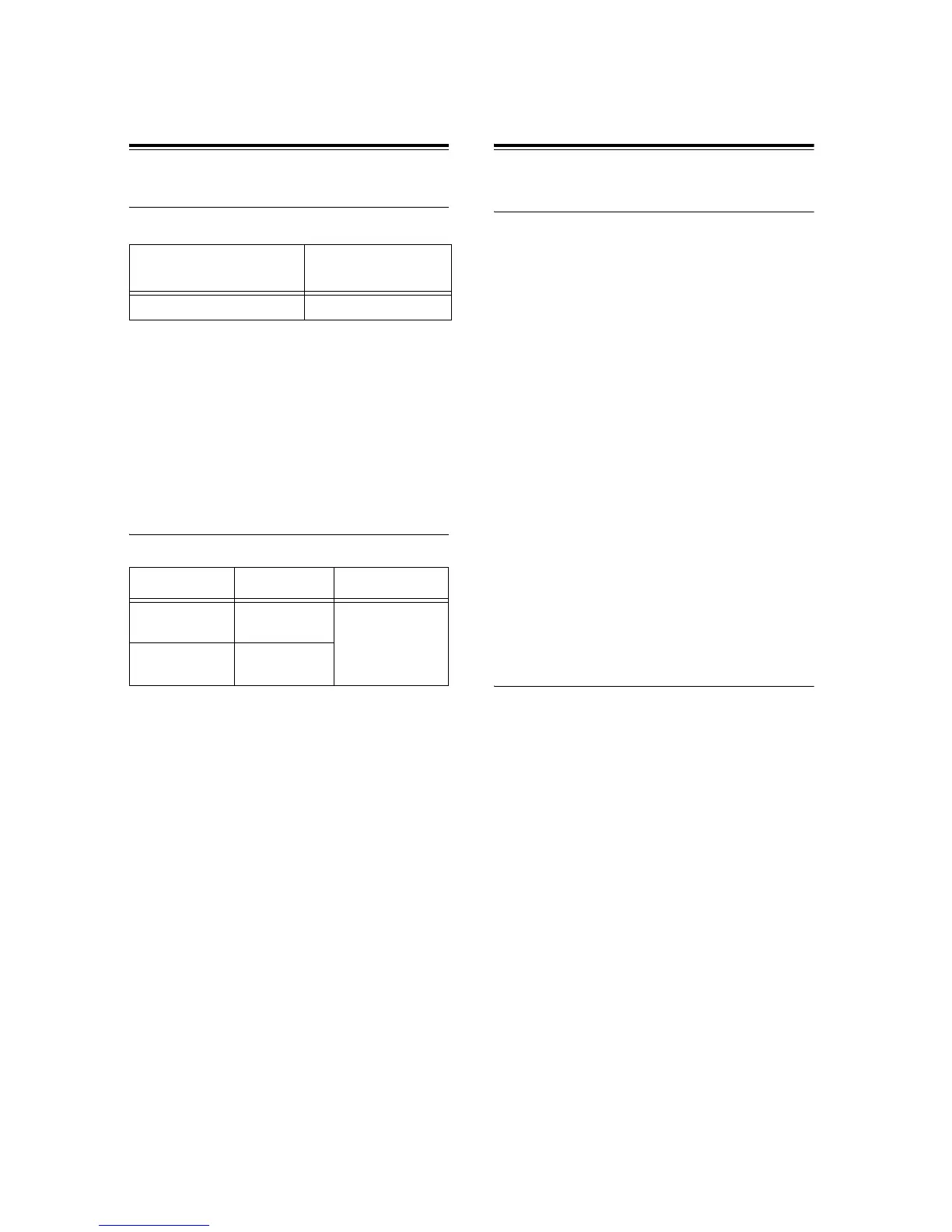70 A Appendix
Life of Consumable and
Regular Replacement Part
Consumable
Important
• The page yield of the print cartridge is based on A4 size
paper loaded in landscape orientation, printing 2 pages
per job, 22 °C temperature, 55% humidity, and the
standard density setting. The actual page yield,
however, is dependent on the usage conditions, such as
the paper size, paper type, usage environment, image
quality adjustments, and printer initialization on
powering on/off, and may differ substantially from the
reference value.
Regular Replacement Part
Note
• The page yield of the regular replacement part is based
on A4 size paper (P paper) loaded in landscape
orientation, printing 2 pages single-sided per job, 22 °C
temperature, and 55% humidity. The actual page yield,
however, is dependent on the usage conditions, such as
paper size, paper type, usage environment, image
quality adjustments, and printer initialization on
powering on/off, and may differ substantially from the
reference value.
Obtaining the Product
Information
Obtaining the Latest Print Driver
The latest print driver can be obtained by
downloading it from our web site.
Note
• The communication fee shall be borne by users.
1. In your print driver’s Properties dialog box,
click [Detailed Settings] tab and then [About].
2. Click [Fuji Xerox Web Site].
Your web browser launches and our web site
is displayed.
3. Follow the instructions on the web site and
download the appropriate print driver.
Note
• You can browse our web site also on the CD-ROM of the
Driver CD Kit included with the printer. To access the
web site, click [Fuji Xerox Web Site] on the startup
window of the CD-ROM.
• The URL of the driver download service page is:
http://www.fxprinters.com/
• For the latest information about the print driver features,
refer to the online help provided for the print driver.
Updating the Printer's Firmware
Our web site also provides a tool that allows you
to update the printer’s firmware (software
embedded within the printer) from your computer.
The latest firmware and updating tool can be
downloaded from the following URL.
Follow the instructions on the web site and
download the appropriate firmware.
http://www.fxprinters.com/
Note
• The communication fee shall be borne by users.
Consumable
Page Yield
(Reference Value)
Print cartridge 10K Approx. 10,000 pages
Part Name Product Code Page Yield
Maintenance kit
(220V)
CWAA0718 Approx.
100,000 pages
Maintenance kit
(110V)
CWAA0719