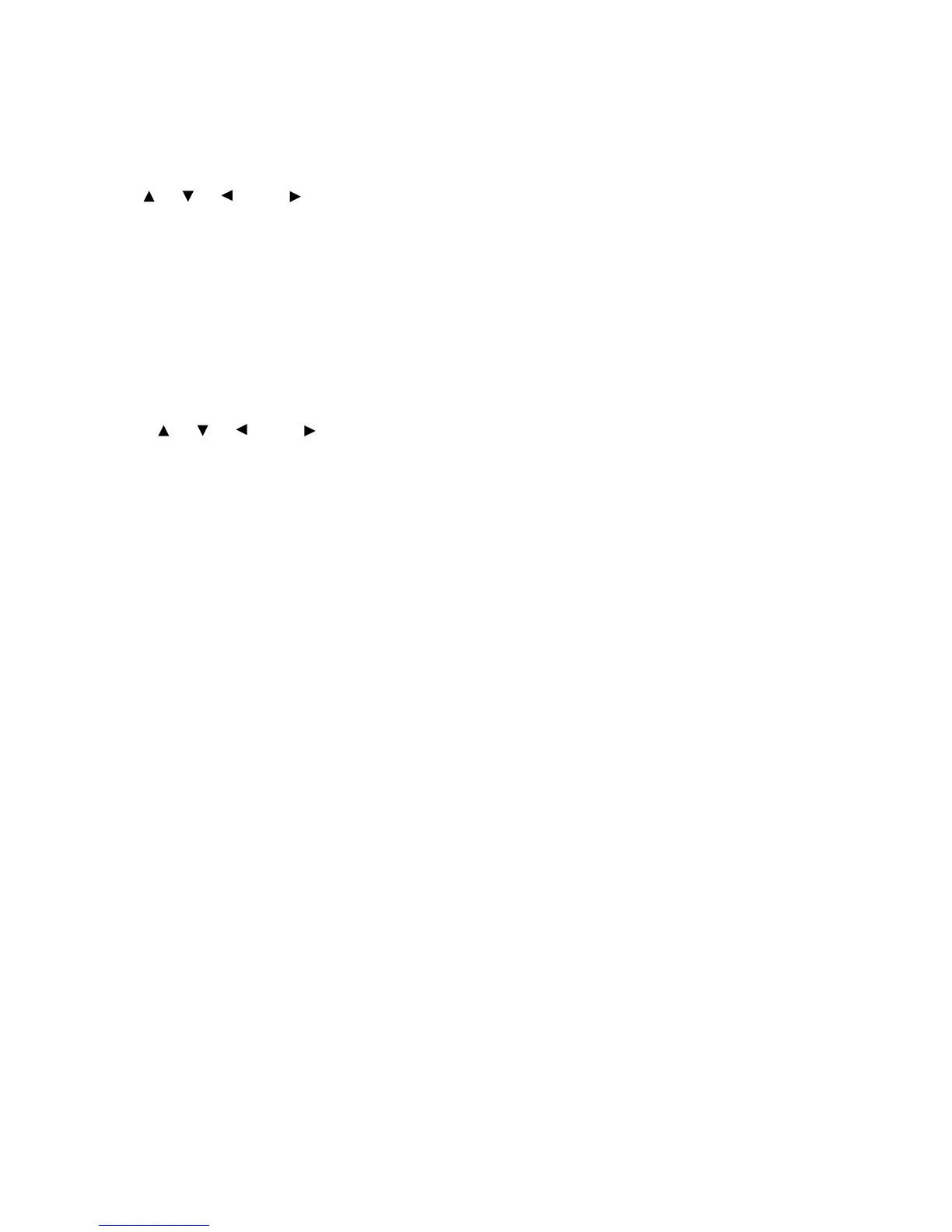82 Index
Index
Symbols, Numerics
< >, < >, < >, and < > buttons . . . . . . . . 28
2 Sided Print . . . . . . . . . . . . . . . . . . . . . . . . . . 33
250 Cassette . . . . . . . . . . . . . . . . . . . . . . . . . 69
250 Sheet feeder . . . . . . . . . . . . . . . . . . . . . . 69
550 Cassette . . . . . . . . . . . . . . . . . . . . . . . . . 69
550 Sheet feeder . . . . . . . . . . . . . . . . . . . . . . 69
A
additional memory . . . . . . . . . . . . . . . . . . . . . 69
B
Booklet Creation . . . . . . . . . . . . . . . . . . . . . . . 33
button
< >, < >, < >, and < > buttons . . . . . . 28
Eject/Set button. . . . . . . . . . . . . . . . . . . . . . 28
Menu button . . . . . . . . . . . . . . . . . . . . . . . . 28
Online button. . . . . . . . . . . . . . . . . . . . . . . . 28
Power Saver button/lamp . . . . . . . . . . . . . . 28
bypass tray . . . . . . . . . . . . . . . . . . . . . . . . . . . 25
C
cable
connecting a cable . . . . . . . . . . . . . . . . . . . 19
network cable . . . . . . . . . . . . . . . . . . . . . . . 19
parallel cable. . . . . . . . . . . . . . . . . . . . . . . . 19
USB cable . . . . . . . . . . . . . . . . . . . . . . . . . . 19
CD-ROM Documentation (HTML) . . . . . . . . . 24
CentreWare Internet Services
online help. . . . . . . . . . . . . . . . . . . . . . . . . . 24
overview . . . . . . . . . . . . . . . . . . . . . . . . . . . 22
setting items . . . . . . . . . . . . . . . . . . . . . . . . 23
circuit breaker . . . . . . . . . . . . . . . . . . . . . . . . . 26
components and their functions . . . . . . . . . . . 25
consumable
life of consumable . . . . . . . . . . . . . . . . . . . . 70
print cartridge . . . . . . . . . . . . . . . . . . . . 27, 65
purchasing consumable . . . . . . . . . . . . . . . 65
replacing consumable . . . . . . . . . . . . . . . . . 65
replacing the print cartridge . . . . . . . . . . . . 66
type of consumable. . . . . . . . . . . . . . . . . . . 65
control panel . . . . . . . . . . . . . . . . . . . . . . . 25, 28
cover
front cover . . . . . . . . . . . . . . . . . . . . . . . . . . 25
inner cover . . . . . . . . . . . . . . . . . . . . . . . . . 27
rear cover . . . . . . . . . . . . . . . . . . . . . . . . . . 26
top cover . . . . . . . . . . . . . . . . . . . . . . . . . . . 25
tray cover . . . . . . . . . . . . . . . . . . . . . . . . . . 26
D
duplex unit . . . . . . . . . . . . . . . . . . . . . . . . . . . 69
duplex unit A. . . . . . . . . . . . . . . . . . . . . . . . . . 27
duplex unit B. . . . . . . . . . . . . . . . . . . . . . . . . . 27
E
Eject/Set button . . . . . . . . . . . . . . . . . . . . . . . 28
error codes . . . . . . . . . . . . . . . . . . . . . . . . . . . 63
Error lamp . . . . . . . . . . . . . . . . . . . . . . . . . 28, 52
error messages. . . . . . . . . . . . . . . . . . . . . . . . 59
extension output tray . . . . . . . . . . . . . . . . . . . 26
F
Favorites . . . . . . . . . . . . . . . . . . . . . . . . . . . . . 33
features. . . . . . . . . . . . . . . . . . . . . . . . . . . . . . . 4
firmware, updating . . . . . . . . . . . . . . . . . . . . . 70
Forms . . . . . . . . . . . . . . . . . . . . . . . . . . . . . . . 33
front cover. . . . . . . . . . . . . . . . . . . . . . . . . . . . 25
front cover release lever . . . . . . . . . . . . . . . . . 26
fuser unit . . . . . . . . . . . . . . . . . . . . . . . . . . . . . 27
G
gateway address. . . . . . . . . . . . . . . . . . . . . . . 21
guides, related information sources . . . . . . . . . 7
I
inner cover . . . . . . . . . . . . . . . . . . . . . . . . . . . 27
internal hard disk . . . . . . . . . . . . . . . . . . . . . . 69
IP address
setting . . . . . . . . . . . . . . . . . . . . . . . . . . . . . 20
L
lamp
Error lamp . . . . . . . . . . . . . . . . . . . . . . . 28, 52
Power Saver button/lamp . . . . . . . . . . . . . . 28
Ready lamp . . . . . . . . . . . . . . . . . . . . . . 28, 52
local printer . . . . . . . . . . . . . . . . . . . . . . . . . . . 17
M
Menu button . . . . . . . . . . . . . . . . . . . . . . . . . . 28
messages (in alphabetical order) . . . . . . . . . . 59
Multiple-Up . . . . . . . . . . . . . . . . . . . . . . . . . . . 33
N
network cable . . . . . . . . . . . . . . . . . . . . . . . . . 19
network connector . . . . . . . . . . . . . . . . . . . . . 26
network expansion card . . . . . . . . . . . . . . . . . 69
network printer . . . . . . . . . . . . . . . . . . . . . . . . 17
network, setting network environment . . . . . . 20
O
Online button . . . . . . . . . . . . . . . . . . . . . . . . . 28
operating environment . . . . . . . . . . . . . . . . . . 17
optional accessories . . . . . . . . . . . . . . . . . . . . 69
printer configuration . . . . . . . . . . . . . . . . . . 30
output tray. . . . . . . . . . . . . . . . . . . . . . . . . . . . 26
P
paper. . . . . . . . . . . . . . . . . . . . . . . . . . . . . . . . 34