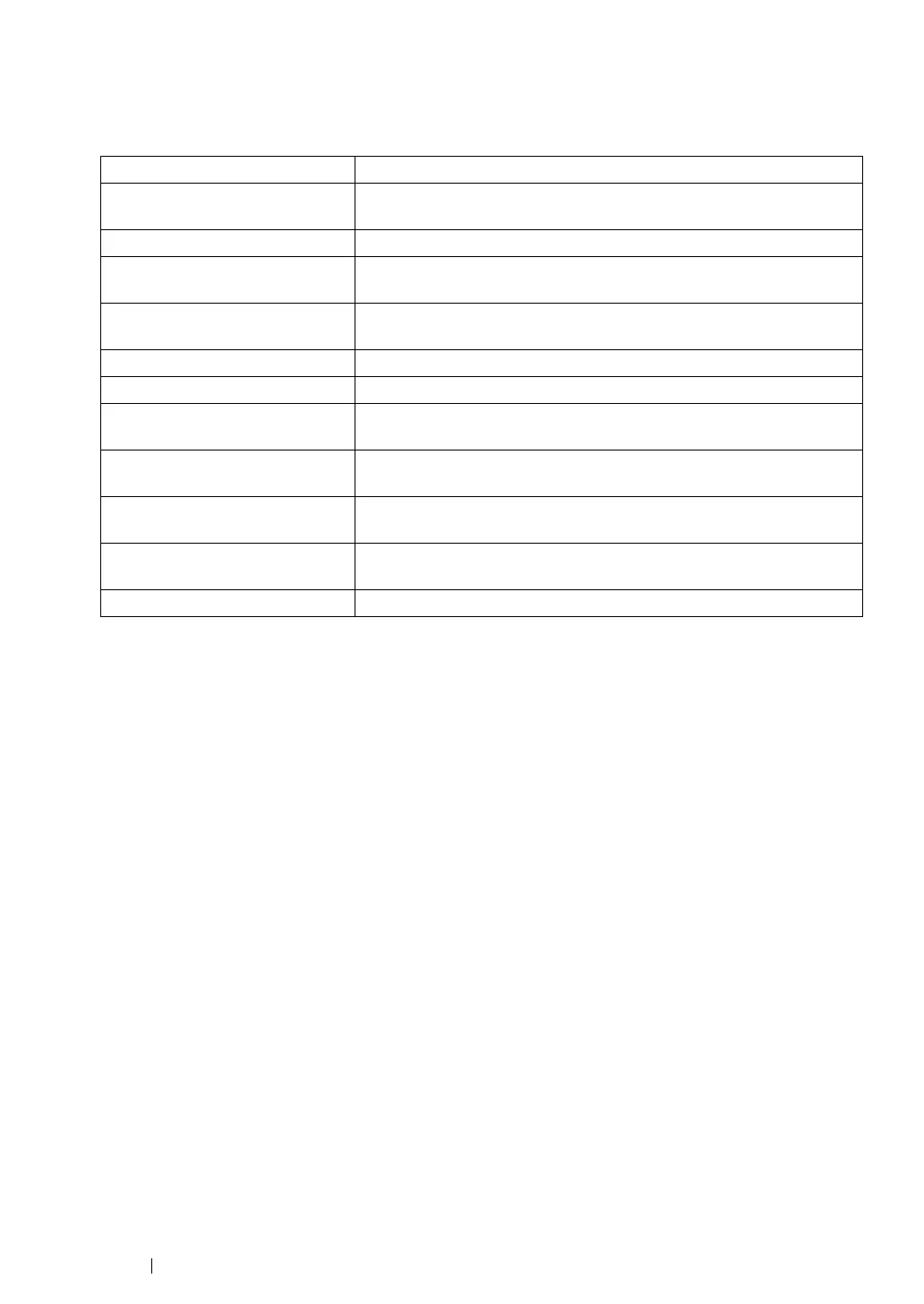13 Using This Guide
Organization
This guide is organized into the following chapters. The summary of each chapter is as follows:
1 Specifications Describes the printer specifications.
2 Basic Operation Describes the main components of the printer, the power saver mode,
and how to turn on the printer.
3 Printer Management Software Describes the software available for the printer.
4 Printer Connection and
Software Installation
Describes the basic information about how to connect the printer to
your computer and how to install the print driver.
5 Printing Basics Describes the supported paper, how to load paper, and how to print
data using various print features.
6 Copying Describes how to copy documents and the adjustment features.
7 Scanning Describes how to set and use the Scan features.
8 Faxing (DocuPrint M205
f/M205 fw Only)
Describes how to set and use the Fax features. The Fax features are
available only on the DocuPrint M205 f/M205 fw.
9 Using the Operator Panel
Menus and Keypad
Describes the setting items available on the operator panel, their
setup procedures, and how to use the numeric keypad.
10Troubleshooting Describes the troubleshooting tips for printer problems such as paper
jams.
11 Maintenance Describes how to clean the printer, how to replace toner cartridges,
and how to see the printer status.
12Contacting Fuji Xerox Describes support information.