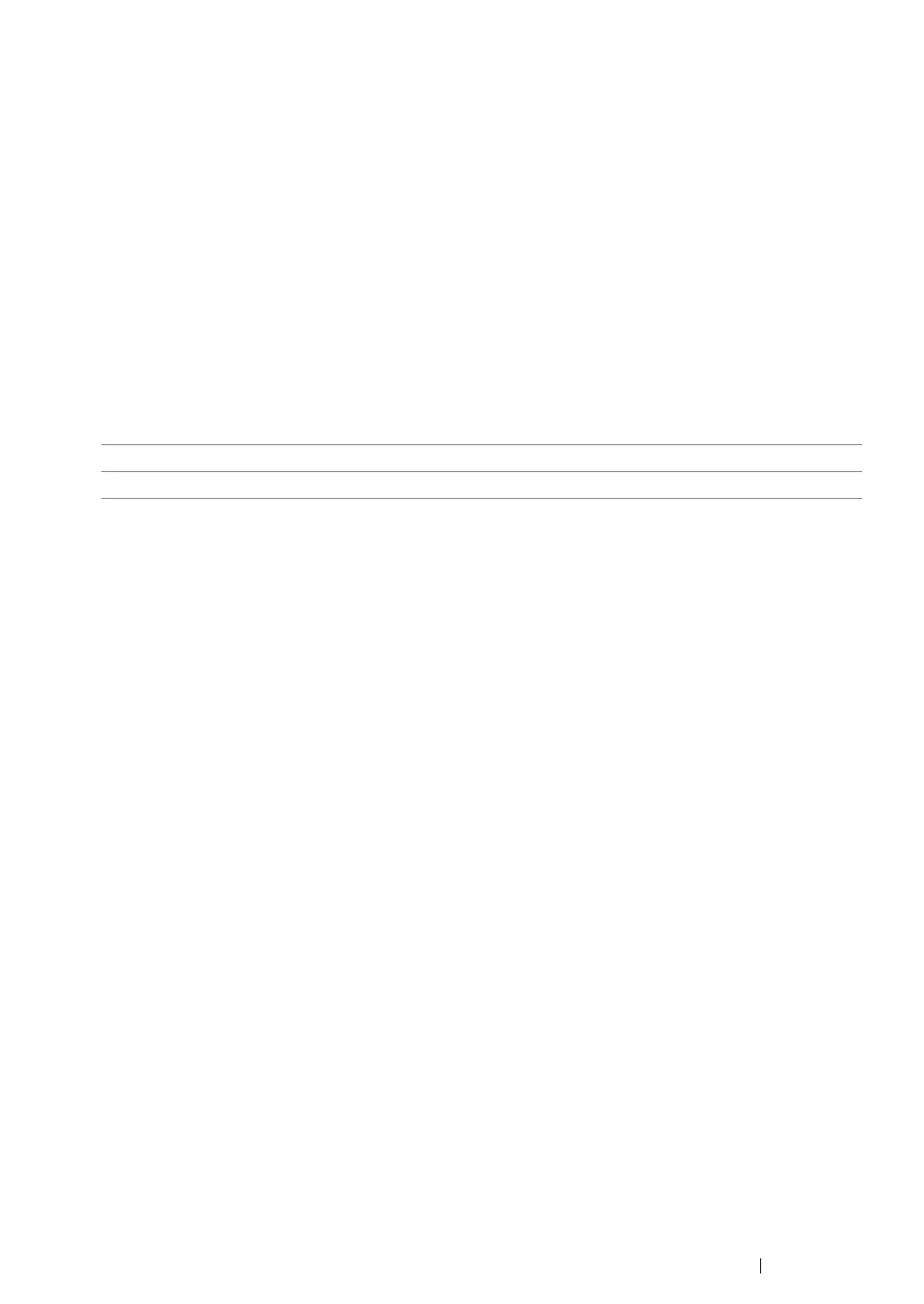Using the Operator Panel Menus and Keypad 326
• Company Name
Purpose:
To set the name of sender to be printed on the header of faxes. Up to 30 alphanumeric characters can
be entered.
• Your Fax Number
Purpose:
To set the fax number of the printer to be printed on the header of faxes.
• Fax Cover Page
Purpose:
To set whether to attach a cover page to faxes.
Values:
Off* Does not attach a cover page to faxes.
On Attaches a cover page to faxes.