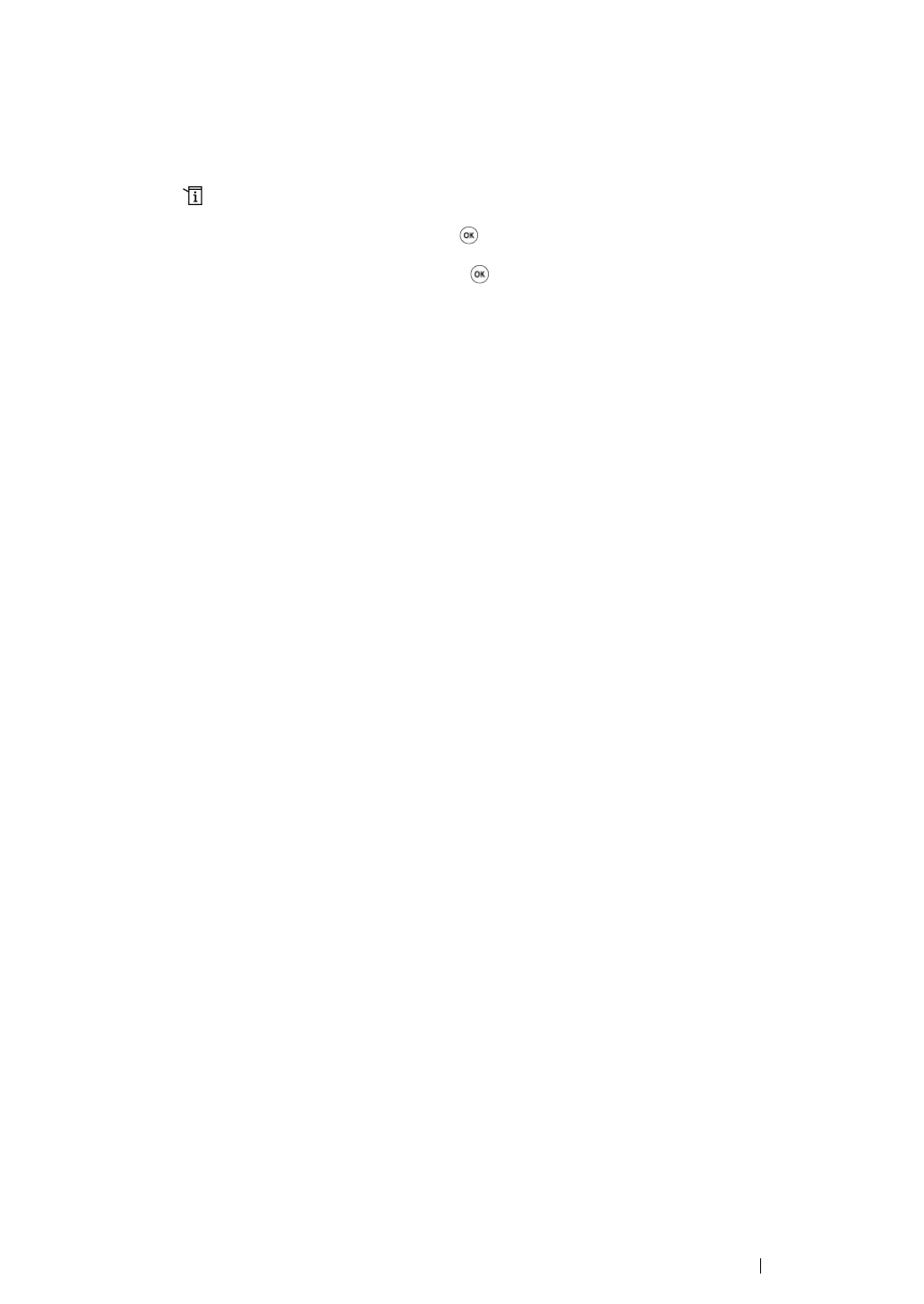Basic Operation 50
The Operator Panel
NOTE:
• The reports and lists are all printed in English.
1 Press the (System) button.
2 Select Report / List, and then press the button.
3 Select Panel Settings, and then press the button.
The Panel Settings page is printed.