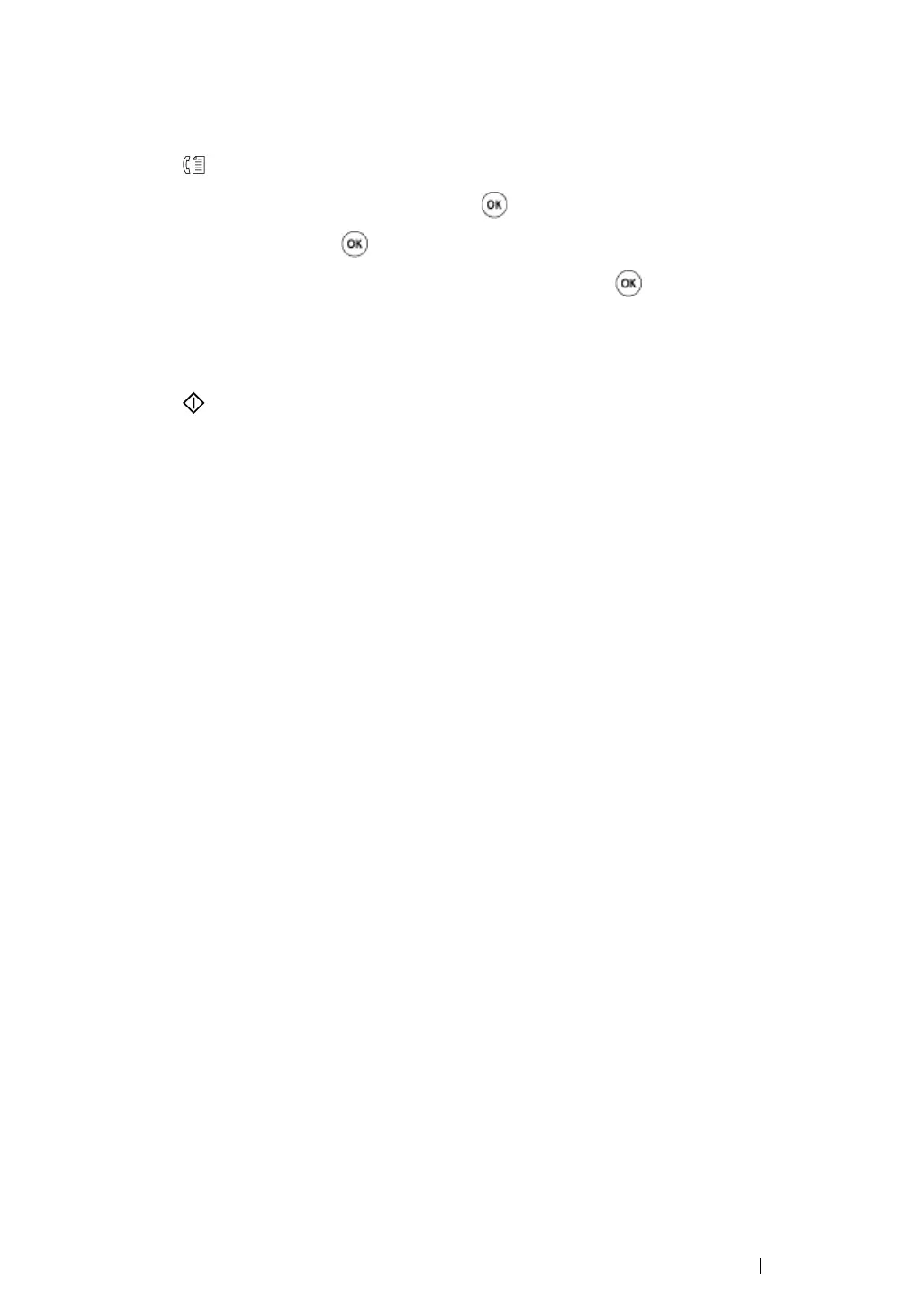Faxing (DocuPrint M205 f/M205 fw Only) 288
Polling Receive
You can receive faxes from the remote fax machine when you want to receive it.
1 Press the (Fax) button.
2 Select Polling Receive, and then press the button.
3 Select On, and then press the button.
4 Enter the fax number of the remote machine, and then press the button.
NOTE:
• For information on how to enter the fax number of the remote machine, see "Sending a Fax
Automatically" on page 268.
5 Press the (Start) button.