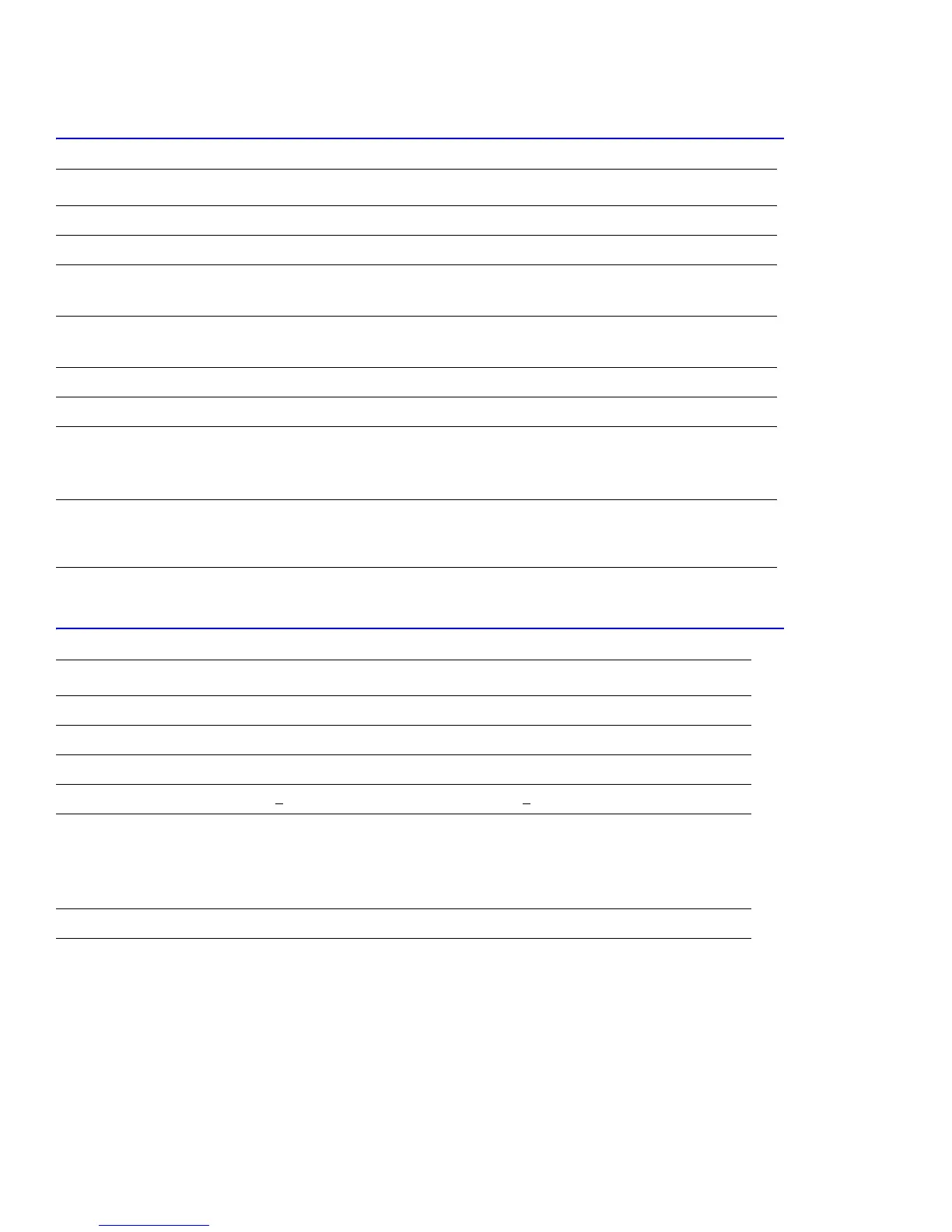Specifications
3-2
3.2 Controller/Software Specifications
3.3 Electrical Specifications
Item Description
Processor SPGPM (Samsung Printer Graphic Processor) 166 MHz
Memory 32 MB, expandable to 144 MB, SDRAM
Emulation SPL, PCL6 (Firmware), Epson, IBM Proprinter, Optional PostScript 3
SPL, PCL6 (Firmware), KS5843, KSSM, KSC5895
Interface Standard: IEEE1284, USB 2.0
Auto Interface sensing
Font Flash memory, 45 scalable, 1 bitmap
Network Optional: 10/100 Base TX
Test Print Demo Mode: Press the Cancel key for 2 seconds.
Configuration Mode: Press the Cancel key for 6 seconds.
Cleaning Mode: Press the Cancel key for 10 seconds.
Operating System
Compatibility
Windows 98/NT4/2000/Me/XP
Linux OS including Red Hat, Caldera, Debian, Mandrake, Slakware, SuSE, and
Turbo Linux
Item Description
Input Voltage Low voltage: 100-127 VAC High voltage: 220-240 VAC
Input Range 90-135 VAC 180-270 VAC
Input Frequency: 50/60 Hz 50/60 Hz
Frequency tolerance +
3 Hz +3 Hz
Power Consumption Ready: 70 Watts
Average: 400 Watts
Maximum: 700 Watts
Power Saver: 15 Watts
Power Saver Mode User settings available Off or 5, 10, 15, 30, 45, and 60 min.