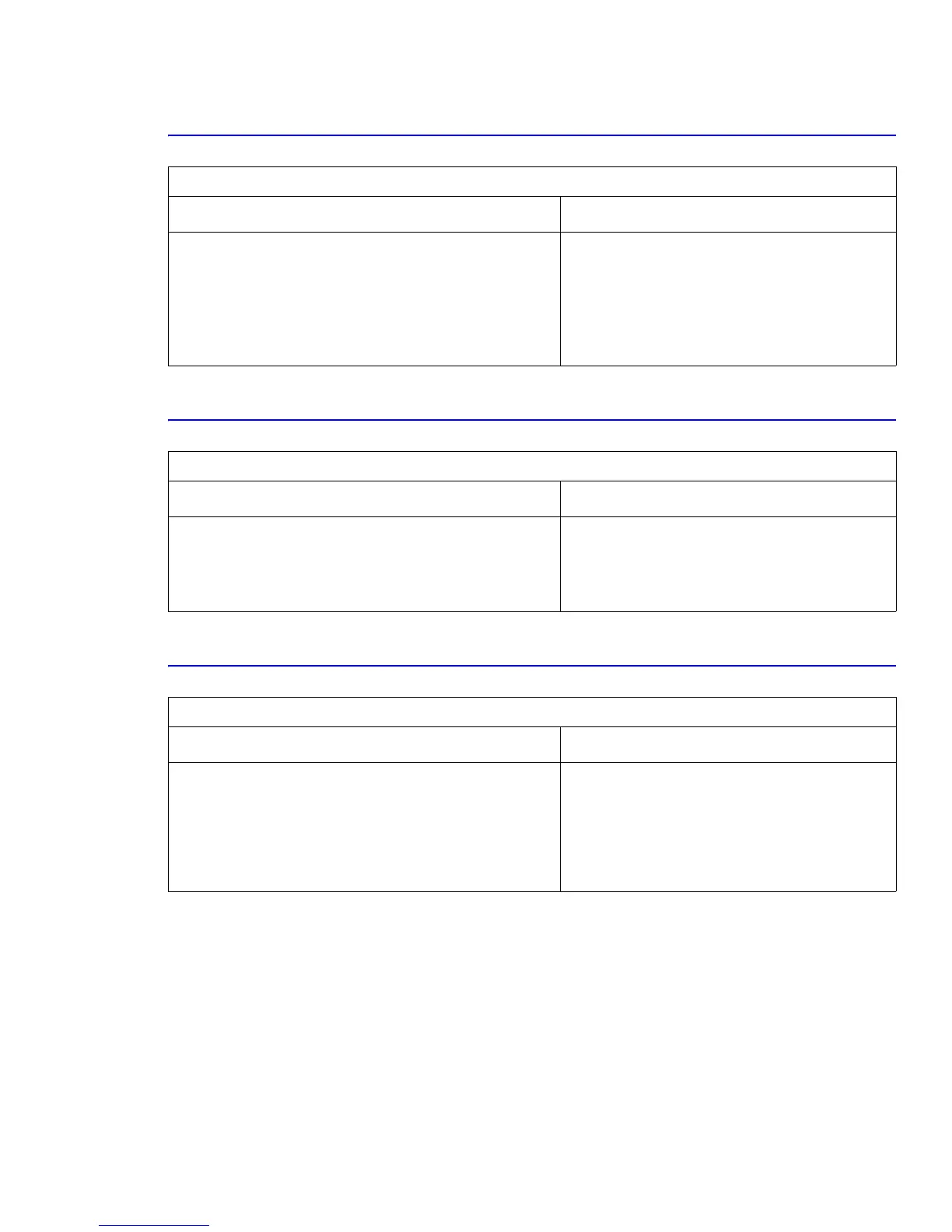Troubleshooting
Service Manual 7-13
7.3.7 No Error Lamp When the Cover is Open
7.3.8 Defective Motor Operation
7.3.9 No Power
Description: The error LED is not lit when the front cover is open.
Possible Cause Sequence of Repair Actions
1. The interlock may be stuck or damaged.
2. The control panel LED may be faulty.
3. The sensor switch on the main board may be faulty.
a. Use the DCU test 09 and check for error
code 64.
b. Replace the interlock if faulty.
c. Replace the front cover.
d. Replace the cabling or control panel.
e. Replace the main board.
Description: The main motor is faulty and paper does not feed into the printer, resulting in a Jam0.
Possible Cause Sequence of Repair Actions
1. The main motor harness or motor board may be faulty.
2. The main board may be faulty.
3. The SMPS may be faulty.
a. Use the DCU test 00 to test the main motor.
b. Replace the motor or harness if faulty.
c. Replace the main board.
d. Replace the SMPS.
Description: When the printer is powered ON the LEDs on the control panel do not come on.
Possible Cause Sequence of Repair Actions
1. The SMPS or power input are faulty.
2. Lamps don’t come on, but other normal start-up sounds
are heard.
3. After replacing the SMPS, the lamps do not come on and
no start up sounds are heard.
a. Replace the power supply cable.
b. Check the power fuse on the SMPS, replace
the SMPS if necessary.
c. Check the control panel wiring. Replace the
harness or control panel if faulty.
d. Replace the main board.