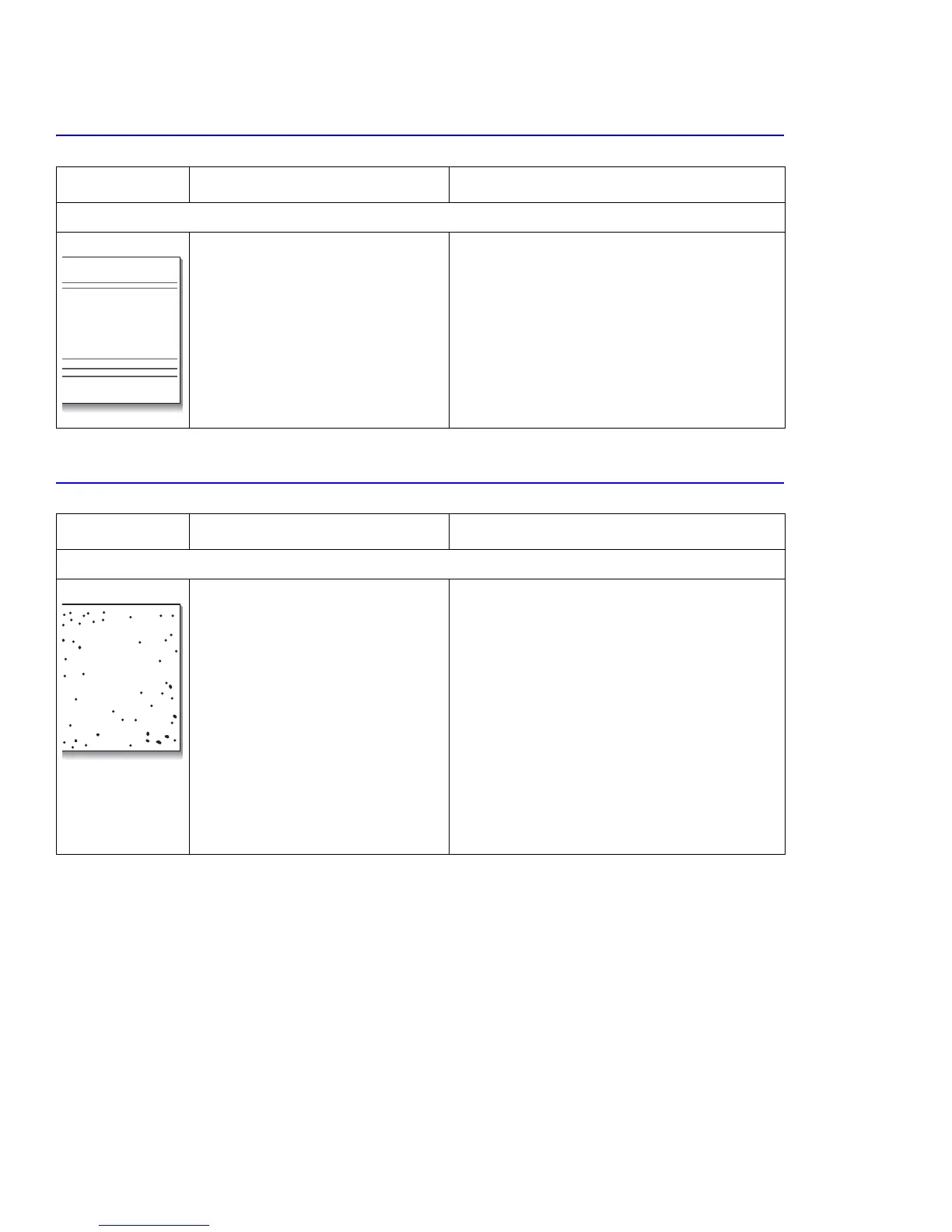Troubleshooting
7-2
7.1.3 Horizontal Black Band
7.1.4 Black/White Spot
Example Possible Cause Sequence of Repair Actions
Dark or blurry horizontal stripes periodically appear on the printed image.
1. Bad contacts on the toner cartridge
high voltage terminals.
2. The rollers in the toner cartridge
may be contaminated.
■ Charge roller = 37.7 mm
■ Supply roller = 44.9 mm
■ Develop roller = 35.3 mm
■ Transfer roller = 47.1 mm
a. Clean all HV contacts on the cartridge and
primter frame.
b. Ensure all toner or paper dust particles are
removed.
c. Clean the Gear that has a relatively small
tooth gap on the OPC drum.
d. If the problem persists replace the toner
cartridge.
Example Possible Cause Sequence of Repair Actions
Dark or blurry spots are randomly spread on the page, or white spots are randomly on the page.
1. If dark or blurry black spots appear,
the rollers in the developer may be
contaminated.
■ Charge roller: 37.7 mm
■ OPC drum: 75.5 mm
2. If faded areas or voids appear
every 75.5 mm or if black spots
occur elsewhere, the OPC drum
surface is damaged.
3. If a black image is partially broken,
the transfer voltage is incorrect or
the transfer roller is at its end of life.
4. If the spots appear at 78 mm, the
fuser heat roller is contaminated.
a. Print several OPC cleaning mode prints and
then run the self-test 2 or 3 times.
b. 75.5 mm repeating defect: Examine the
surface of the OPC drum and clean with a
soft, lint free cloth.
c. 37.7 mm repeating defect: Replace the
toner cartridge.
d. If the transfer roller is at its end of life,
replace the transfer roller.
e. 78 mm defect: Replace the fuser.
NOTE: Cleaning the inside of the printer to remove
excess toner or paper dust will reduce the
occurrence of this problem.
Digital Printer
Digital Printer
Digital Printer
Digital Printer
Digital Printer
Digital Printer
Digital Printer
Digital Printer
Digital Printer
Digital Printer