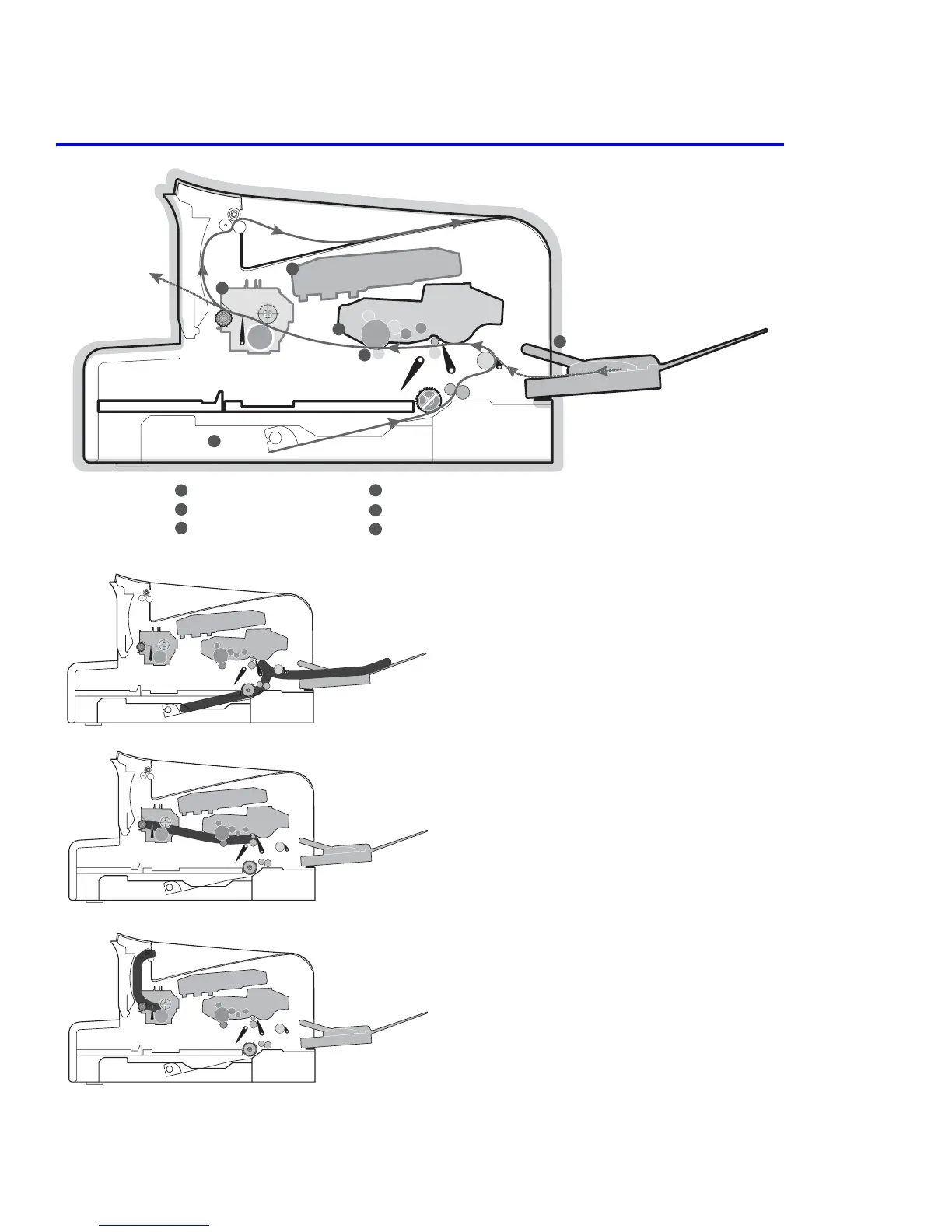Alignment and Adjustments
6-6
6.2 Paper Path
After receiving the print command, the printer feeds
paper from Tray 1, 2, or optional Tray 3.
Jam0:
If the paper does not pass the feed senosr in the
specified amount of time a Jam0 occurs. See the first
illustration to the left.
Jam1
A Jam 1 will occur if after passing the feed sensor,
the paper does not reach the exit sensor in the
specified amount of time. See the second illustration
to the left.
Jam2
A Jam 2 occurs if the paper does not leave the exit
sensor in the specified amount of time while exiting
the printer. See the third illustration to the left.
P
I
C
K
/
R
L S U
Toner Cartridge
PR
Fuser
EXIT
Sensor
OPC
CR
DR
SR
TR
FR
1
1
2
2
3
6
3
4
Cassette
Manual Feeder
Transfer Roller
5
6
5
Fuser
LSU(Laser Scan Unit)
Toner Cartridge
4
MP SensorMP Sensor
Empty Sensor
L S U
Toner Cartridge
PR
Fuser
EXIT
Sensor
OPC
CR
DR
SR
TR
FR
Empty Sensor
L S U
Toner Cartridge
PR
Fuser
EXIT
Sensor
OPC
CR
DR
SR
TR
FR
Empty Sensor
L S U
Toner Cartridge
PR
Fuser
EXIT
Sensor
OPC
CR
DR
SR
TR
FR