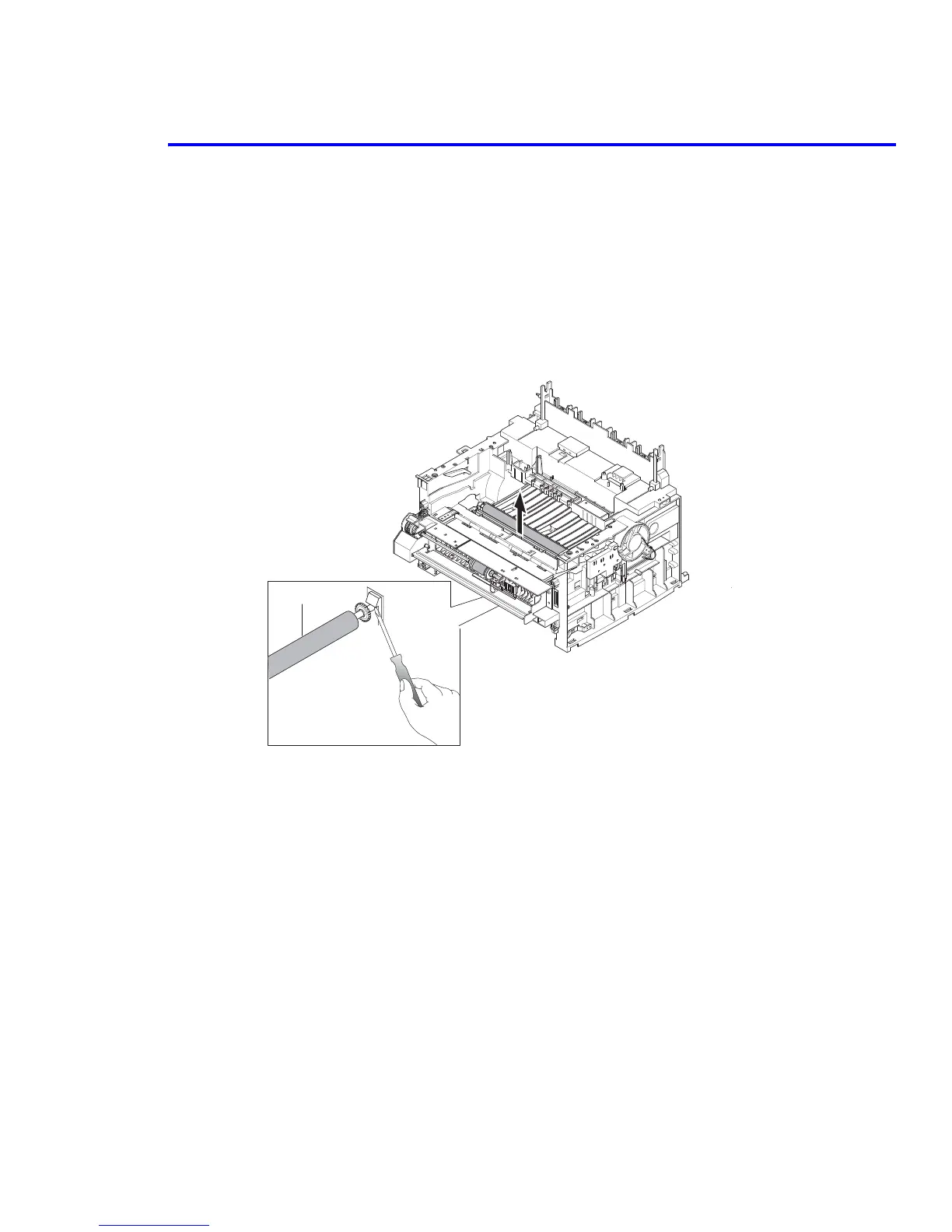Disassembly
Service Manual 5-21
5.15 Transfer Assembly
1. Remove the front cover, see "5.2 Front Cover" on page 5-3.
2. Remove the toner cartridge.
3. Remove the rear cover, see "5.4 Rear Cover" on page 5-5.
4. Remove the middle cover, see "5.6 Middle Cover" on page 5-7.
5. Remove the top cover, see "5.5 Top Cover" on page 5-6.
6. Remove the left and right covers, see "5.7 Side Cover (Left and Right)" on page 5-8.
7. Remove the LSU, see "5.13 Laser Scanner Unit (LSU)" on page 5-19.
8. Using a screwdriver, unlatch the transfer roller as shown below.
9. Pull the transfer roller up and to the right in order to remove it from the printer.
Transfer Roller