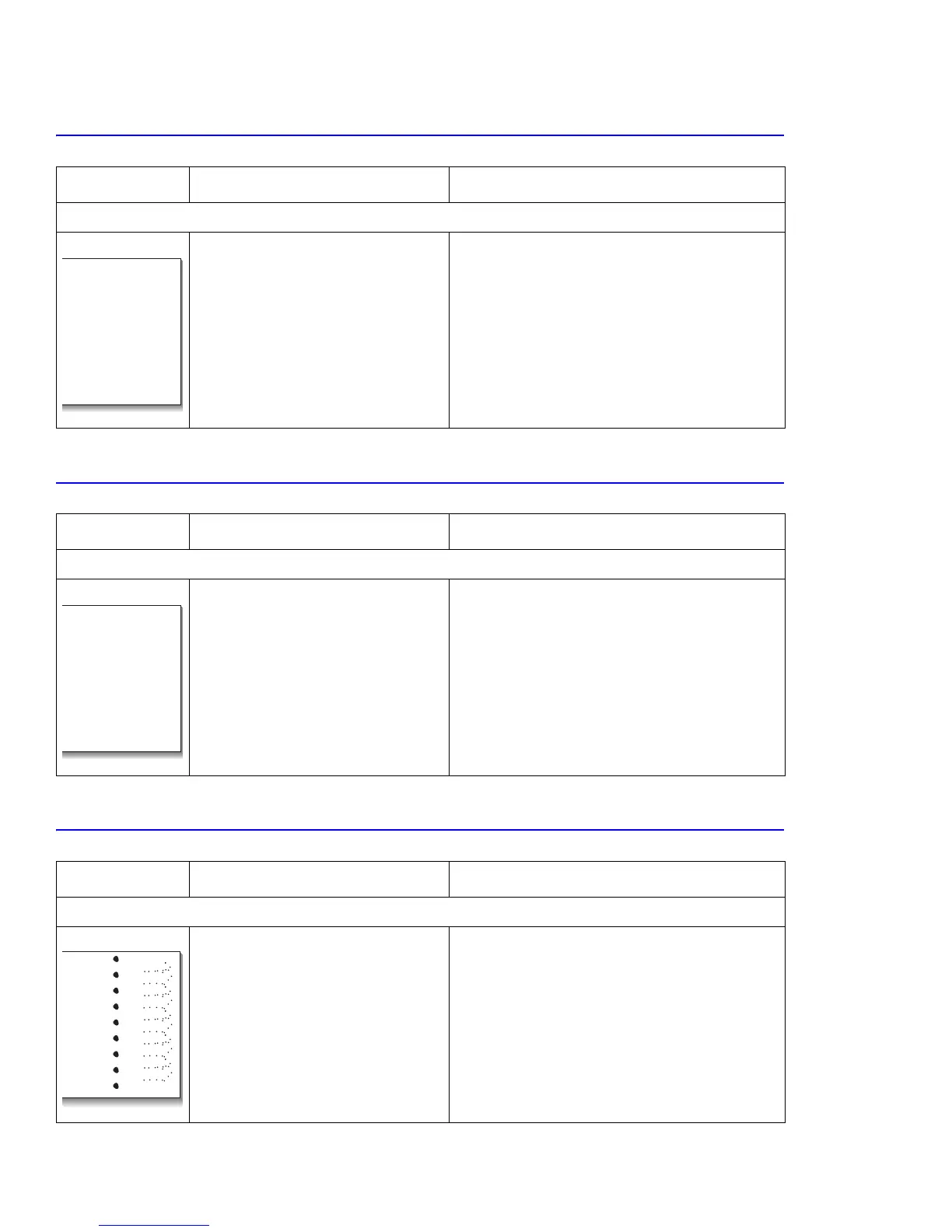Troubleshooting
7-6
7.1.11 Ghosting 3
7.1.12 Ghosting 4
7.1.13 Stains on the Front of the Page
Example Possible Cause Sequence of Repair Actions
Ghosting occurs at 78 mm intervals.
1. Fuser contamination or
termperature control problem.
a. Replace the fuser.
Example Possible Cause Sequence of Repair Actions
White ghosting occurs every 32 mm on a black image.
1. The life of the toner cartridge may
be expired.
2. Abnormal output from the HVPS.
a. Replace the toner cartridge.
b. Check the HVPS supply voltage.
c. Clean all high voltage terminals on the
cartridge and in the printer.
d. Replace the HVPS.
Example Possible Cause Sequence of Repair Actions
1. Toner leakage due to an improperly
sealed toner cartridge.
2. The charge roller may be
contaminated.
a. Run the PC cleaning mode print 2 to 3 times
and perform the self test 2 to 3 times to
remove contamination.
b. Replace the toner cartridge.
Digital Printer
Digital Printer
Digital Printer
Digital Printer
Digital Printer
Digital Printer
Digital Printer
Digital Printer
Digital Printer
Digital Printer
Digital Printer
Digital Printer
Digital Printer
Digital Printer
Digital Printer
Digital Printer
Digital Printer
Digital Printer
Digital Printer
Digital Printer
Digital Printer
Digital Printer
Digital Printer
Digital Printer
Digital Printer