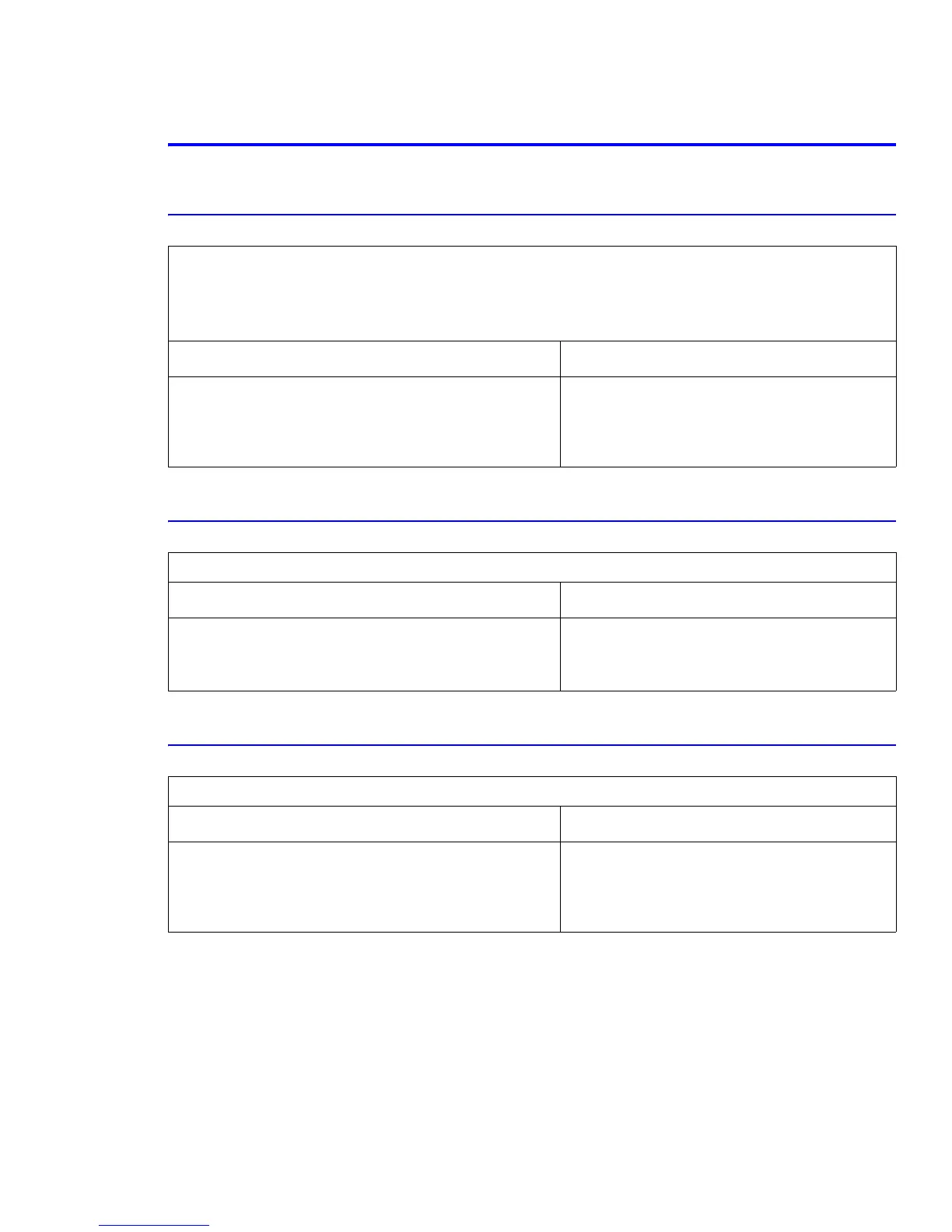Troubleshooting
Service Manual 7-11
7.3 Printer Faults
7.3.1 All LEDs Blinking (Fuser Error)
7.3.2 All LEDs Blinking (Scan Error)
7.3.3 Fuser Gear Melted Due to Overheating, Causing a Paper Jam
Description:
■ All the lamps on the control panel blink.
■ The fuser drive gear breaks or melts.
■ When printing the motor skips or makes a noise due to a defective fuser drive gear.
Possible Cause Sequence of Repair Actions
1. The thermostat, fuser power cable or heat lamp has an
open circuit.
2. The thermistor is faulty.
3. The drive gear melted.
a. Use the DCU to test the fuser.
b. Replace the fuser.
Description: All LEDs are blinking on the control panel.
Possible Cause Sequence of Repair Actions
1. The laser cable or connector is faulty.
2. The laser motor is faulty.
3. The HSYNC signal.
a. Replace the laser unit or cable.
b. Replace the main board if the error persists
after replacing the laser unit.
Description: Constant jam where paper is entering the fuser unit or the fuser rollers are not turning.
Possible Cause Sequence of Repair Actions
1. The heat lamp, thermistor, thermostat, or fuser rollers are
damaged.
a. Use the DCU to check the fuser. Codes: 60,
62, 0r 68.
b. Replace the fuser unit.
c. Replace the main board.