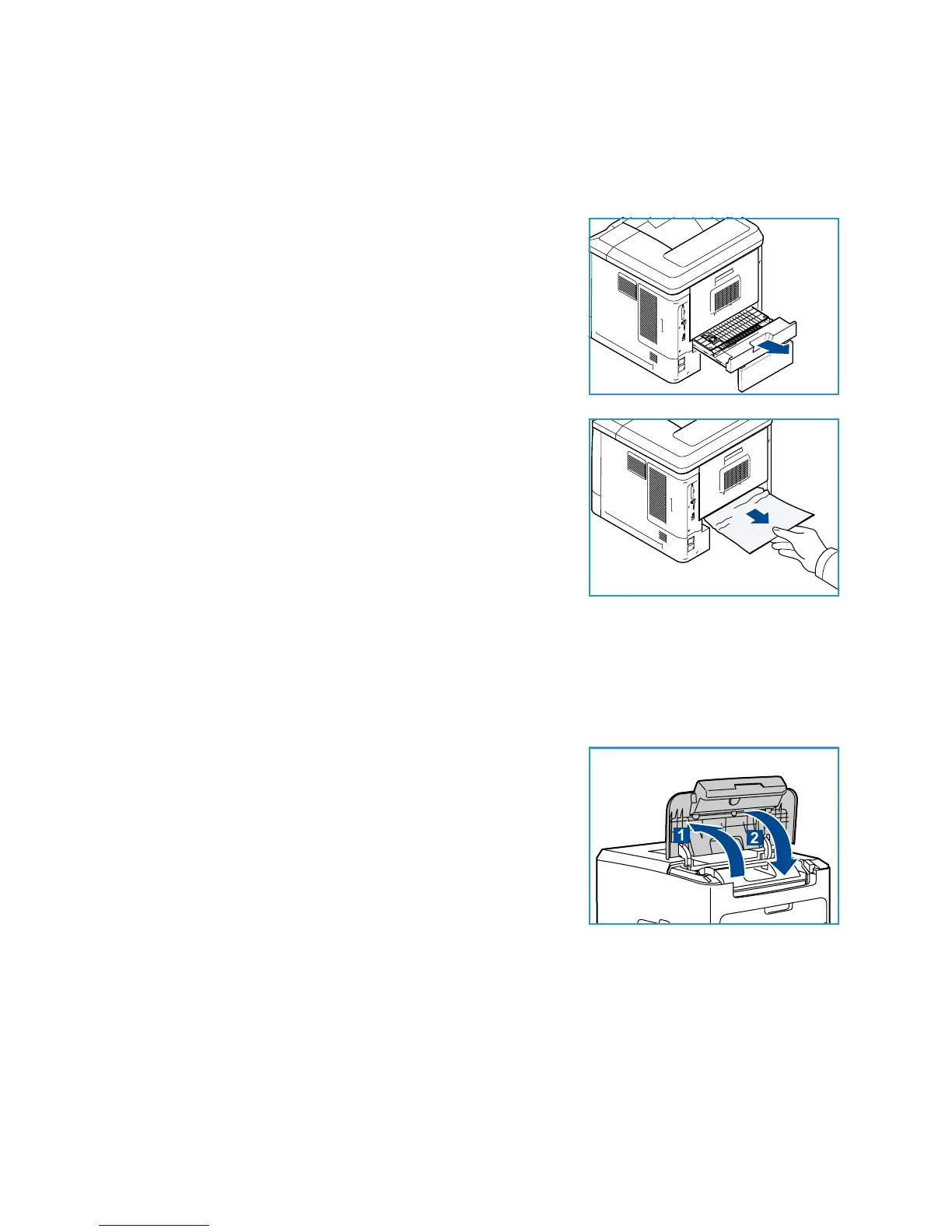General Care and Troubleshooting
Xerox Phaser 4600/4620
User Guide
102
Duplex Unit (optional)
There is a jam at the exit or at the rear cover and the duplex unit is fitted. The control panel will specify
a fault has occurred. When the Error screen is displayed, press OK for further information. If the Error
screen is not visible, press the Back button to access the Error screen.
1. Open the top cover.
2. Pull the duplex unit out of the printer. If the paper does not
come out with the duplex unit, remove the paper from the
bottom of the printer.
3. Reinstall the duplex unit and close the top cover.
Output Areas
There is a jam at the exit or at the rear cover. The control panel will specify a fault has occurred. When
the Error screen is displayed, press OK for further information. If the Error screen is not visible, press the
Back button to access the Error screen.
1. Remove the jammed paper from the exit. Confirm that all
paper fragments are removed.
2. Open and then close the top cover.