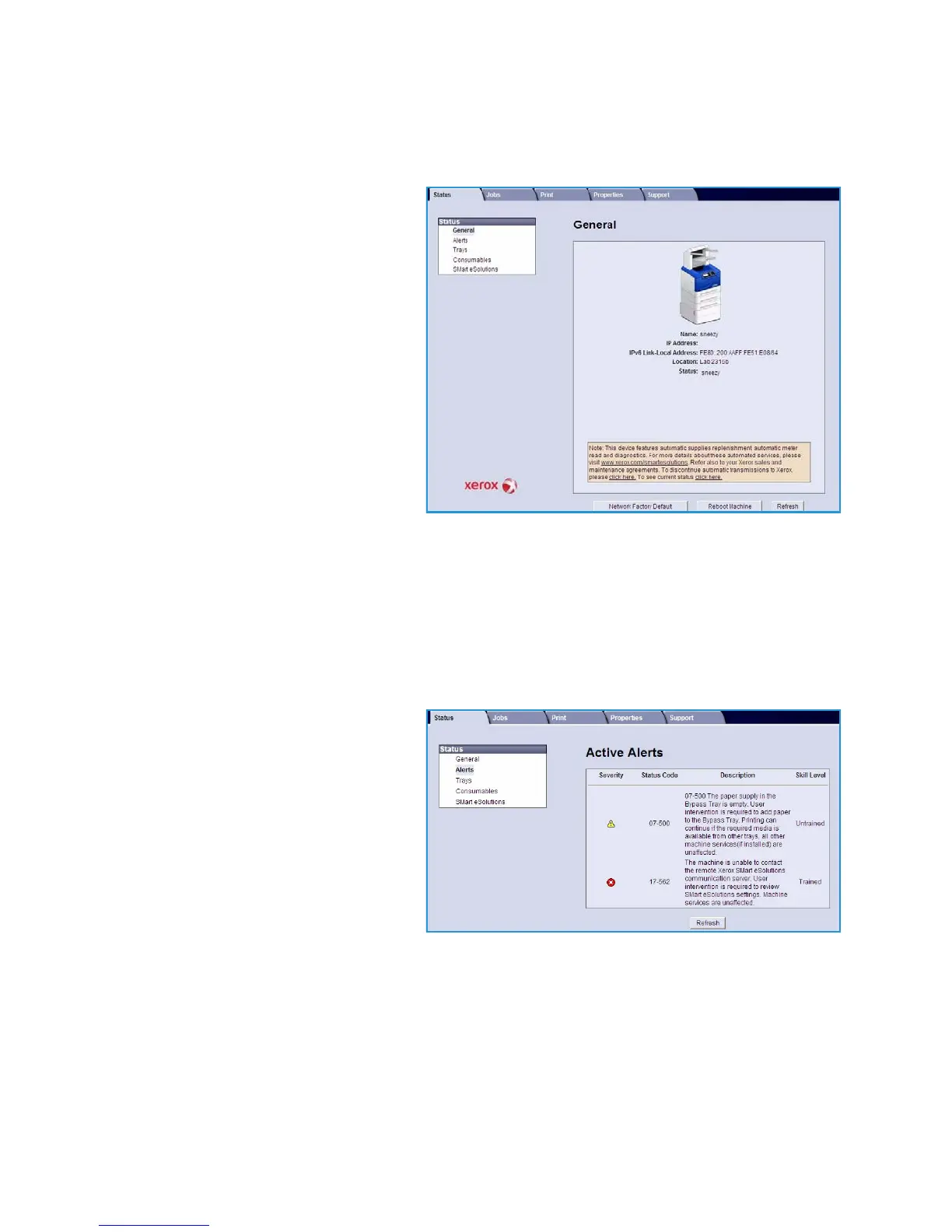CentreWare Internet Services
Xerox Phaser 4600/4620
User Guide
67
Status
The Status page provides information
about your machine and access to the
CentreWare Internet Services options.
General
The machine name, address details and
status information is displayed. Use the
Refresh option to update the Machine
Status information.
If a different language is required, select
the language drop-down menu and
change to the language required.
Use the Index option to navigate to
specific topics or the Help option to access
www.xerox.com for further assistance.
The Network Factory Default button is used by the System Administrator to reset Network
parameters to factory default values from the Internet. It causes the machine to set all Network values
back to factory default.
Use the Reboot Machine option to reboot the machine. The Network Controller takes approximately 5
minutes to reboot and network connectivity will be unavailable during this time.
Alerts
This option provides a description of any
problems or Alerts on the machine.