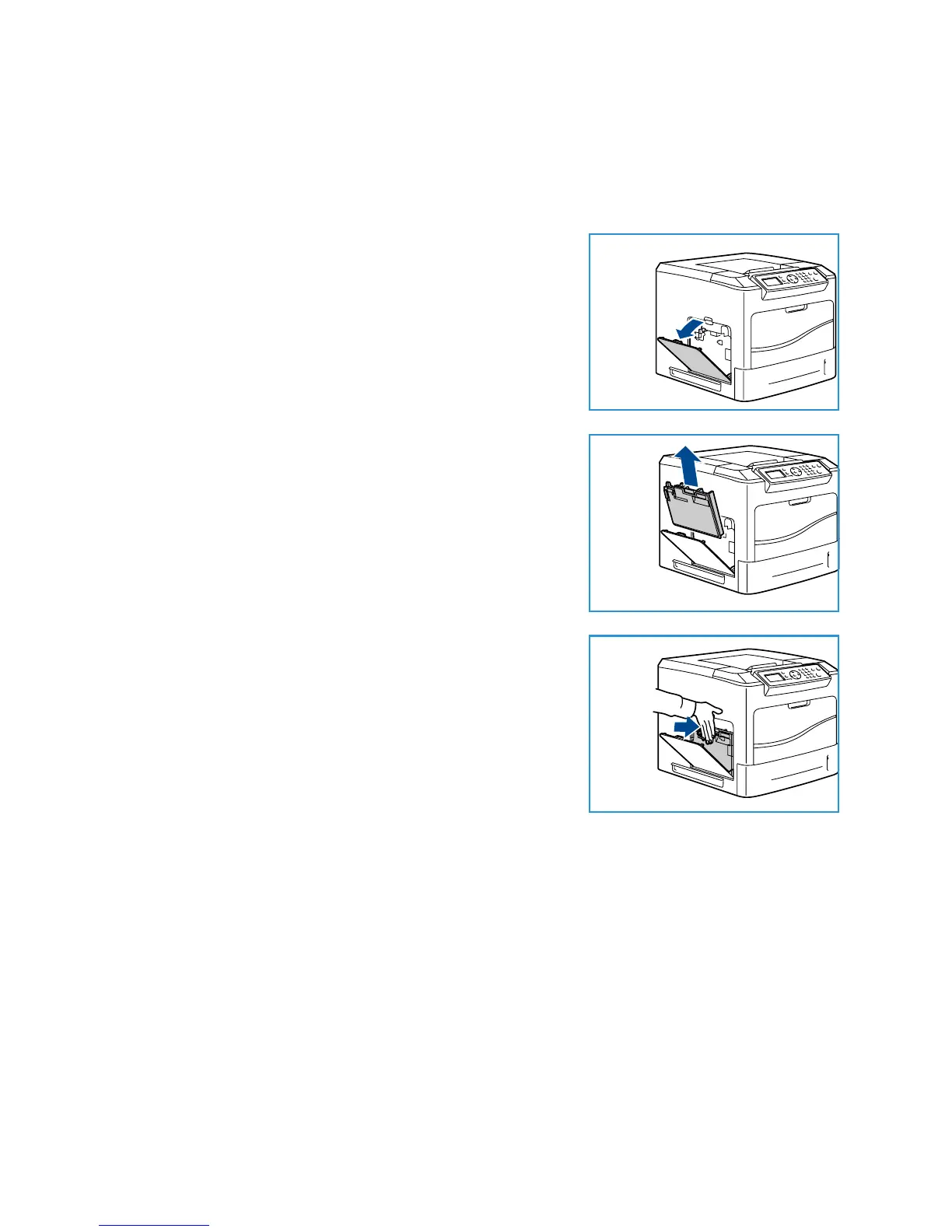General Care and Troubleshooting
Xerox Phaser 4600/4620
User Guide
92
Waste Toner Bottle
One waste toner bottle is supplied with each Toner Cartridge. The waste toner bottle must be replaced
at the same time as replacing the Toner Cartridge.
To replace the waste toner bottle:
1. Open the waste toner bottle access door on the left side of
the machine.
2. Remove the used waste toner bottle and dispose of it
according to the instructions provided.
3. Unpack and install the new waste toner bottle.
4. Close the access door.
SMart Kit Drum Cartridge
Drum cartridges contain components that are sensitive to temperature and humidity. Follow the
recommendations provided to ensure the optimum performance, highest quality, and longest life from
your new SMart Kit Drum Cartridge.
To replace the SMart Kit Drum Cartridge:
1. Remove the Toner Cartridge, as described in Toner Cartridge on page 91.