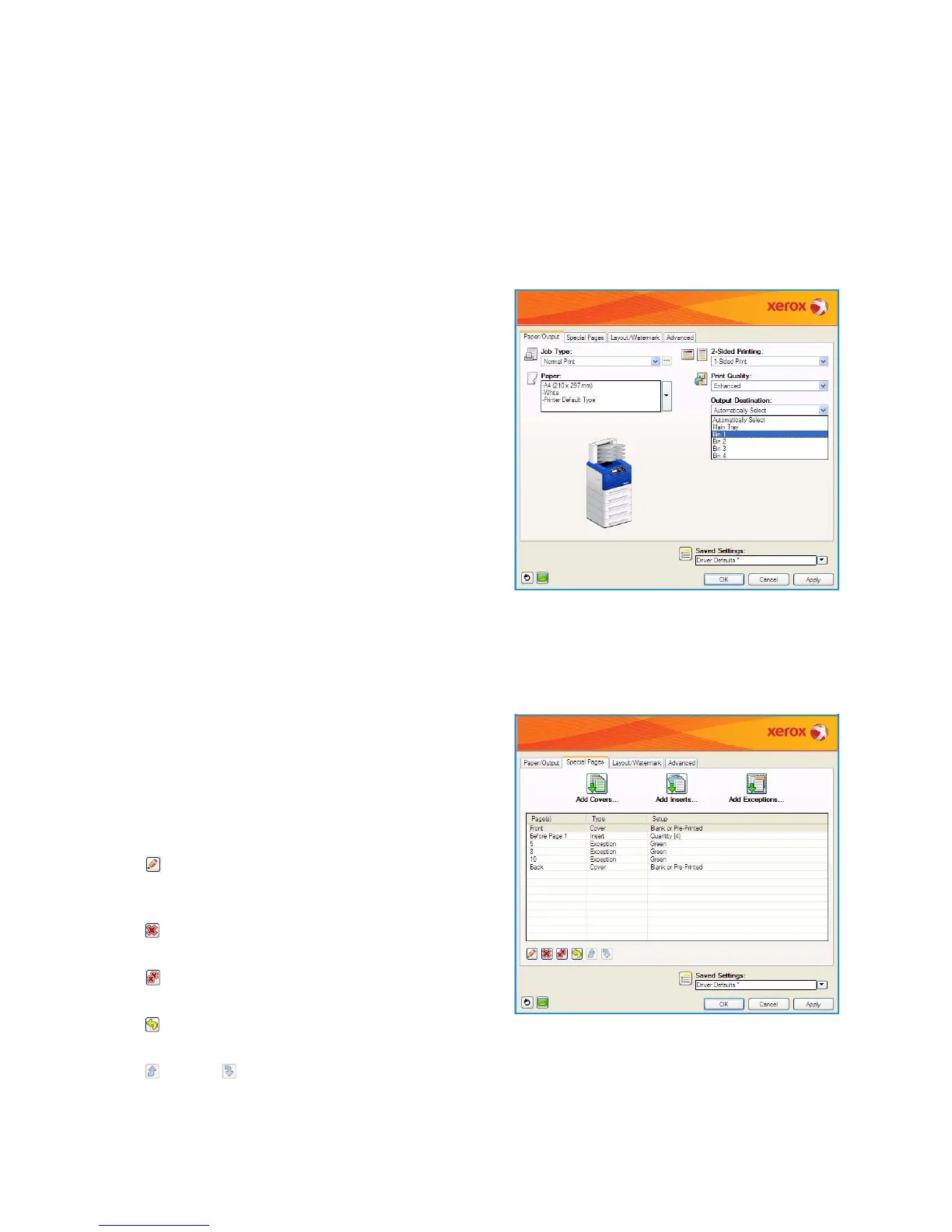Print
Xerox Phaser 4600/4620
User Guide
34
Stapling (optional)
Use to select the stapling options for the print job if the optional finisher is installed.
•Select 1 Staple to staple each set.
•Select None to switch off stapling.
Output Destination
Use to select the output location or a mailbox bin if the
optional 4-Bin Mailbox is installed.
•Use Automatically Select to enable the machine
to select an appropriate output tray for the job.
•Select Main Tray to print to the Output Tray.
•Select Bin 1, Bin 2, Bin 3 or Bin 4 to print to a
mailbox bin.
Special Pages
The Special Pages tab enables you to add, modify or delete cover pages, inserts or exception pages.
The table provides a summary of the special pages for
your print job. Up to 250 inserts and exception pages
can be included in the table. You can change the width
of the columns in the table.
To edit, delete or move an entry in the table use the
following buttons:
• Edit you can select single or multiple entries
and use this button to change the properties for
the selected entries.
• Delete is used to delete an individual entry or a
selection of entries.
• Delete All is used to delete all the entries in the
table.
• Undo is used to undo the last actions if you
make an error.
• Up and Down are used to move the entries up or down in the table.