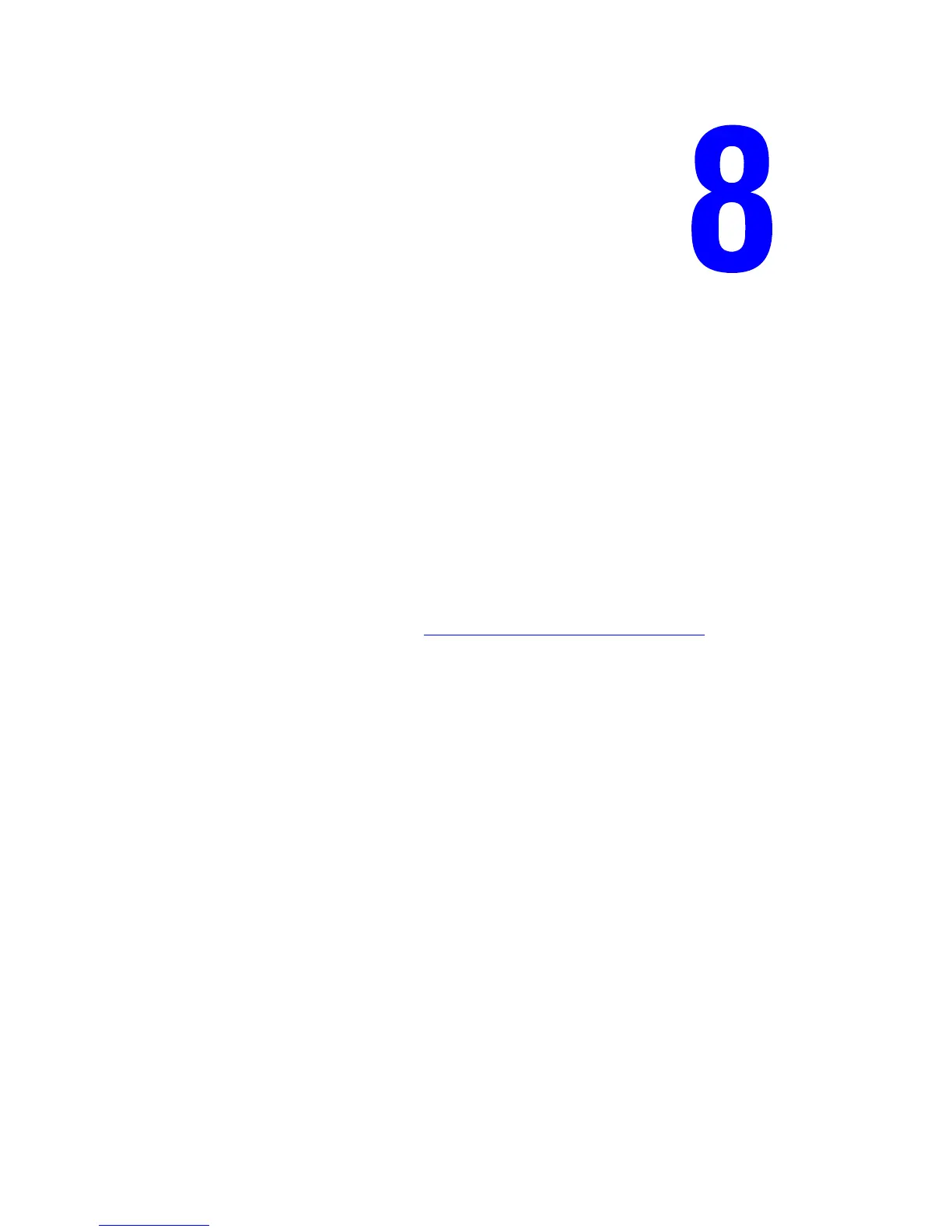Phaser® 6180MFP Multifunction Printer
8-1
This chapter includes:
■ Fax Setup on page 8-2
■ Basic Faxing on page 8-4
■ Using the Address Book When Faxing on page 8-6
■ Selecting Fax Options for Single Jobs on page 8-11
■ Fax Configuration on page 8-13
■ Managing Fax Functions on page 8-14
■ Solving Fax Problems on page 8-18
See also:
Printer Management Software on page 3-1
Faxing tutorial (English Only) at www.xerox.com/office/6180MFPsupport
Faxing
