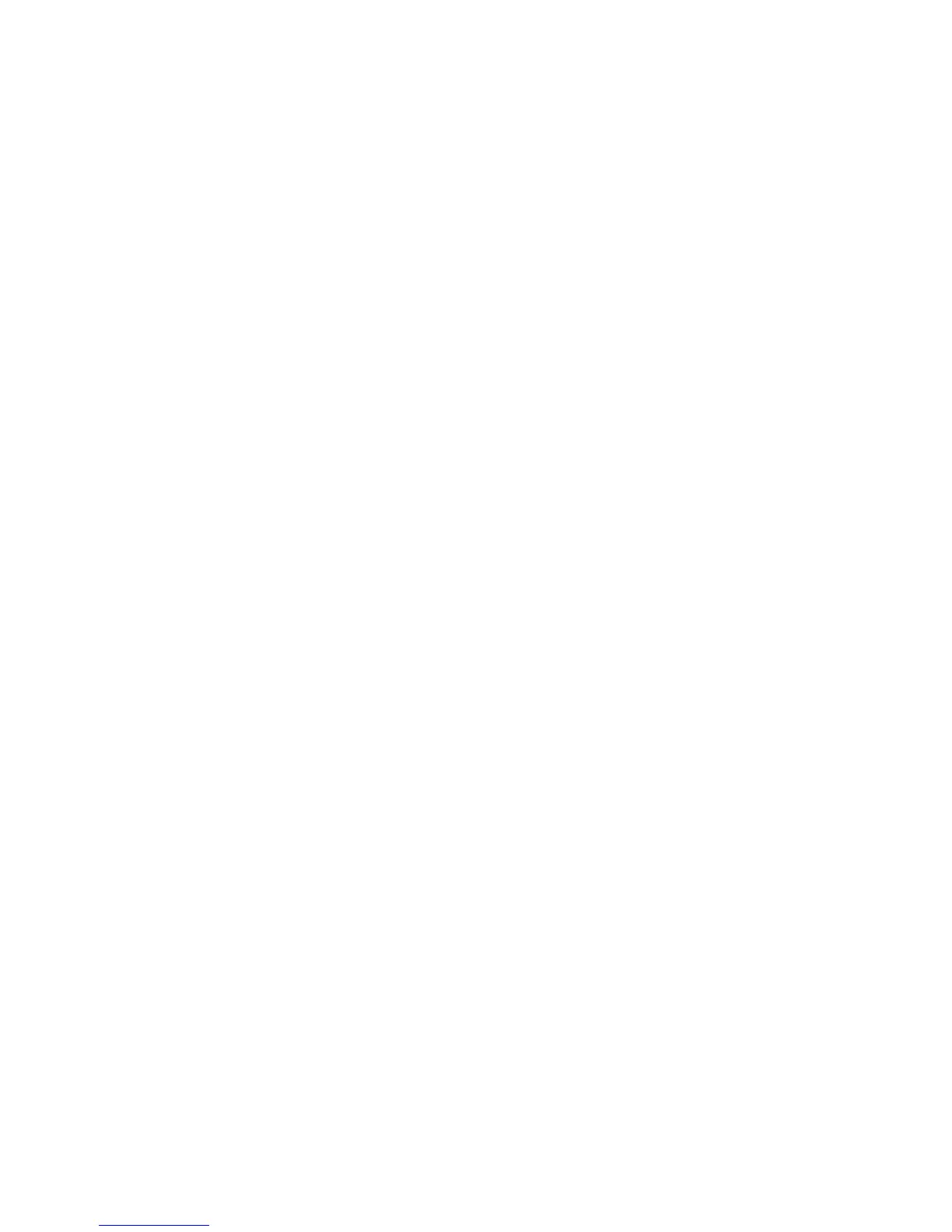Basic Faxing
Phaser® 6180MFP Multifunction Printer
8-5
Sending a Fax from Your Computer
You can send a fax to the printer from an application on your Windows computer. To use the
LAN Fax function you need to have the PCL driver installed.
To send a fax from a Windows 2000, Windows XP, Windows Server 2003, or Windows Vista
application:
1. Access the application’s Print dialog box, select your Phaser 6180MFP printer, and then
click the Properties button to open the printer driver. In some applications, the
Properties button may instead be the Preferences button.
2. On the Paper/Output tab, select Fax from the Job Type drop-down list.
3. On the Transmission image quality drop-down list, select a quality setting.
4. On the Transmission Report drop-down list, select when you’d like the printer to produce
a fax report. The choices are:
■ Output Regularly: A transmission report is generated regularly.
■ Output for error in transmission only: A transmission report is generated only when
an error occurs.
■ Do not output: A transmission report is not generated.
5. Click OK.
6. In the Print window, click OK.
A new dialog opens displaying Recipient Setting.
7. Add recipients to the Recipient List. For more information, click the Help button to view
the online help.
8. To delay sending the fax, click Delayed Send, and then adjust the delay time.
9. Click Start Sending to send the fax.
Note: To stop a fax from sending, press the Stop button.
