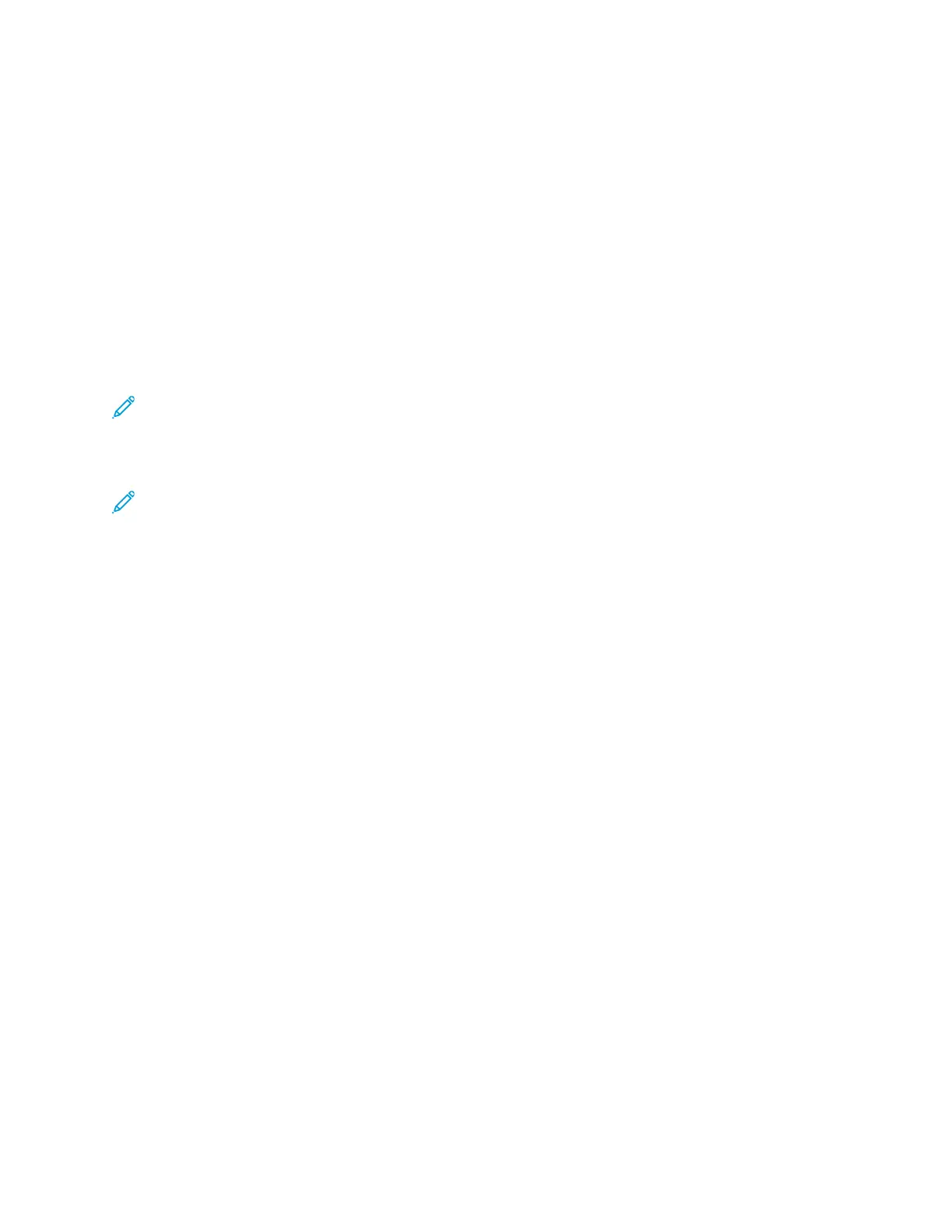6. To enable or disable an email alert, for the alert type, click the toggle button.
7. Click OK.
CCoonnffiigguurriinngg PPDDLL SSeettttiinnggss ffrroomm tthhee EEmmbbeeddddeedd WWeebb
SSeerrvveerr
You can configure settings for the following PDL protocols:
• PCL
®
6/5e
• PostScript
®
• PDF
• TIFF/JPEG
Note: PCL
®
6/5e is the default PDL protocol.
CCoonnffiigguurree SSeettttiinnggss ffoorr PPCCLL 66//55ee
Note: Default PCL
®
settings are used when a print driver is not selected. Print driver settings
override default PCL
®
settings configured from the Embedded Web Server.
1. At your computer, open a Web browser. In the address field, type the IP address of the printer,
then press Enter or Return.
2. In the Embedded Web Server, log in as a system administrator. For details, refer to Logging In as
the Administrator.
3. Click System→PDL Settings.
4. Click PCL 6/5e.
5. Configure the following settings as needed:
160
Xerox
®
Phaser
®
6510 Printer
User Guide
System Administrator Functions