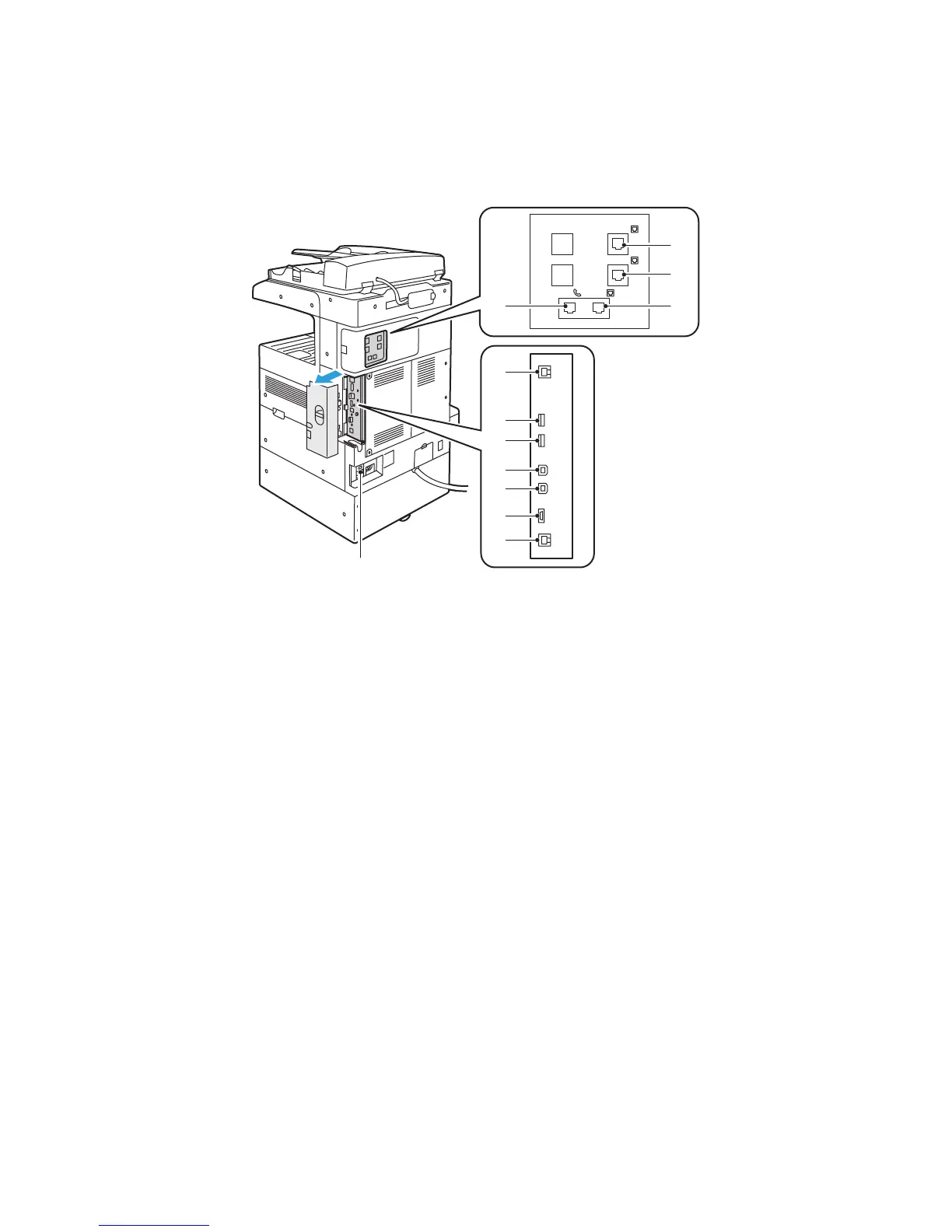Features
WorkCentre 5300 Series Multifunction Printer
User Guide
24
Left Rear View
1. Line 3 7. USB Port, FAX Only
2. Line 2 8. USB Device, PC to Printer
3. Line 1 9. USB Device, Voice Assistance/Maintenance
4. Telephone 10. Foreign Interface, External Only
5. Ethernet 10/100Base-TX, Standard Network 11. Ethernet 10/100/1000Base-TX, Gigabit Network
6. USB Port, Optional Card Reader 12. Reset Button
wc53xx_002
TEL LINE1
LINE2
LINE3
43
2
1
11
10
9
8
7
6
5
12
