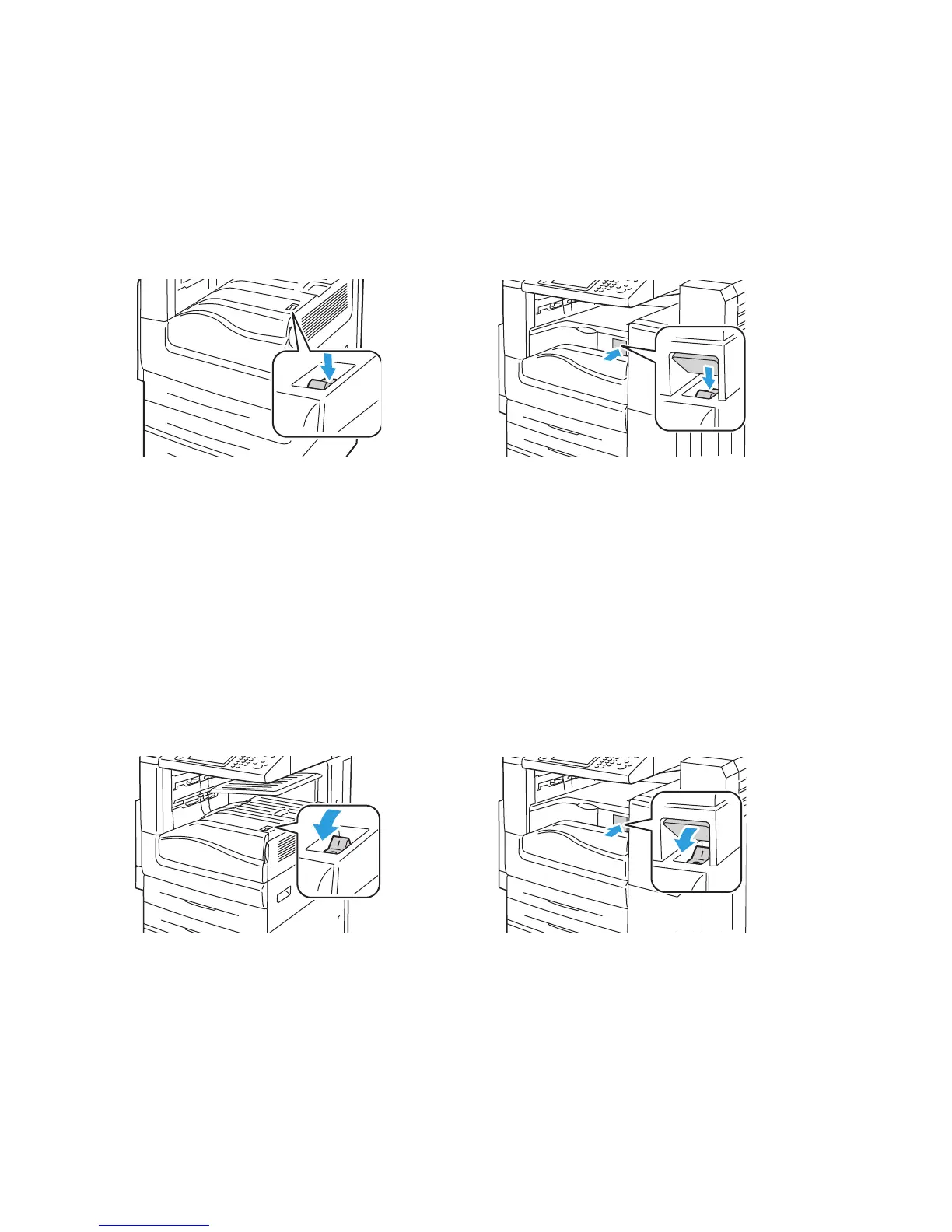Installation and Setup
WorkCentre 5300 Series Multifunction Printer
User Guide
40
3. Close the front cover.
4. Press the power switch, visible on the lower center tray, to the on position to turn the printer on.
The printer takes approximately 35 seconds to warm up before use.
Note: When the optional Office Finisher LX is attached, the power switch is located behind a clear
plastic door in the finisher transport cover/center tray.
Turning the Printer Off
Press the power switch, visible on the lower center tray, to the off position to turn the printer off.
Internal processing takes place before the printer shuts off.
Notes:
• Wait five seconds after any active job completes before turning the printer off.
• When the optional Office Finisher LX is attached, the power switch is located behind a
clear plastic door in the finisher transport cover/center tray.
Power switch Power switch with optional Office Finisher LX
Power switch Power switch with optional Office Finisher LX
wc53xx-009
