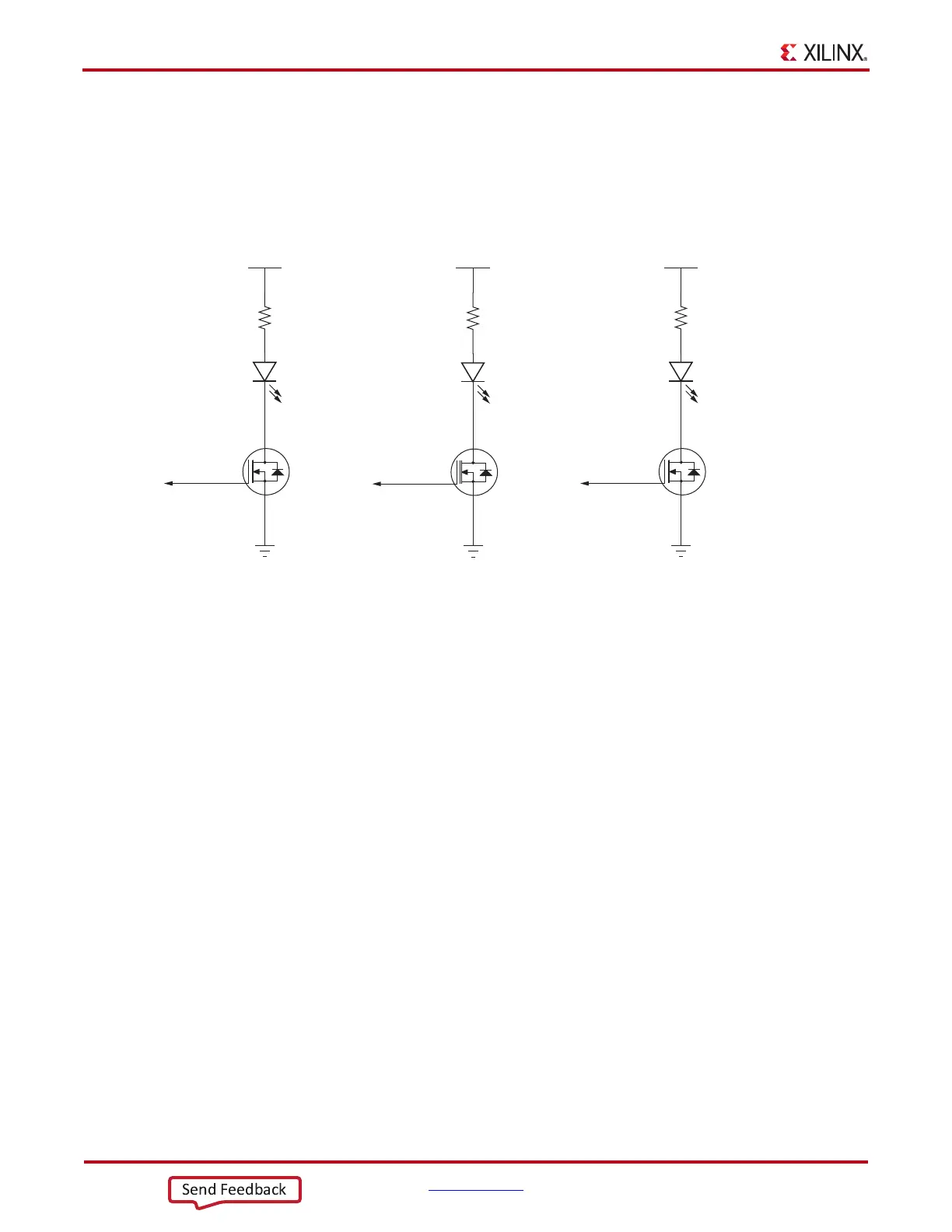42 www.xilinx.com AC701 Evaluation Board
UG952 (v1.3) April 7, 2015
Chapter 1: AC701 Evaluation Board Features
Ethernet PHY User LEDs
[Figure 1-2, callout 20]
The three Ethernet PHY user LEDs shown in Figure 1-24 are located near the RJ45 Ethernet
jack P4. The ON/OFF state for each LED is software dependent and has no specific
meaning at Ethernet PHY power-on.
See the Marvell 88E1116R Alaska Gigabit Ethernet transceiver data sheet for details
concerning the use of the Ethernet PHY user LEDs. They are referred to in the data sheet as
LED0, LED1, and LED2. The product brief and other product information for the Marvell
88E1116R Alaska Gigabit ethernet transceiver is available at
[Ref 18].
The Marvell 88E1116R PHY data sheet can be obtained under NDA with Marvell [Ref 18].
USB-to-UART Bridge
[Figure 1-2, callout 16]
The AC701 board contains a Silicon Labs CP2103GM USB-to-UART bridge device (U44)
which allows a connection to a host computer with a USB port. The USB cable is supplied
in the evaluation kit (standard-A plug to host computer, mini-B plug to AC701 board
connector J17). The CP2103GM is powered by the USB 5V provided by the host PC when
the USB cable is plugged into the USB port on the AC701 board.
Xilinx UART IP is expected to be implemented in the FPGA logic. The FPGA supports the
USB-to-UART bridge using four signal pins: Transmit (TX), Receive (RX), Request to Send
(RTS), and Clear to Send (CTS).
Silicon Labs provides royalty-free Virtual COM Port (VCP) drivers for the host computer.
These drivers permit the CP2103GM USB-to-UART bridge to appear as a COM port to
communications application software (for example, Tera Term or HyperTerm) that runs on
the host computer. The VCP device drivers must be installed on the host PC prior to
establishing communications with the AC701 board.
X-Ref Target - Figure 1-24
Figure 1-24: Ethernet PHY User LEDs
Q3
NDS331N
460 mW
DS12
LED-GRN-SMT
PHY_LED1
R280
261Ω
1/10W
VCC3V3
GND
Q3
NDS331N
460 mW
DS11
LED-GRN-SMT
PHY_LED2
R279
261Ω
1/10W
VCC3V3
GND
Q3
NDS331N
460 mW
DS13
LED-GRN-SMT
PHY_LED0
R281
261Ω
1/10W
VCC3V3
GND
UG952_c1_22_100312
