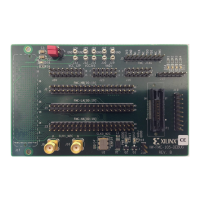ZC702 Board User Guide www.xilinx.com 45
UG850 (v1.7) March 27, 2019
Feature Descriptions
°
Pushbutton SW13 wired in parallel to DIP switch SW15 switch 1
°
Pushbutton SW14 wired in parallel to DIP switch SW15 switch 2
• PS Power-On and System Reset pushbuttons (Switches)
°
SW1 (PS_POR_B)
°
SW2 (PS_SRST_B)
• Two user GPIO male pin headers (callout 28)
• 2 x 6 0.1 inch pitch PMOD1 J63
• 1 x 6 0.1 inch pitch PMOD2 J62
User LEDs
[Figure 1-2, callout 17]
The ZC702 board supports eight user LEDs connected to XC7Z020 SoC Banks 13, 33, 34, and
35 through level-shifters. Note that the LEDs are wired in parallel with headers J63 (PMOD1)
and J62 (PMOD2). These headers are described in User PMOD GPIO Headers.

