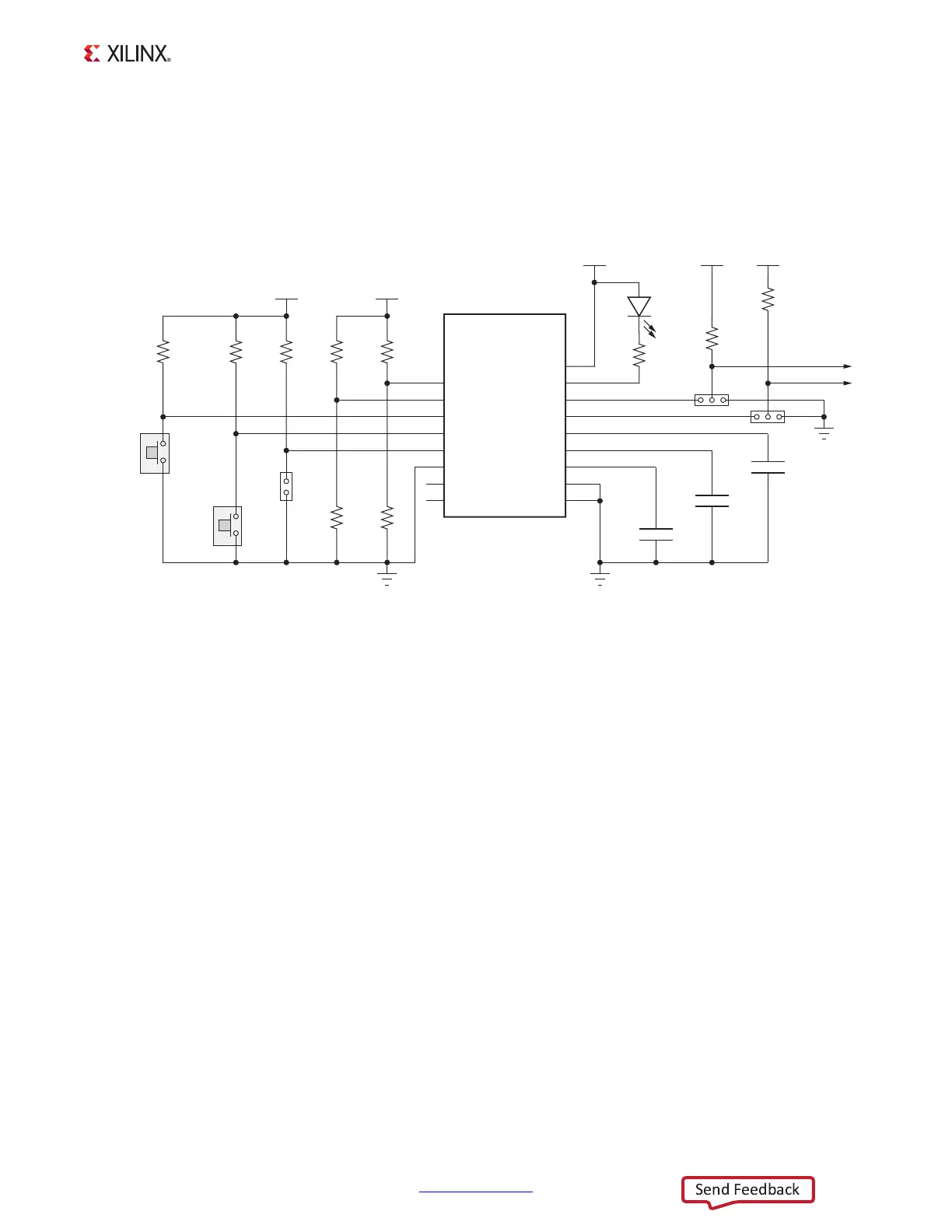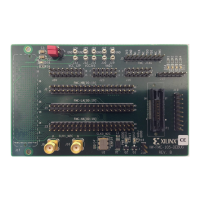ZC702 Board User Guide www.xilinx.com 53
UG850 (v1.7) March 27, 2019
Feature Descriptions
PS Power-On and System Reset Pushbuttons
[Figure 1-2, callout 27]
Figure 1-28 shows the reset circuitry for the processing system.
Depressing and then releasing pushbutton SW1 causes PS_POR_B_SW to strobe Low.
PS_POR_B: This reset is used to hold the PS in reset until all PS power supplies are at the
required voltage levels. It must be held Low through PS power-up. PS_POR_B should be
generated by the power supply
power-good signal.
Depressing and then releasing pushbutton SW2 causes PS_SRST_B_SW to strobe Low.
PS_SRST_B: This reset is used to force a system reset. It can be tied or pulled High, and can be
High during the PS supply power ramps.
Refer to the Zynq-7000 SoC Technical Reference Manual
(UG585) [Ref 2] for information
concerning the resets.
X-Ref Target - Figure 1-28
Figure 1-28: PS Power On and System Reset Circuitry
UG850_c1_28_032719
MAX16025
Dual Voltage Monitor
and Sequencer
2
3
6
13
9
4
U2
7
8
TH1
12
11
10
15
17
14
16
5
TH0
TOL
MR_B
EN2
EN1
IN2
IN1
GND
EPAD
CRESET
CDLY2
CDLY1
OUT2
OUT1
RST_B
1
VCC
VCCMIO
R139
8.06 K
0.1Ω
1%
R182
10.0 K
0.1Ω
1%
VCCMIO
R183
10.0 K
0.1Ω
1%
R92
249
0.1Ω
1%
R138
8.06 K
0.1Ω
1%
R178
10.0 K
0.1Ω
1%
R181
10.0 K
0.1Ω
1%
R180
10.0 K
0.1Ω
1%
R179
10.0 K
0.1Ω
1%
J6
1
2
SW2
1
2
SW1
GND
VCC3V3
PS_POR_B
PS_SRST_B
C5
0.1 µf
25V
X5R
C4
0.1 µf
25V
X5R
C3
0.1 µf
25V
X5R
GND
VCC3V3
DS1
GND
PS_POR_B_SW
PS_SRST_B_SW
1
2
3
J28
VCCMIO
R184
10.0 K
0.1Ω
1%
1
2
3
J27
PS_POR_B
PS_SRST_B
