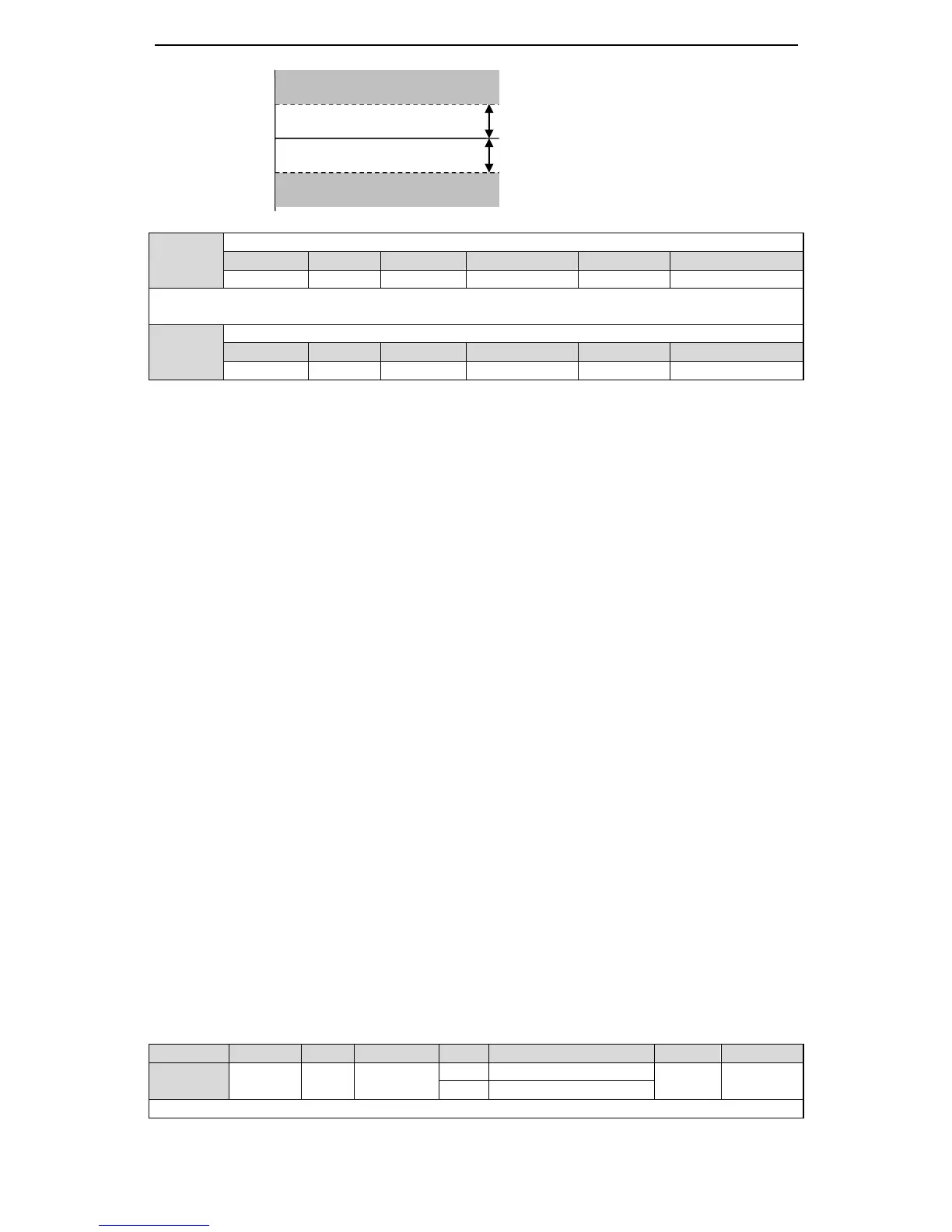66
6-3.The experience of parameter adjustment
First, it is important to know the mechanical structure. Common synchronous machine
with driving has less rigidity, decrease the servo rigidity to match it. Large inertia
mechanical system has long response time, it needs to decrease the servo rigidity and set
more accerlation/deceleration time for speed command. For the mechanical system with
small load inertia and strong rigidity such as coupling, it needs to increase the servo
rigidity to improve the positioning efficiency.
Servo parameter adjustment method in position mode for typical mechanical system:
(1) Mechanical system: synchronous with coupling, large load inertia.
Servo system: decrease the rigidity, increase speed loop integral time (P1-01), decrease the
position loop gain (P1-02). If the response is not enough after adjusting, increase the speed
loop gain (P1-00).
Typical setting: P1-00=200, P1-01=2000, P1-02=50.
(2) Mechanical system: synchronous with coupling, small load inertia and load torque.
Servo system: follow the default parameter.
(3) Mechanical system: rigidity coupling, large load inertia.
Servo system: same to (1).
Typical setting: P1-00=100,P1-01=1000, P1-02=80.
(4) Mechanical system: rigidity coupling, small load inertia, strong rigidity.
Servo system: P1-00=100,P1-01=300,P1-02=150. If it cannot meet the requirements,
please increase the position loop feedforward, for example set P1-09 to 20.
Note: above typical settings only show the direction to adjust the parameters. The settings
cannot be suitable for all the conditions.
6-4.Proportion action command (P-CON)
Input signal /P-CON is switch for P/PI control of speed loop.
P control means proportion control; this mode is called proportion action command.
Input terminal selection of /P-CON:
