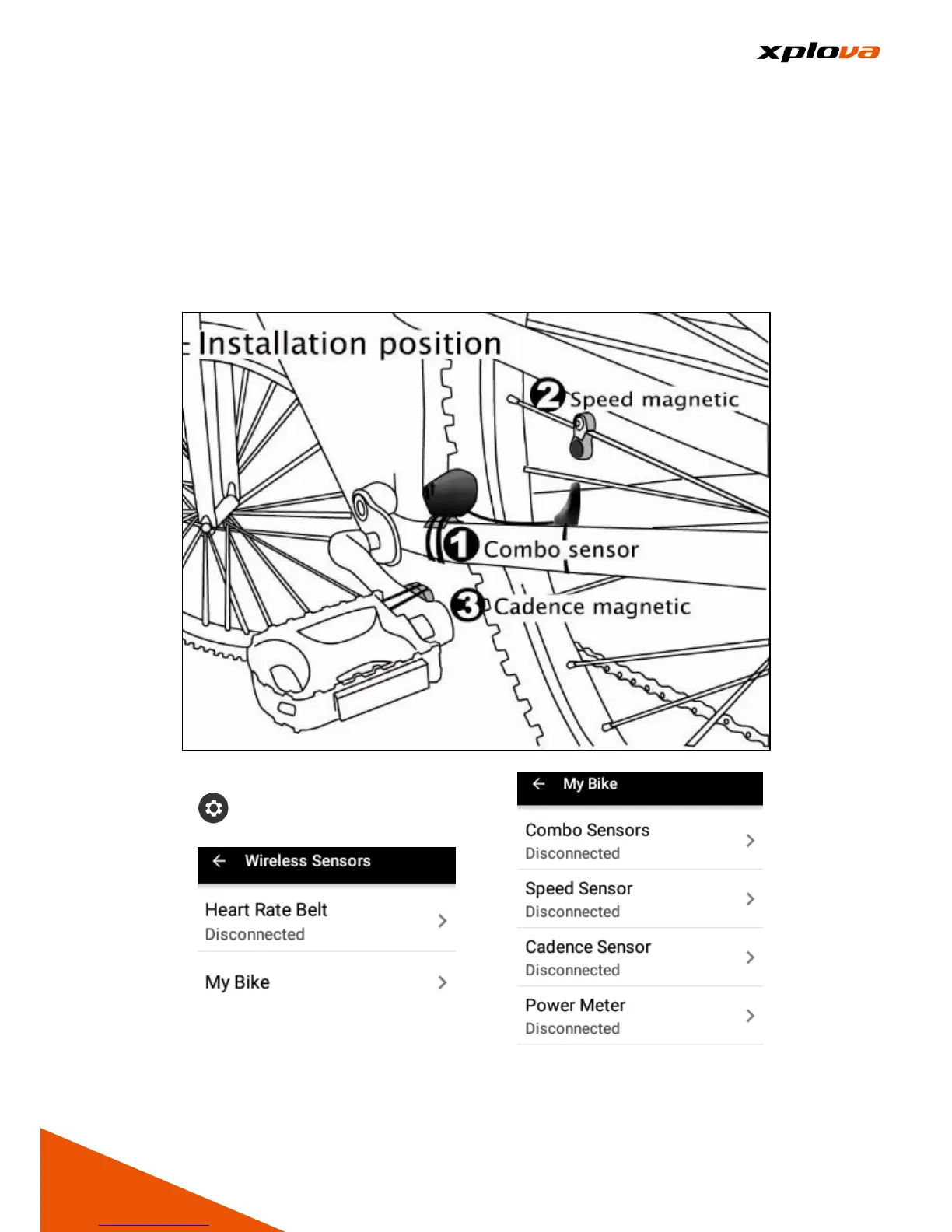Add Combo Sensor
___________________________________________________________________________________________________________________________
X5 supports all ANT + specification combo sensor. It is highly recommended to
use the combo sensor from the Xplova original optional accessories for the
best results. Combo sensor (including cadence and speed sensors) is installed
on the rear pedals and above the rear chain. After installation, it will detect your
speed and cadence accurately without being affected by weather or
topography. Please refer to the picture below or the instructions included with
the sensor to install the combo sensor.
1. Enter Quick Access Menu. Tap
to enter Settings. Then tap
[Wireless Sensors].
2. The first setting is Heart Rate Belt
and the second setting is your
currently selected bike. Tap "My
Bike" to enter.
3. Tap [Combo Sensors] and select
[Search Again].
