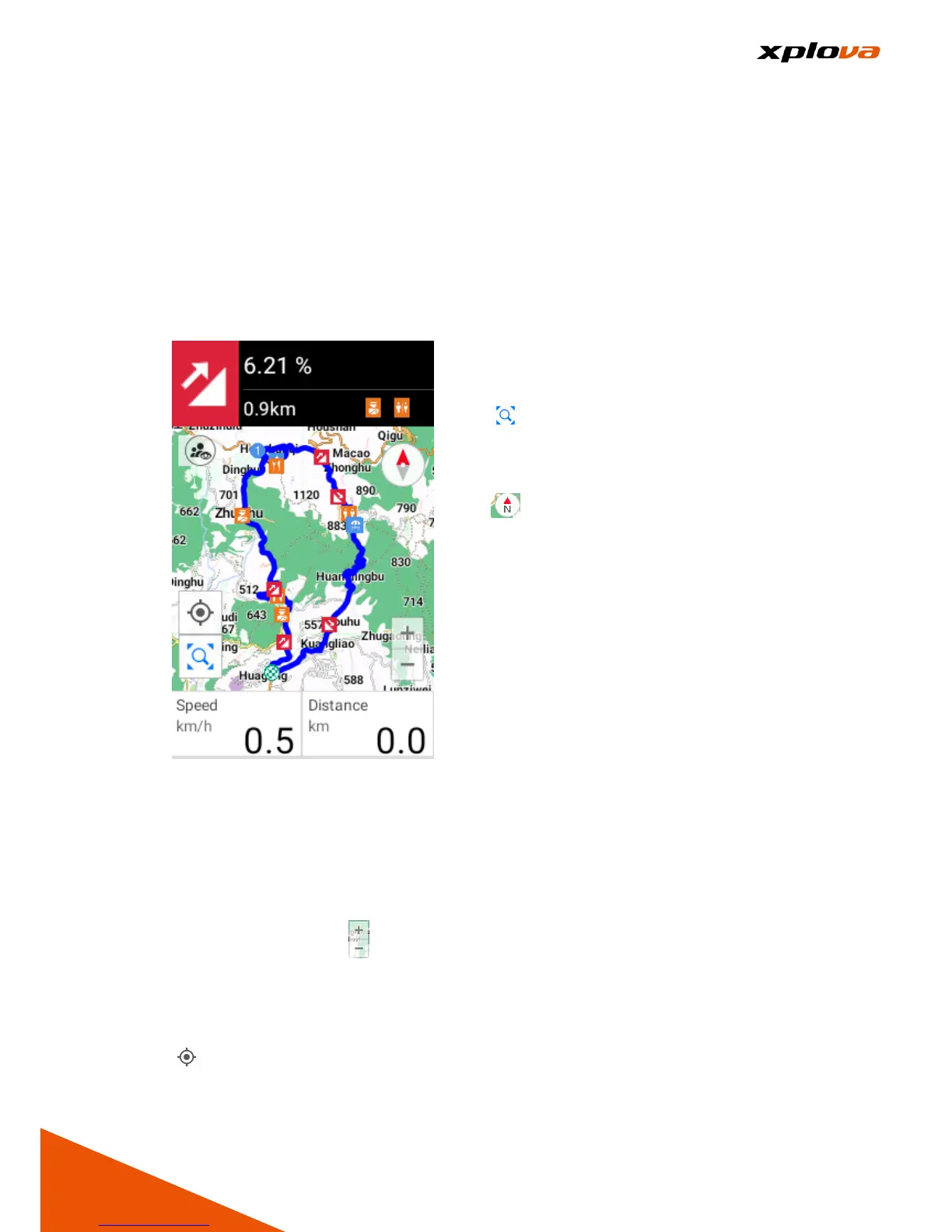Smart-Sign™ Guidance
___________________________________________________________________________________________________________________________
During the course of ride recording, the Xplova's patented Smart-Sign™
Guidance will list the key attractions of each Route. In addition to the up /
downhill, you can also add supply stations, rest areas, and other Smart Sign™
prompts and graphics when you are planning Route on the Xplova Cloud
Platform. Xplova provides a variety of categories and icons to help you mark
each type of road condition prompt, and will also display the Route Attitude
Chart, to enhance your riding safety! The illustration below is a Route with
Smart Signs and labels described as follows:
■Top Section: This section contains
the label and information of next
three Smart Sign™ in the Route.
■Middle Section: Contains Map and
Route Map where you can drag or
swipe the map, or tap to use the
Zoom in/out function in the lower
right corner.
The other icons are:
[Positioning Point]: Tap to return
to your positioned location
regardless where the Map is
dragged.
[Route Map]: Tap to restore the
route display to 100% shown in the
center of the screen.
[Compass]: Tap to change to
two settings of Forward / North.
■Bottom Section: Display the
information. These fields can also be
customized, please refer to [Edit
Field] settings.
After the Route is downloaded and
start recording, press physical [Up
Switch Button] to open [Smart Sign
List]. You can swipe up and down to
view more options in the List. The
Smart Sign™ List displays the name,
relevant information, content of each
Smart Sign™, and the distance from
the route Starting Point to this Smart
Sign™.
