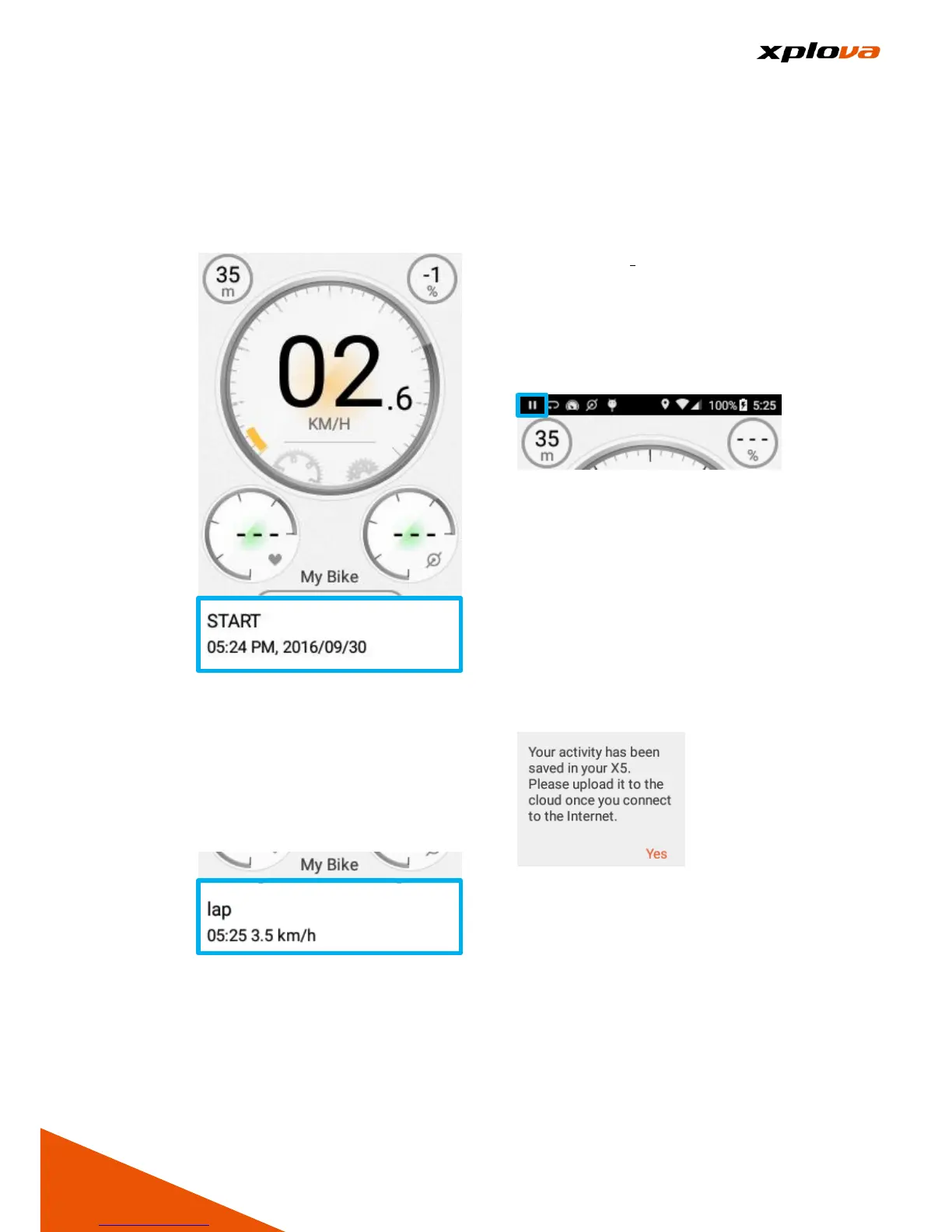Going for a Ride
___________________________________________________________________________________________________________________________
1. After the pre-ride setting is
completed, press [START/STOP]
on the main screen or any mode
to start recording the ride.
*Note: If X5 is not on silent mode,
there will be a notification sound
once you start recording.
2. Lap Count: When you ride to your
desired segment point, press
[START/STOP] button again, it
will start a new segment. "Lap"
will be displayed at the bottom of
the screen.
* Note: Number of Lap Count is
for the current segment (Lap
Count) number, press the [START]
button again during recording can
count laps per segment allowing
you to distinguish your
performance between different
segments.
3. Auto Pause Recording: If you
stop during the middle of a ride to
wait for a red light or walk your
bike, X5 will automatically pause
your recording. Once you resume
your exercise, it will automatically
resume recording for you. Make
sure to set the "Auto Pause"
setting in [Settings] > [Device
Settings] > [Activities].
* NOTE: By default, Auto Pause
function will automatically pause
recording when less than 2 km /
hour. However, you can also
manually set up this value.
4. Stop Recording: After the bike is
stopped, the X5 is in Auto Pause
status, long press [START/STOP]
button at this time will stop
recording. A pop up window will
notify you that the current activity
record is stored in the X5 device.
*Note: If X5 is not on silent mode,
there will be a notification sound
once you end recording.
5. Record Name: You can change
the record name or edit the name
later.
