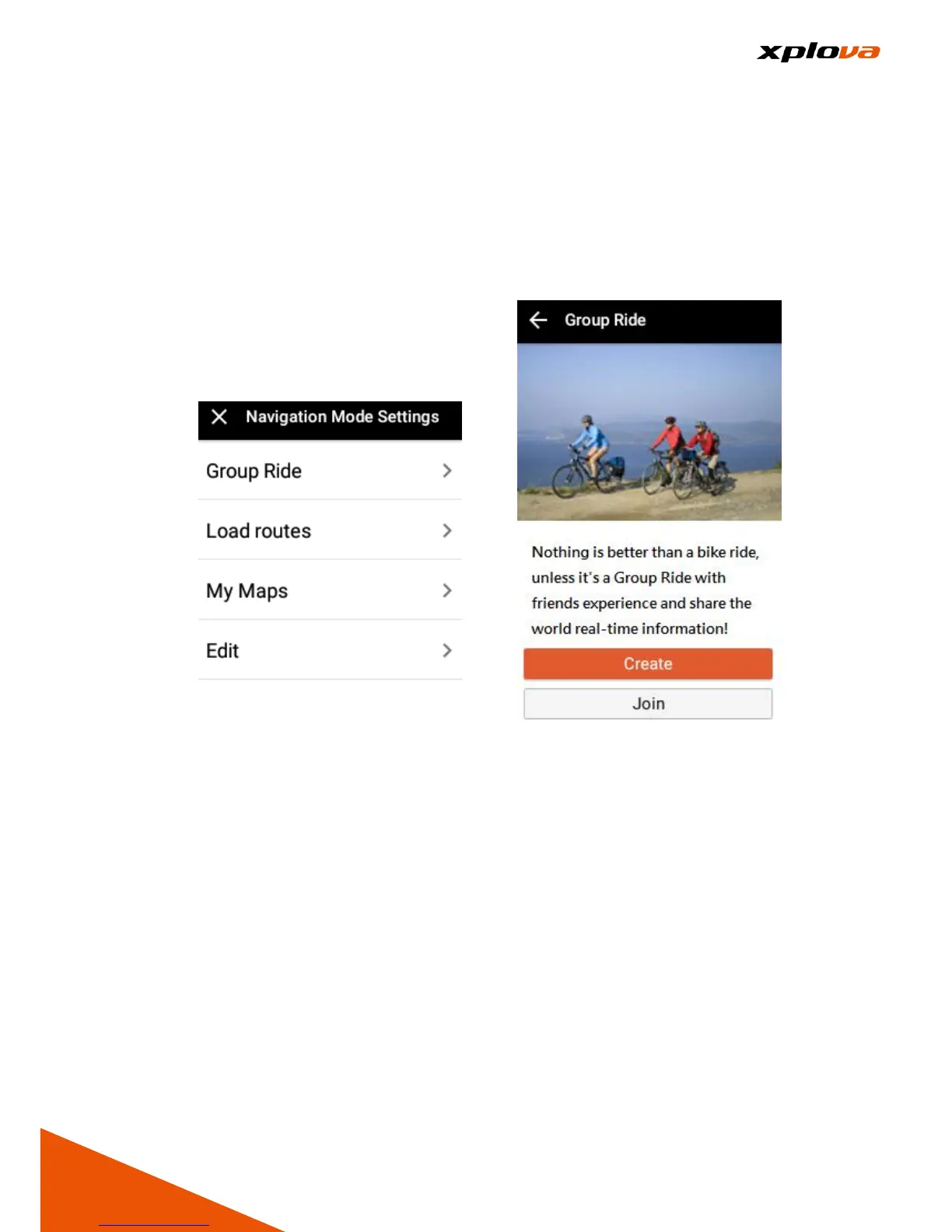Group Ride
___________________________________________________________________________________________________________________________
When you are riding a route with a group of riders or doing routine training, you
can use the [Group Ride] function, to display and track everyone's location and
riding condition, who are the persons in front of me or behind me!
Form / Join Group Ride
___________________________________________________________________________________________________________________________
1. In Navigation mode, swipe down
the Status Bar or long press
[Mode] to enter Quick Access
Menu. Tap [Navigation Settings].
2. Select [Group Ride] and tap
[Create] to form the Group, or
[Join] to join other's Group Ride.
3. Form Group Ride: A screen that
contains the QR code and Group
Ride password will appear. You
can show QR Code to your
friends nearby to use [Join Group
Ride] function to scan the QR
Code to join the Group; or use
other sharing application to send
the Group Ride Password to your
friends to join the Ride Group.
