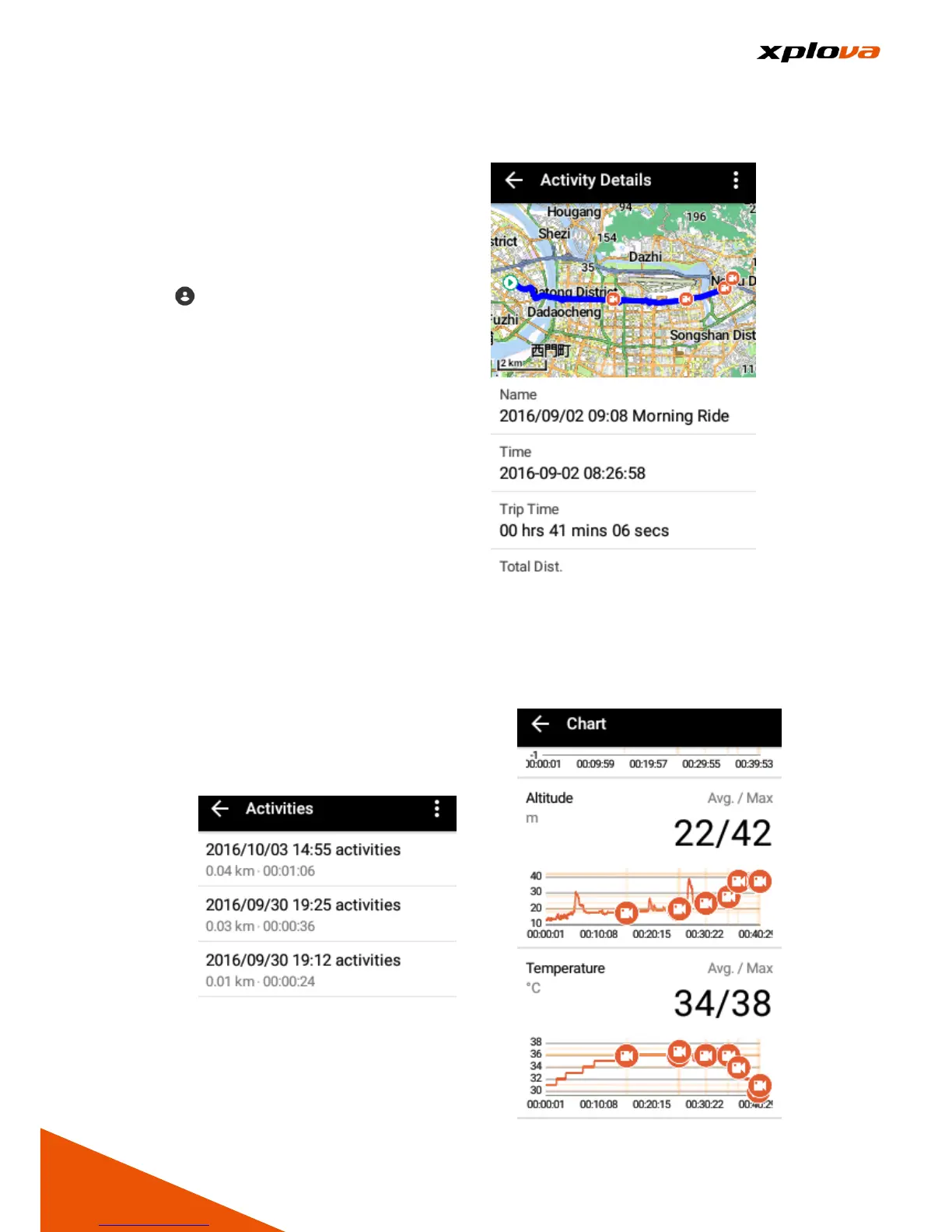Activities
___________________________________________________________________________________________________________________________
You can view the past riding tracks
and record diagram, upload/edit
records, view the Cloud platform
records, file sharing, Facebook, etc.,
in the Activities page.
Enter Quick Access Menu and select
> [Activities] to enter the Activities
page.
View Records
___________________________________________________________________________________________________________________________
Enter the Activities page. The saved
records (not yet uploaded) in X5 will
appear first. Tap [More Activities] to
search the records that have already
uploaded to Cloud platform. Then tap
any one of the record to view the
detail information of this record.
The Activity Details is divided into the
following parts: Name, Time, Route, Trip
Time, Total Distance, Average Speed,
Average Heart Rate, Average Cadence,
Average Power, Altitude Variation,
Temperature Variation, Average Lap Speed,
Privacy Settings, and Live Video.
