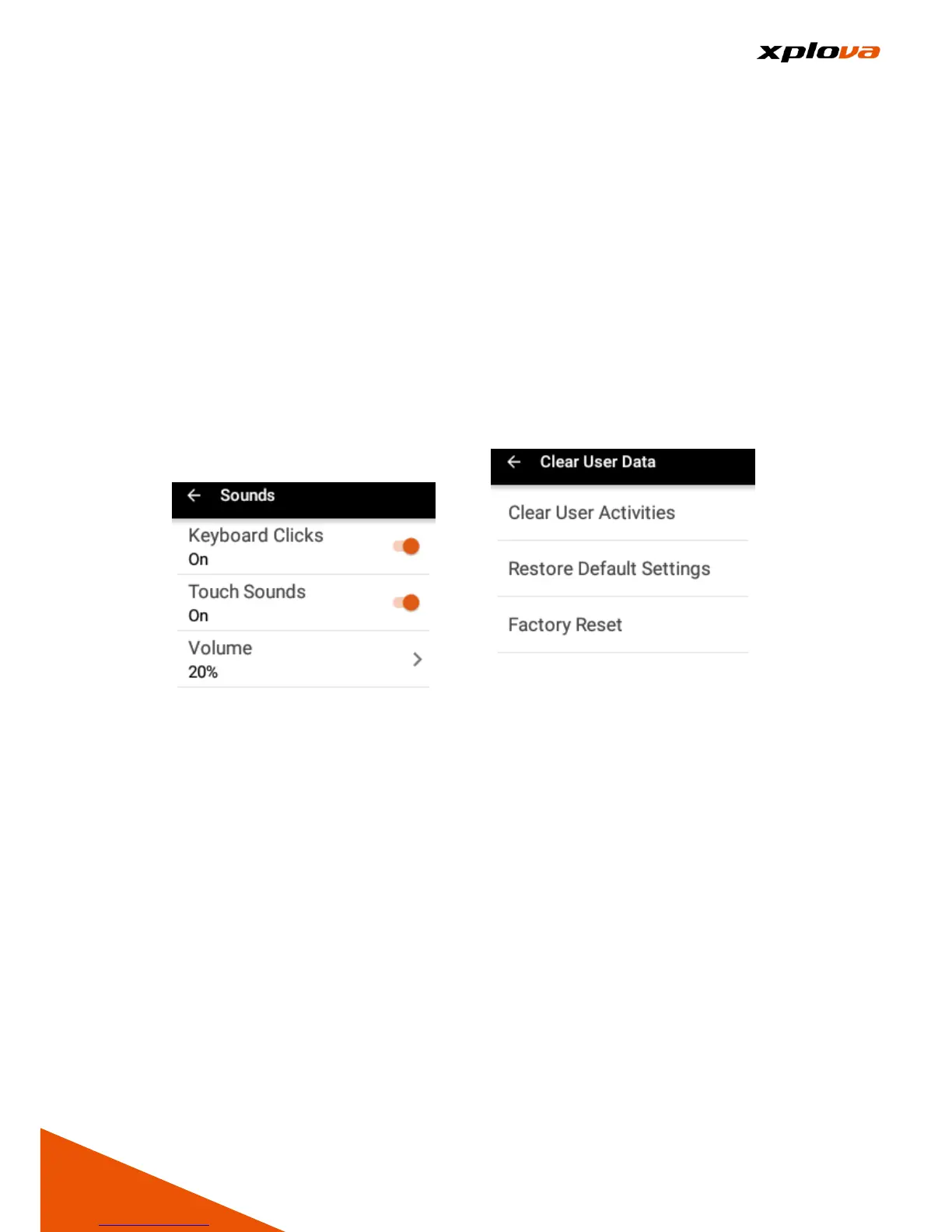Sounds
Sounds are generated when
controlling and operating the device.
■Keyboard Clicks: Whether to
generate sound when the keyboard
is pressed. You can set it to ON/OFF.
■Touch Sounds: Whether to generate
sound when operating the touch
panel. You can set it to ON/OFF.
■Volume: You can drag the sliding
bar to set the volume level.
*Note: Volume can be used to adjust
the alert notification sound and the
loudness of the start/lap/end
recording sound.
Time
Display the current time and
configure the time zone setting.
■ Time Zone: Set the Set
Automatically switch to ON to let the
system to automatically detected the
time zone, or manually select the
specific the time zone (GMT Time).
■Current Time: After turning on GPS
Positioning, the system will retrieve
correct date and time from the GPS.
Units
Set either metric or statute units of
measurement for the distance,
altitude, temperature, and others.
Language
You can set the display language of
operating interface.
Clear User Data
You can delete the information saved
in this device.
■Clear User Activities: Delete the
records and videos stored in the
device.
■Restore Default Settings: Restore
all settings to the default values.
■ Factory Reset: Restore all settings
to the factory default settings.
*Note: If you need to delete the
records, please backup the
information or upload the records to
the Cloud platform. Please take note
that the deleted records cannot be
restored.
