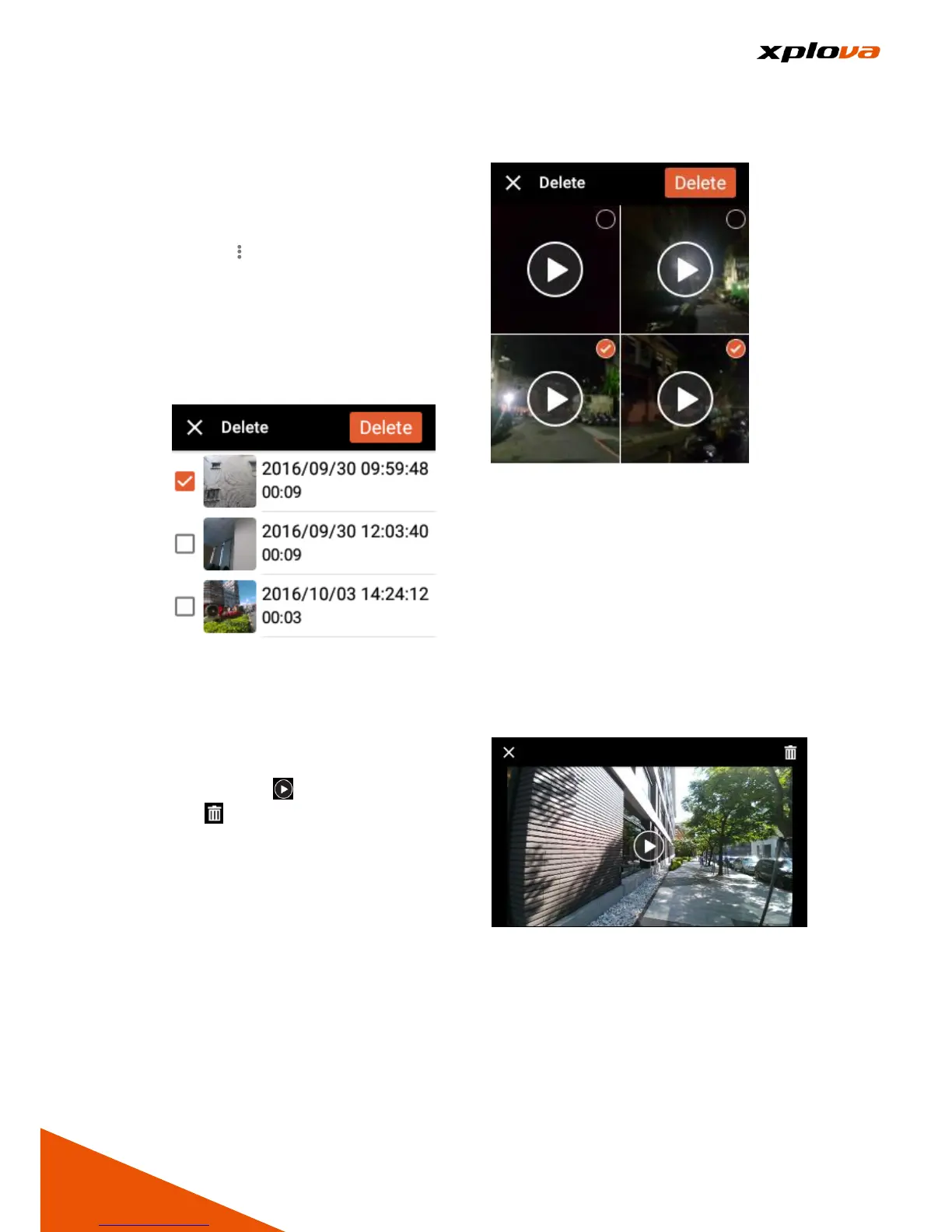Video List
___________________________________________________________________________________________________________________________
In Video list, you can either view or
delete the video(s).
To delete the video(s), do the
following:
1. Tap [ ] and select [Edit] to enter
the selection page.
2. Select the video(s) for want to
delete, and then tap [Delete].
3. A confirmation message will
appear on the screen. Tap [Yes]
to confirm the deletion.
Live Broadcast Video List
___________________________________________________________________________________________________________________________
In Video List, it will display the
produced Live Broadcast Video List.
You can tap to play the video or
tap to delete the live broadcast
video.
