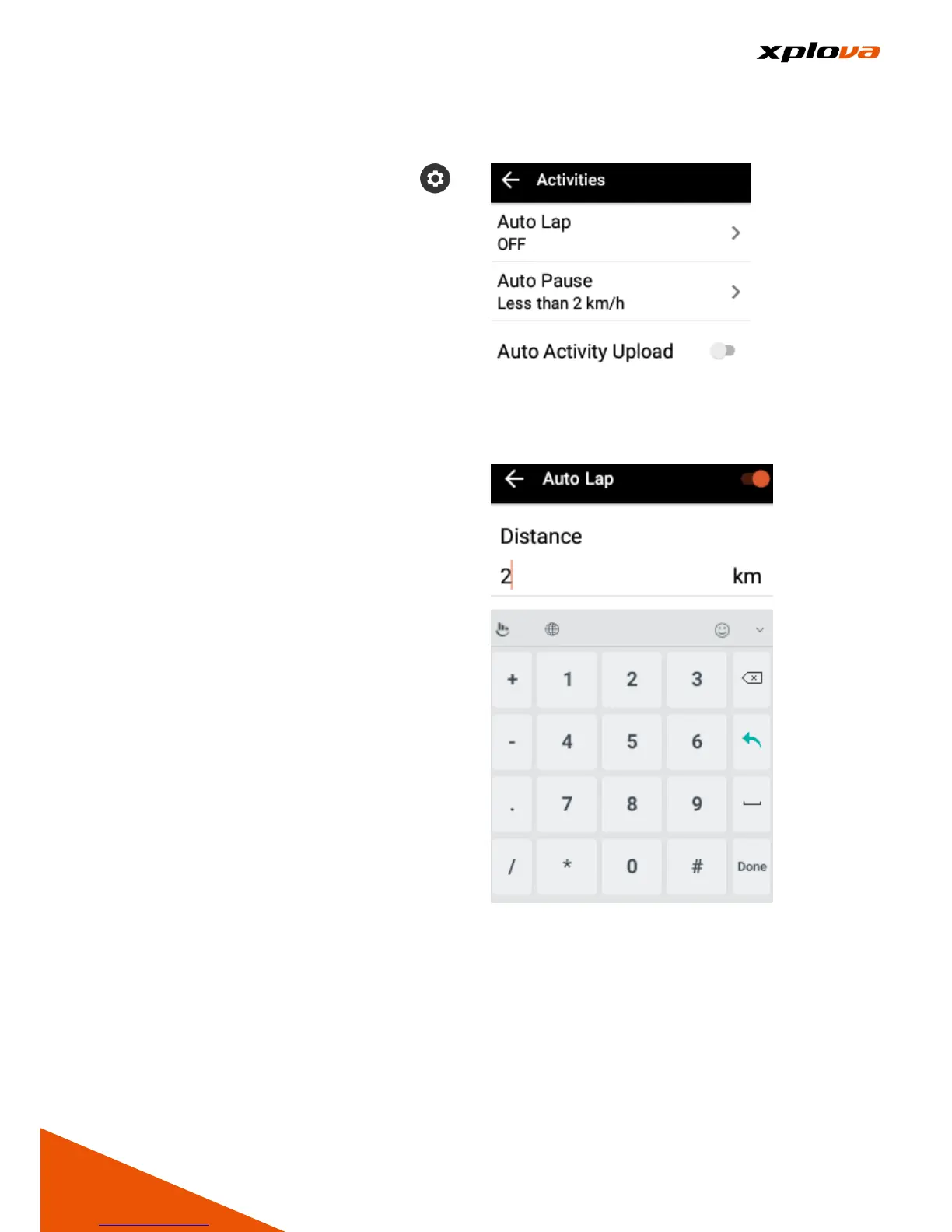Record Setting
___________________________________________________________________________________________________________________________
Enter Quick Access Menu. Tap
and select [Device Settings] >
[Activities] to enter the Activities
page. In this page, you can configure
the recording settings including Auto
Lap Count, Auto Pause, and Record
Auto Upload. Using the Smart Video
function, these settings can also be
configured during live video
recording for lap count.
Auto Lap Count
___________________________________________________________________________________________________________________________
Select [Auto Lap] and set the switch
to ON to enable the Auto Lap Count
option and enter the distance (in
kilometers). Once the recording
starts, it will automatically count laps
after the distance condition is met,
and start a new segment.
