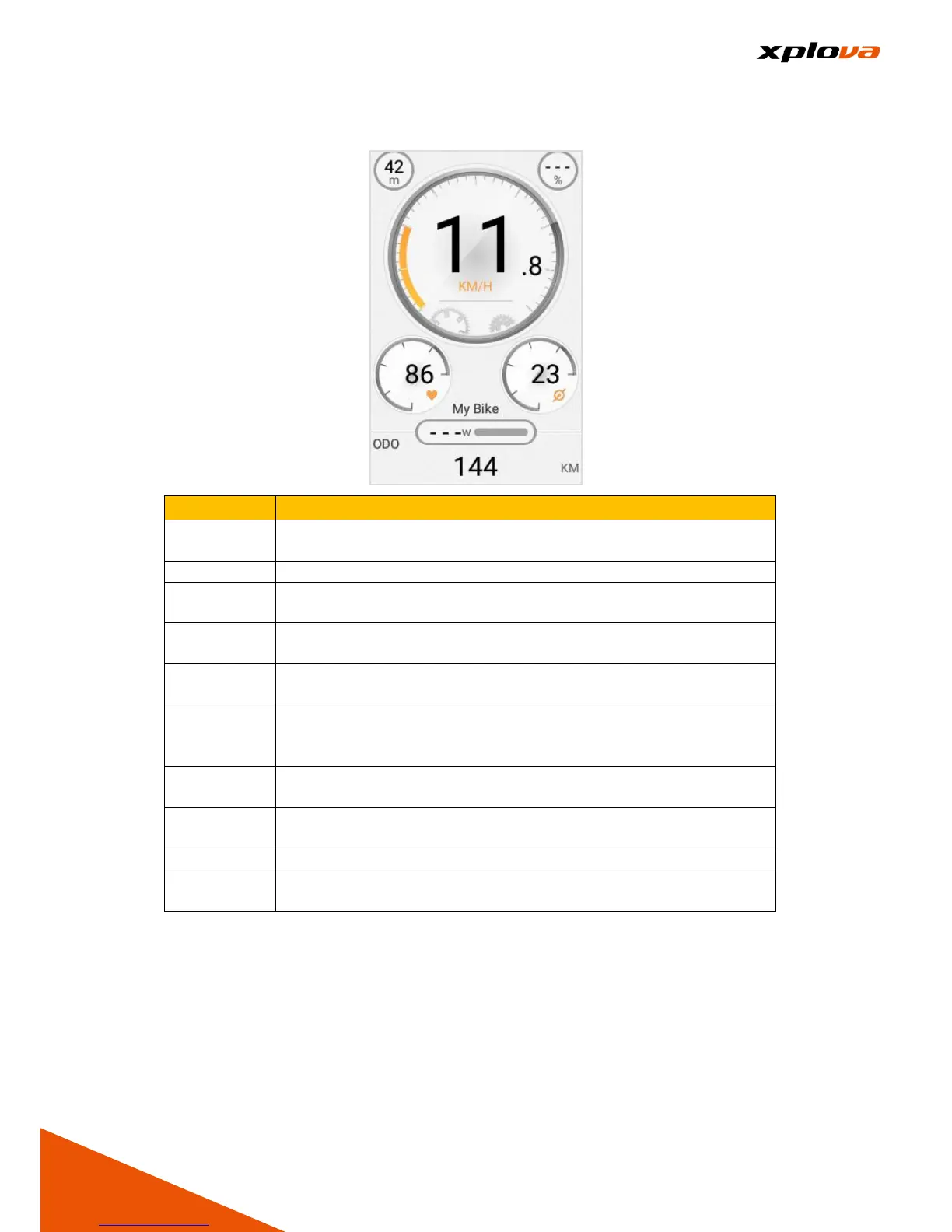Device Mode Item Description
___________________________________________________________________________________________________________________________
Displays the current altitude, measured by using the built-in
barometric altimeter.
Displays the current slope (in percentage).
Displays the current speed (after the speed or combo sensor is
paired, "KM / H" will change color).
Displays the current heart rate (bpm) (after paired with the
heartbeat strap, the heartbeat icon will change color).
Displays the current power output (W) (after paired with the
power meter, the icon "W" will change color).
Displays the current cadence (rpm) (after paired with the
cadence or combo sensor, the cadence icon will change
color).
Displays the riding time after the recording has been started
(deduct pause time).
Records the total distance.
Displays the set bike name.
Displays the current status of the device. Please refer to the
[Status Bar] of the First Ride for New User.
