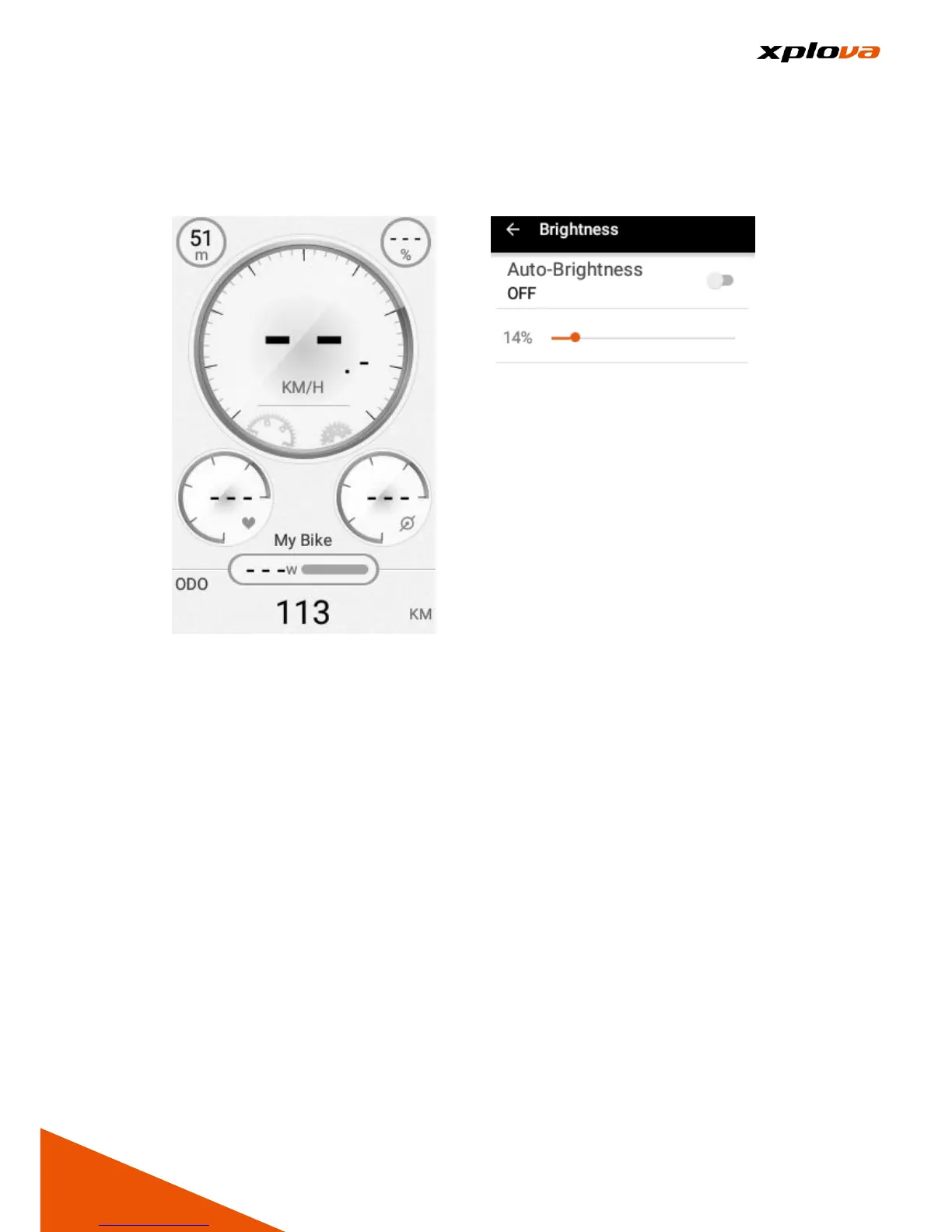■White: Use White as the
background color for the Operation
Interface. It is recommended using
this setting during the day. Please
refer to the Schematic Diagram.
*Note: When the setting is set to
[Automatic] and the GPS Positioning
is not completed, then the color tone
will be determined by the local time
(From 06:00 am to 18:00 pm, the
display color is white; otherwise, the
display color is black).
Backlight On
Turn off the Backlight when the time
is up to reduce the power
consumption. You can adjust the
desired backlight time according to
your usage. Available options are: 15
seconds, 30 seconds, 1 minute, 2
minutes, and Always.
Brightness
Drag the sliding bar to set backlight
brightness according to your
preference.
■Auto-Brightness: Enable this
function to automatically adjust the
backlight brightness according to the
surrounding lighting.
*Note: When the Auto-Brightness
function is enabled, it will adjust the
backlight brightness automatically. If
you have manually adjusted the
brightness level in Quick Access
Menu, it will maintain the preset
brightness level for about 60
seconds, and then it returns to the
Automatic Brightness adjustment. If it
is necessary to keep the manual
brightness level, please disable the
[Auto-Brightness] function.
Sleep (Screen off)
If X5 is left idle and you forgot to turn
off the device, it will continue to
consume power.
■10 mins / 30 mins / 1 hour:
Automatically turn off the screen after
the specified time.
■Never: Never be screen off.
*Note: While the recording is in
progress, this function will not take
effect. For example, if you turn off
backlight or set hibernate to 10
minutes, the device will not hibernate
nor turn off the screen after 10
minutes. The time of hibernate
counting starts only after the
recording is ended.
