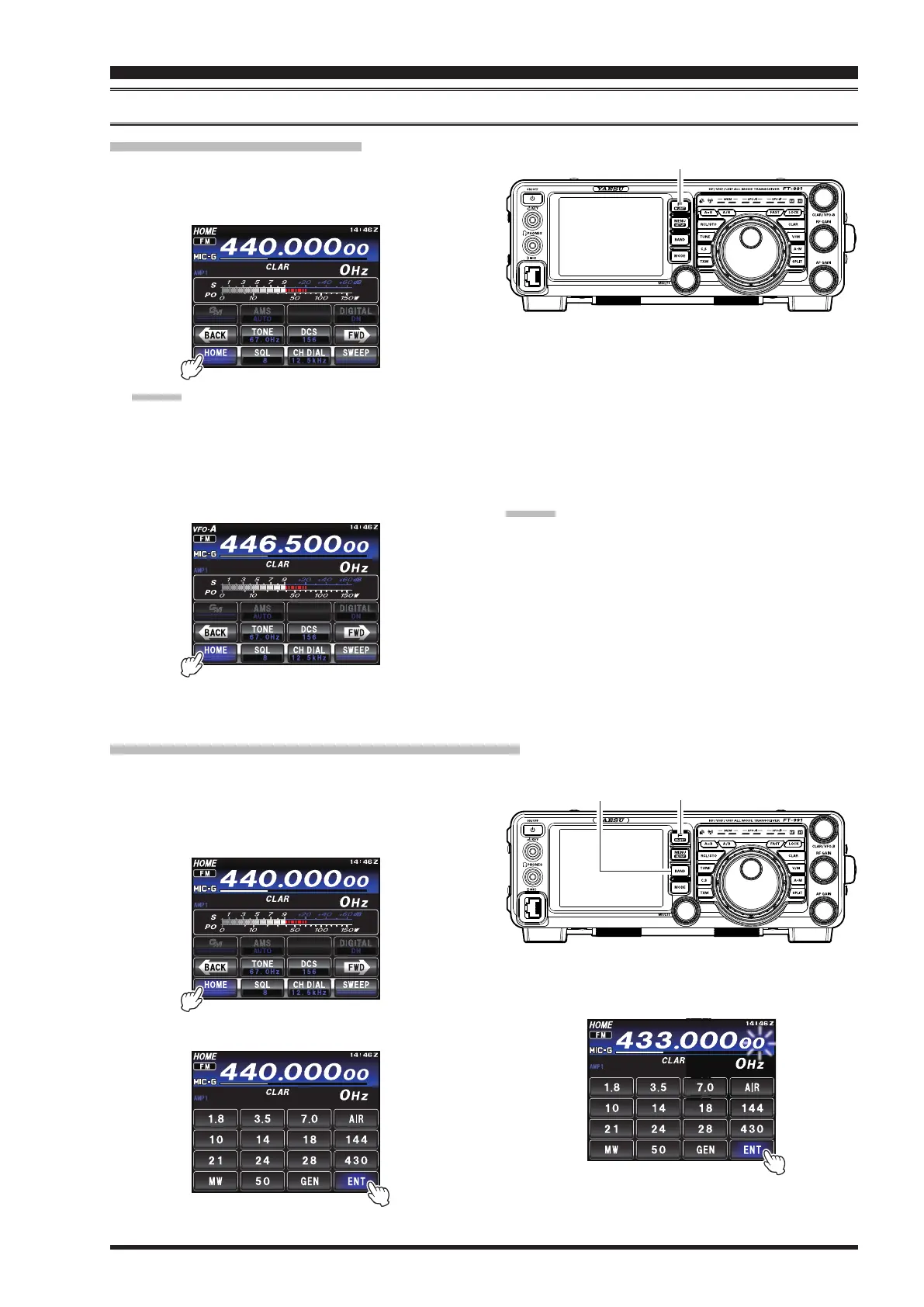Page 99FT-991 OperaTing Manual
MeMorY operation
Recalling the Home Channel
1. Press the
F(M-LIST)
button, then touch
[
HOME
]
on the LCD. The home channel frequency will be
shown in the display.
F(M-LIST
)
Button
Changing the Frequency of the Home Channel
The default frequency setting of the home channel when shipped from the factory can be changed.
Advice:
Change the frequency using Main Tuning Dial knob
to return to the VFO mode.
Touch
[
HOME
]
again to return to the VFO mode and
display the frequency that was selected before the home
channel was recalled.
1. Press the
F(M-LIST)
button, then touch
[
HOME
]
on the LCD. The home channel will be shown in the
display.
F(M-LIST
)
ButtonBAND Button
2. Press the
BAND
button, then touch
[
ENT
]
.
3. Set the desired frequency, then touch
[
ENT
]
on the
LCD to exit to normal operation.
When the writing to the home channel is completed,
the updated home channel frequency will be dis-
played.
Advice:
In the default setting, the Home channel frequencies of
each band are set as follows.
HF band: 2,960000 MHz
50 MHz band: 52,52500 MHz
144 MHz band: 146,52000 MHz
430 MHz band: 446,00000 MHz
StAndArd MeMory operAtion