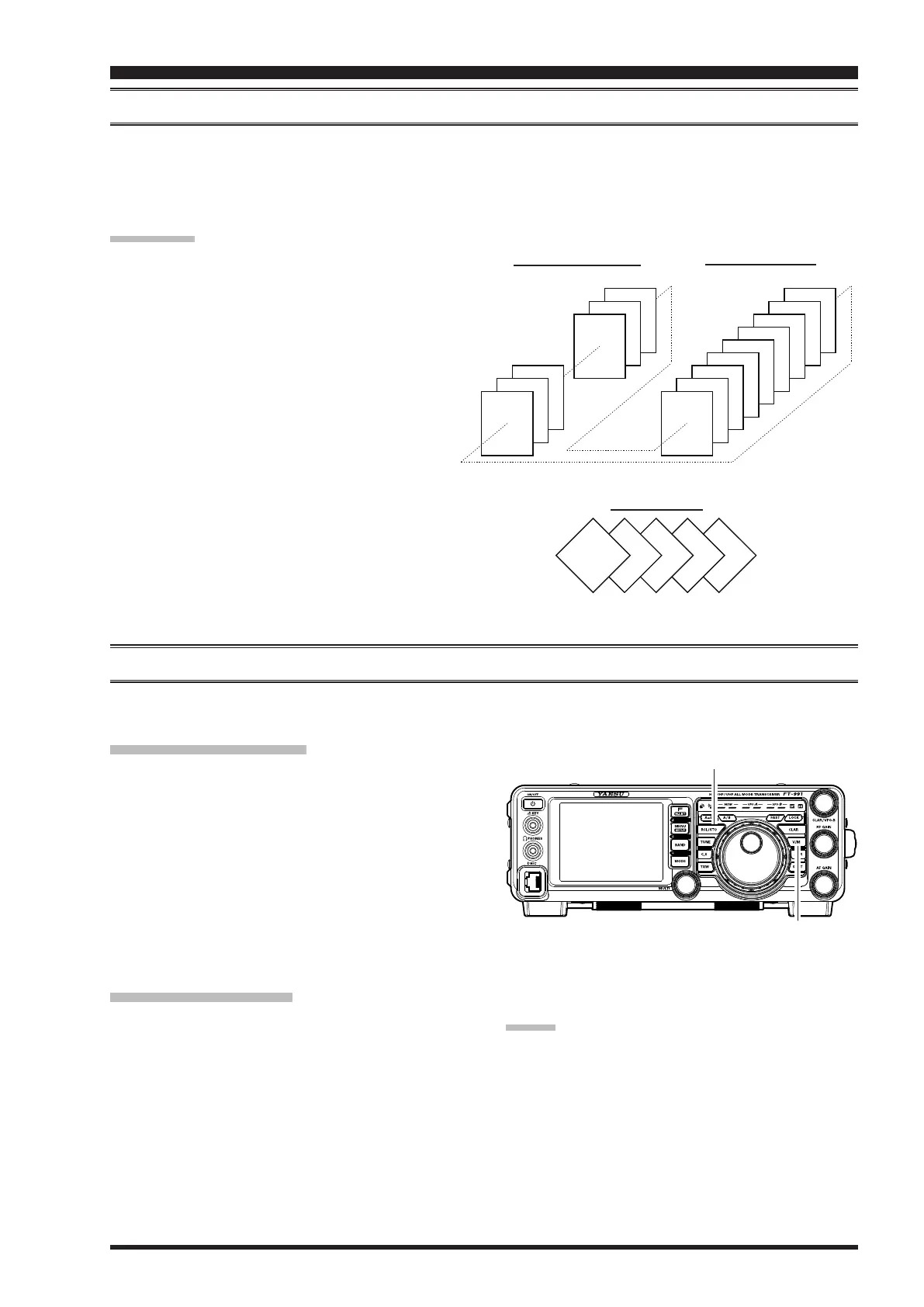Page 97FT-991 OperaTing Manual
convenient MeMory FunctionS
The
FT-991
contains ninety-nine regular memories, labeled “
01
” through “
99
”, nine special programmed band edge
memory pairs, labeled “
P-1L
/
P-1U
” through “
P-9L
/
P-9U
”, and five QMB (Quick Memory Bank) memories. Each
memory stores various settings, in addition to the VFO-A frequency and mode (See below). By default, the 99 regular
memories are contained in one group; however, they can be arranged in up to six separate groups, if desired.
quick point:
The
FT-991
memory channels store the following
data (not just the operating frequency):
VFO-A Frequency
VFO-A Mode
ClarierstatusanditsOffsetFrequency
IPO status
Attenuator status
Noise Blanker status
IF SHIFT and WIDTH status
CONTOUR status and its Peak Frequency
DSP Noise Reduction (DNR) status and its
Reduction algorithm selection.
DSPNotchlter(NOTCH)status
NAR bandwidth status
DSPAutoNotchlter(DNF)status
Repeater Shift Direction
MeMorY operation
qMb MeMory bAnk
regulAr MeMory chAnnelS
pMS MeMory chAnnelS
01
97
P-7L/7U
P-6L/6U
P-5L/5U
P-4L/4U
02
98
P-8L/8U
03
99
P-9L/9U
P-1L/1U
P-2L/2U
P-3L/3U
qMb
(
quick MeMory bAnk
)
TheQuickMemoryBankconsistsofvememoriesindependentfromtheregularandPMSmemories.TheQMBmem-
ories can quickly store operating parameters for later recall.
QMB Channel Storage
1. Tune to the desired frequency on VFO-A.
2. Press and hold the
RCL/STO
button for one second.
The “beep” will confirm that the VFO-A contents
have been written to the currently available QMB
memory.
Repeated one second presses of the
RCL/STO
but-
ton will write the VFO-A contents to successive QMB
memories.
OnceallveQMBmemorieshavedataonthem,previ-
ousdatawillbeover-writtenonarst-in,rst-outbasis.
QMB Channel Recall
1. Press the
RCL/STO
button briefly. The current
QMB channel data will be shown on the frequency
display area. The “
QMB
” icon will also appear and
the Memory Mode indicators in the LED indicators
area will illuminate.
2. Repeated brief presses of the
RCL/STO
button will
toggle through the QMB channels.
3. Press the
V/M
button to return to the VFO or Memo-
ry mode.
RCL/STO Button
V/M Button
Advice:
Rotating the Main Tuning Dial knob, or changing the
operating mode, will place the transceiver in the “Mem-
ory Tune” mode, which is a temporary “pseudo-VFO”
method of tuning off of a stored memory channel. If you
do not over-write the contents of the current memory
channel, the original contents will not be disturbed by
the initiation of Memory Tune operation.
