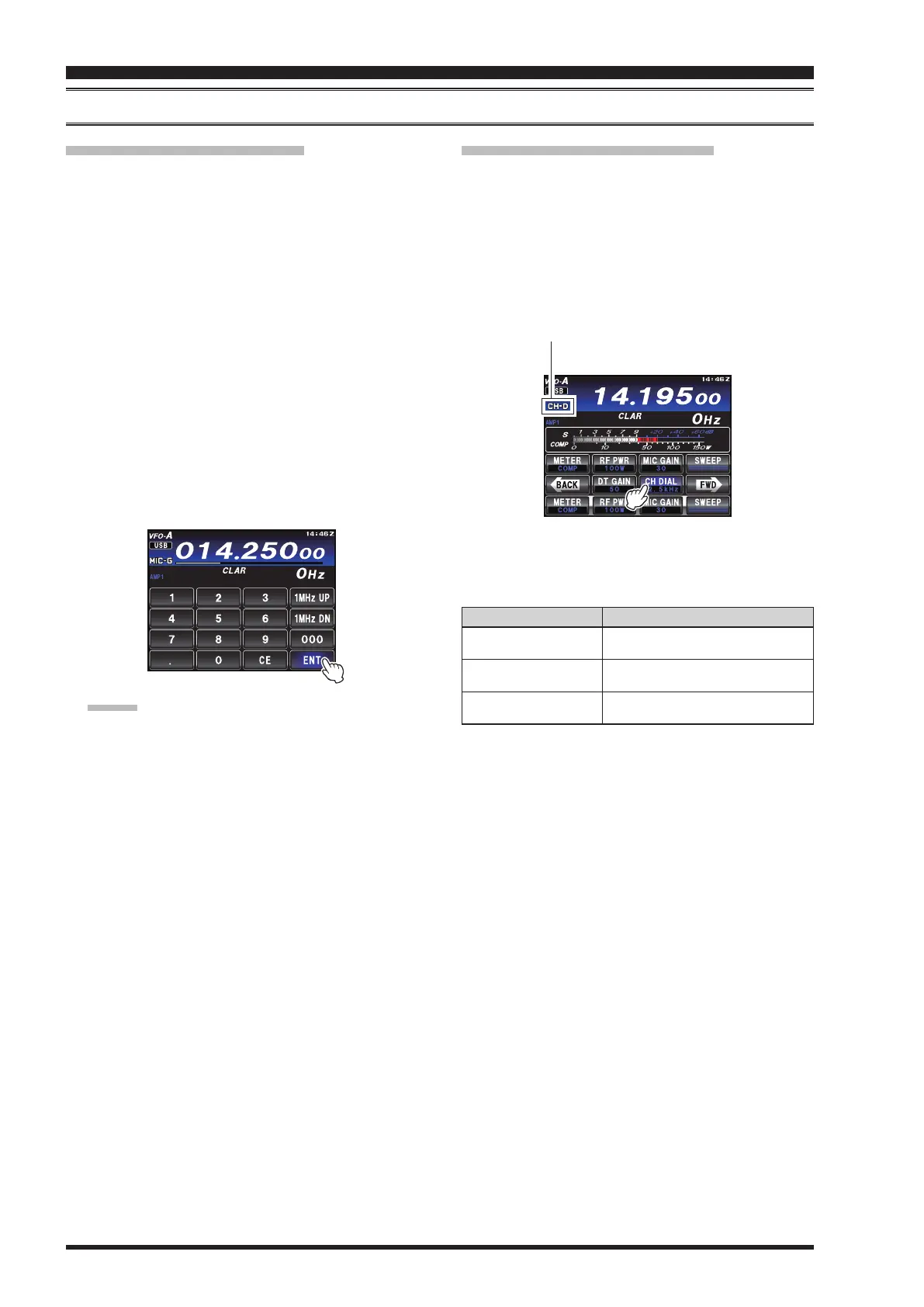Page 42 FT-991 OperaTing Manual
Keyboard Frequency Entry
TheOperating frequencymay beentered directlyinto
thecurrentVFO, usingthe displayscreenkeyboard by
pressing the front panel
BAND
button.
Example: Enter 14.250.00 MHz
1. Press the
BAND
buttontobeginthedirectfrequency
entry process.
2. Touch
[
ENT
]
ontheLCD.Therstdigitofthefre-
quency(theleftmostdigit)willblink.
3. Enter,inorder,thedigitsoftheoperatingfrequency,
touchingthekeysontheLCD
The decimalpointafterthe“MHz”portionofthe
frequency must be entered, but no decimal point is
requiredafterthe“kHz”portion.
4. Touch
[
ENT
]
ontheLCDoncemoretocomplete
theoperatingfrequency entry.Ashort “beep”will
conrm thatthe entry wassuccessful,and the new
operatingfrequencywillappearonthedisplay.
Advice:
Ifyouattempttoenterafrequencyoutsidetheoper-
atingrangeof30kHz-56MHz,themicroprocessor
will ignore the attempt, and will return to the previ-
ous operating frequency.If this happens, please try
again, taking care not to repeat the error in the fre-
quencyentryprocess.
More Frequency nAvigAtion techniqueS
convenience features
2. Touch
[
CH DIAL
]
to selectthedesiredfrequency
step. Touching
[
CH DIAL
]
switchesthe frequency
as follows.
operAting Mode Frequency Step
AM 2.5
5
9
10
12.5
25
2.5
…
SSB/CW/RTTY/
DATA-LSB/DATA-USB
1
2.5
5
1
…
FM/C4FM/
DATA-FM
5
6.25
10
12.5
15
20
25
5
…
3. Rotatethe
MULTI
knob tochange thefrequencyin
theselectedfrequencysteps.
Setting with the MULTI Knob
Rotatethe
MULTI
knobtosetthefrequencyinthepre-
programmedfrequencysteps.Thefrequencystepcanbe
changed.
1. Press the
F(M-LIST)
buttonto displaythe function
menu list. Touch the
[
CH DIAL
]
icon to activate this
function and cause the
MULTI
knobto function as
thefrequencyadjustmentknob.
CH-D (CH DIAL) indicator
